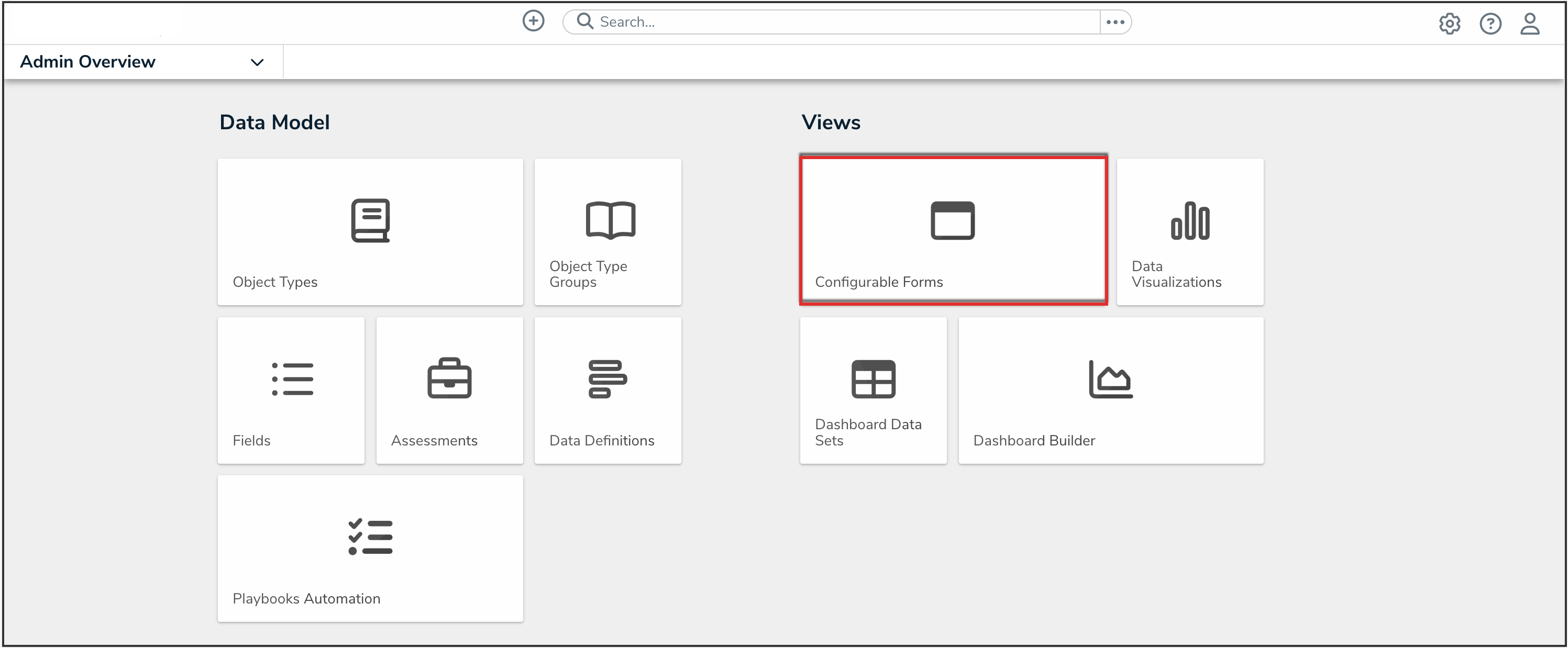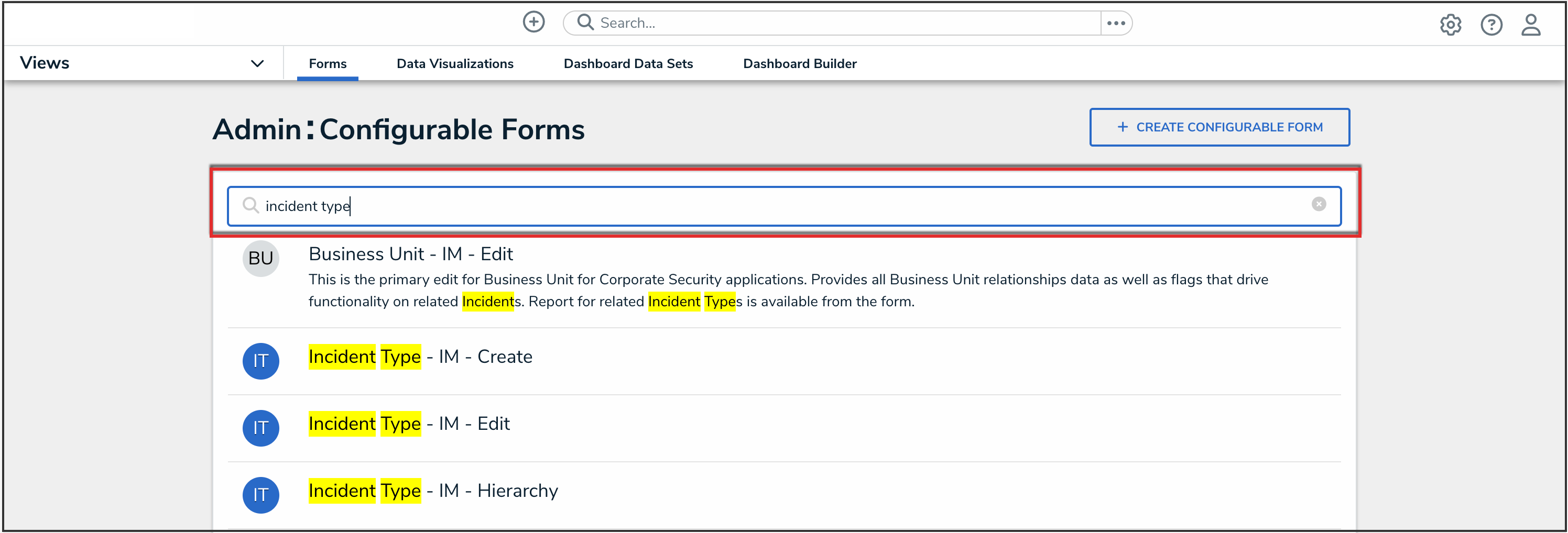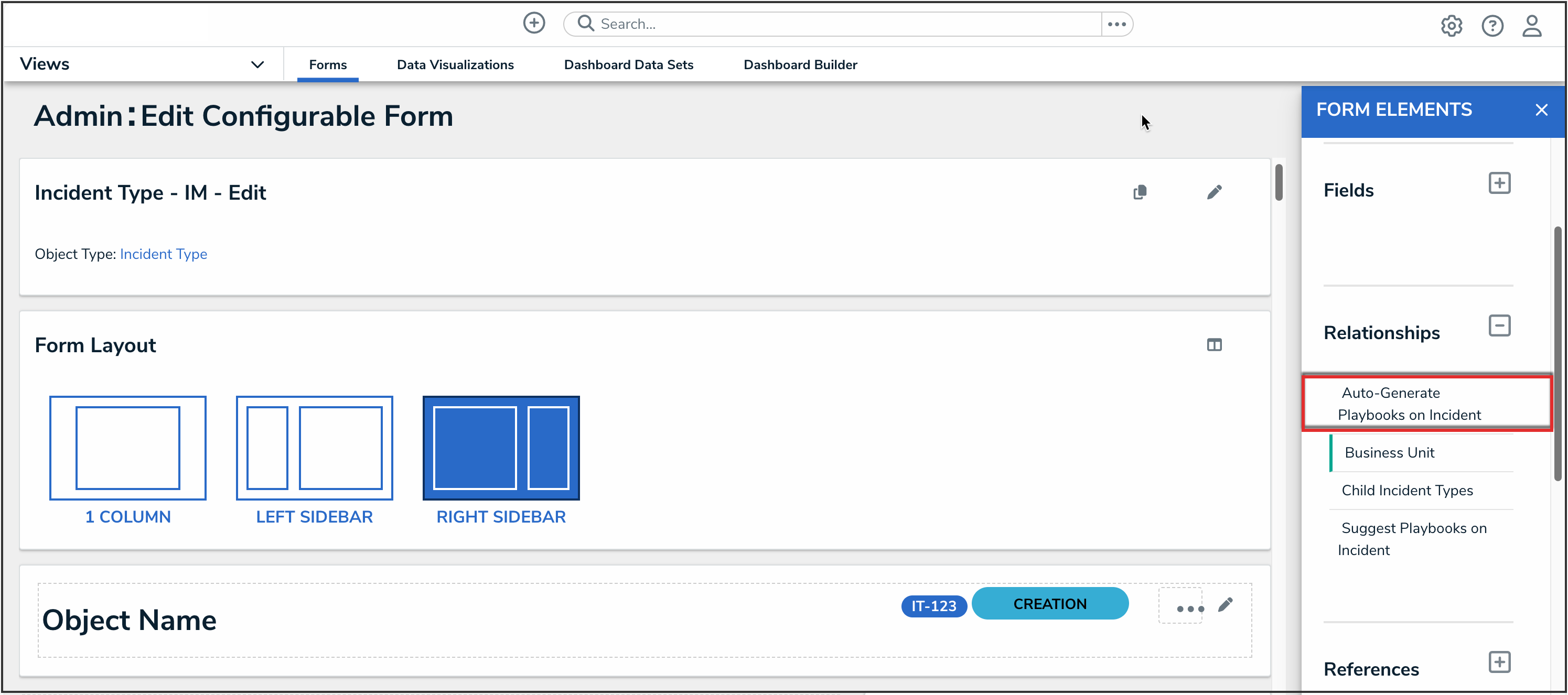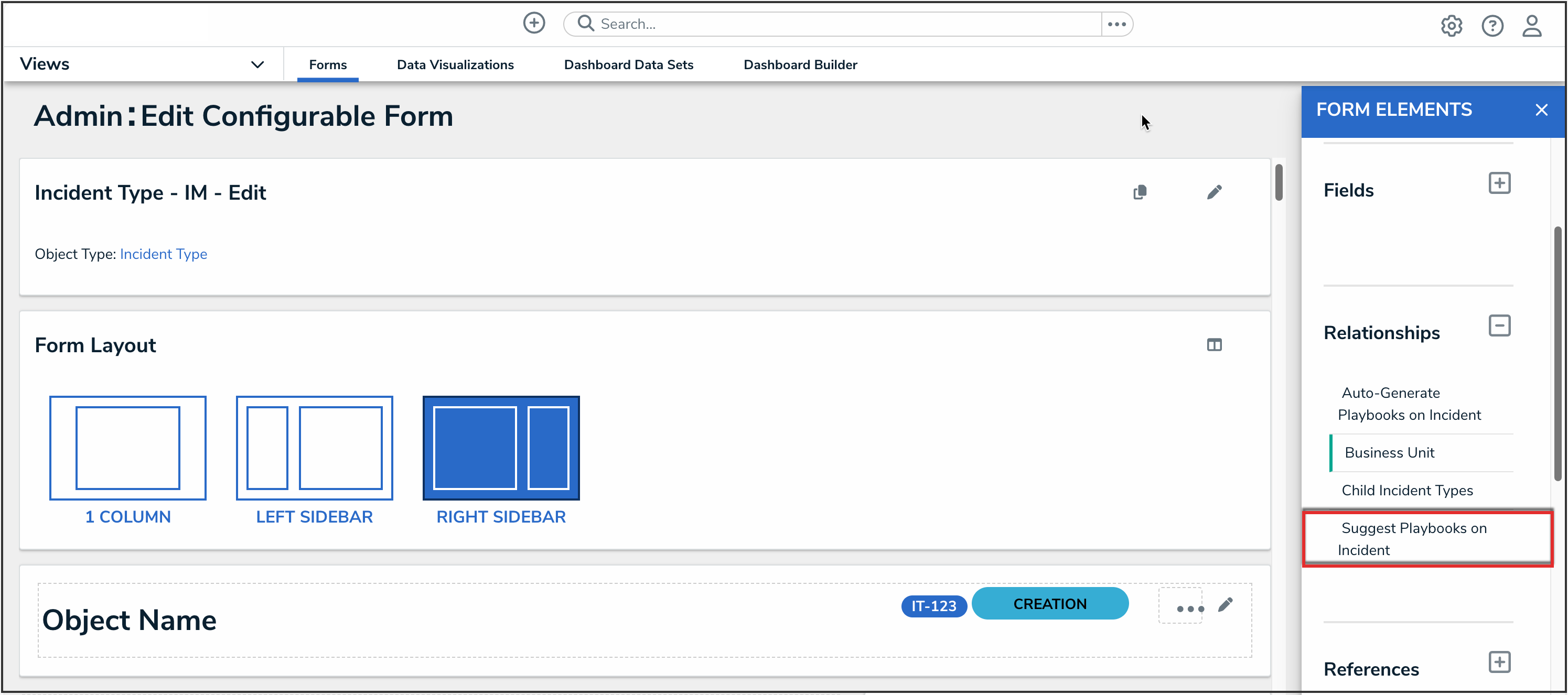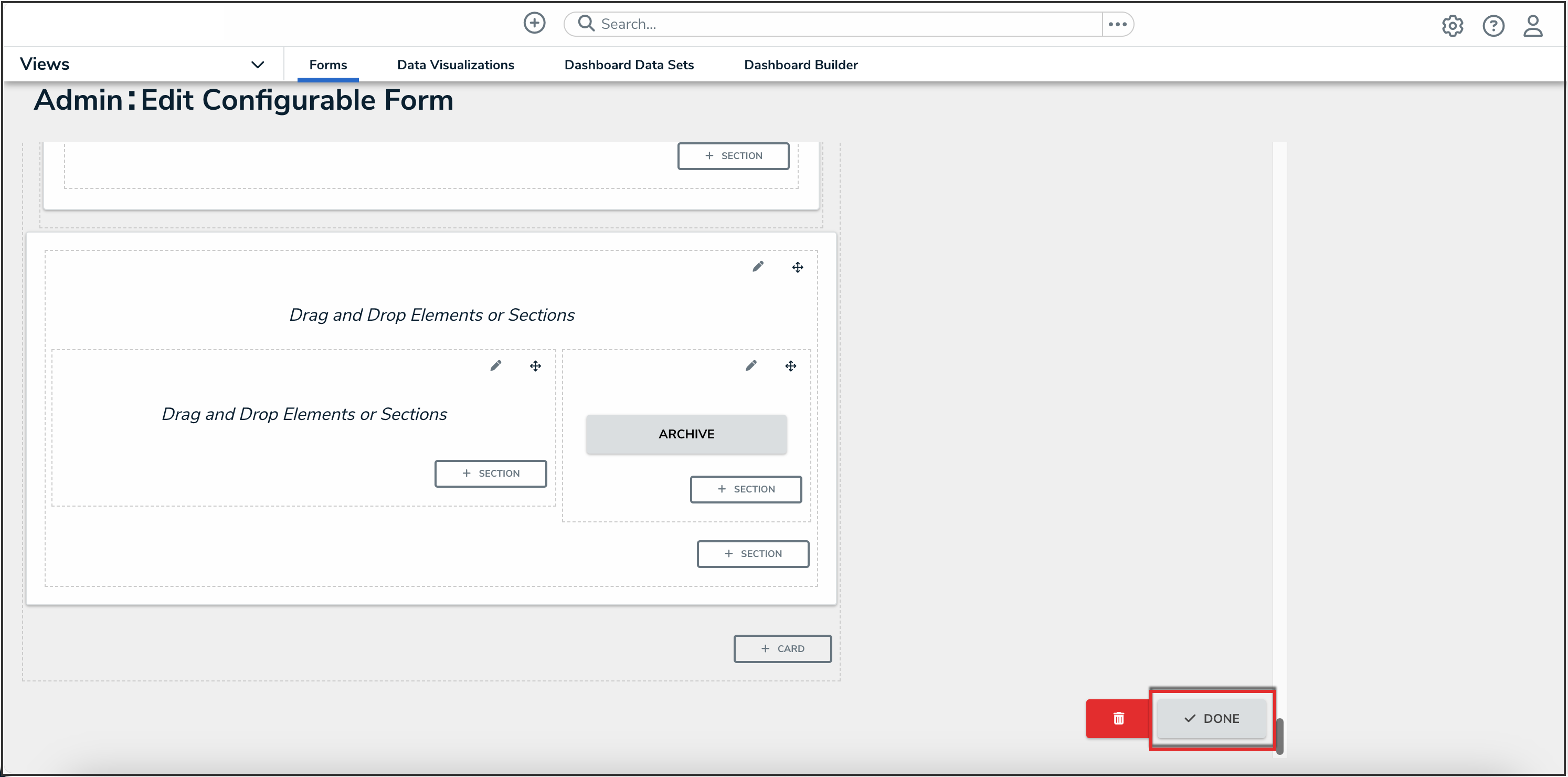Overview
When a user creates a Playbook Automation rule, they must select an object type that will drive the logic of the automation. Additional configuration of the driver object type form is required to ensure it is ready to be used with playbooks.
User Account Requirements
The user account you use to log into Resolver must be an Administrator to edit forms.
Related Information/Setup
Please refer to the Playbooks Automation section for more information on using playbooks in Resolver.
Navigation
- From the Home screen, click the Administration icon.
![]()
Administration Icon
- From the Administrator Settings menu, click Admin Overview.
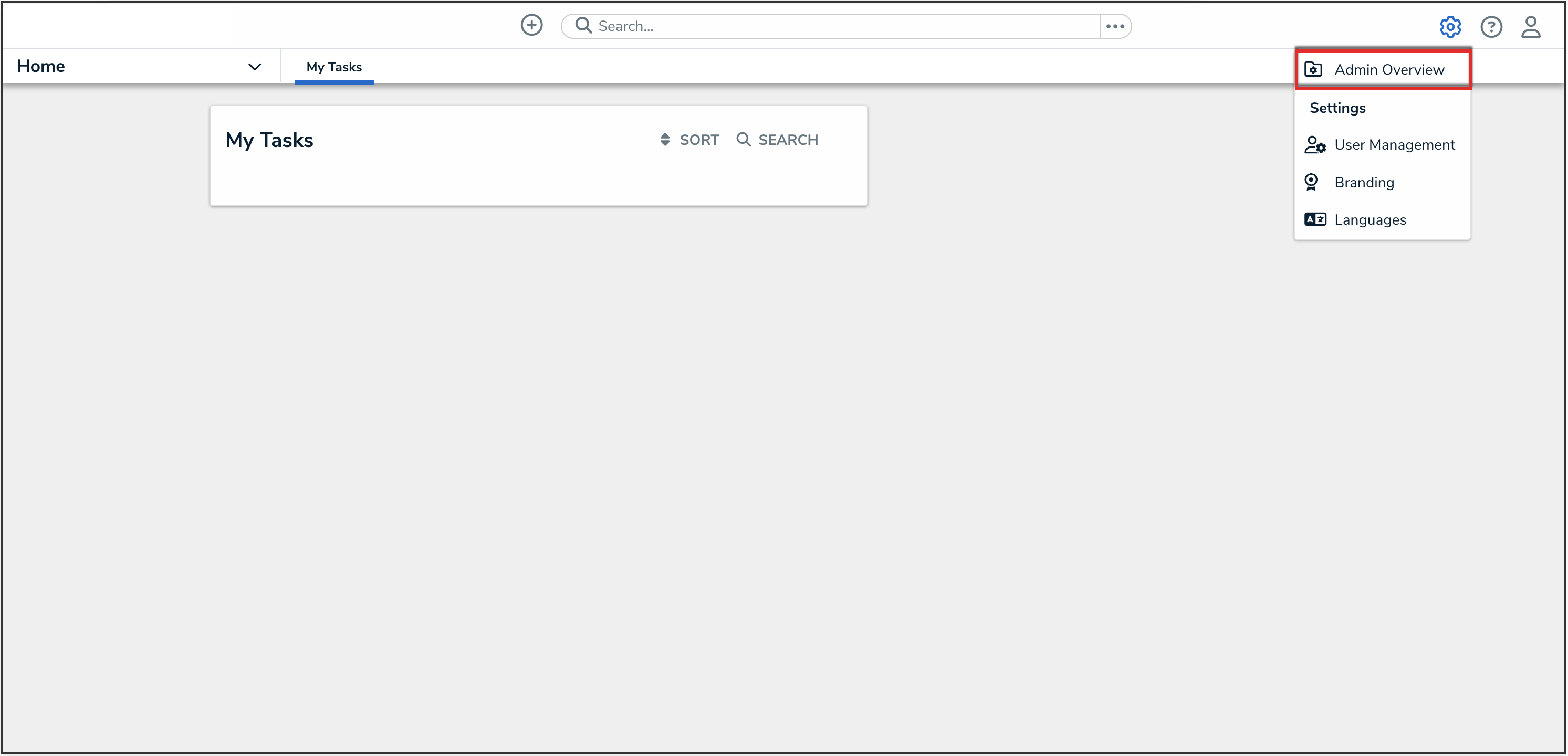
Administrator Settings Menu
- From the Admin Overview screen, click the Configurable Forms tile under the Views section.
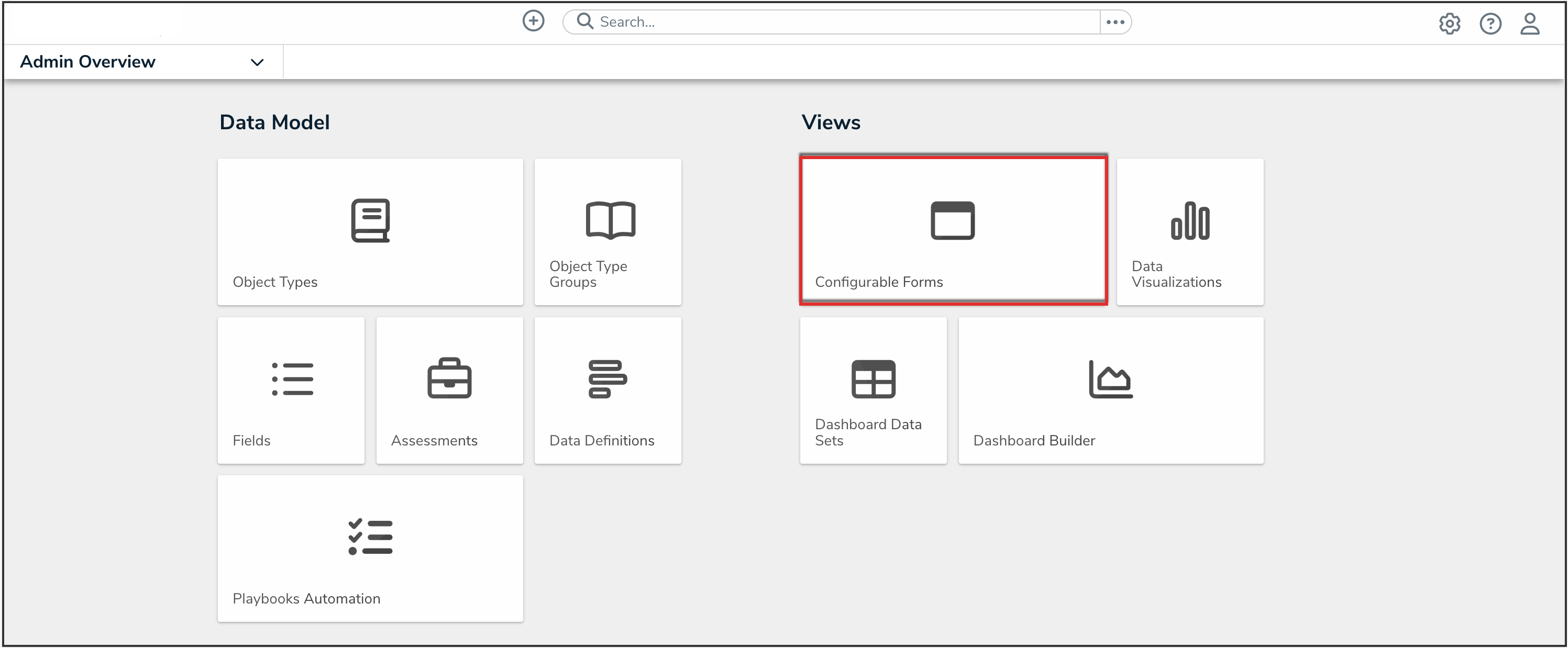
Configurable Forms Tile
- From the Configurable Forms screen, enter a form name for the driver object type you selected for the Playbook Automation rule in the Search field.
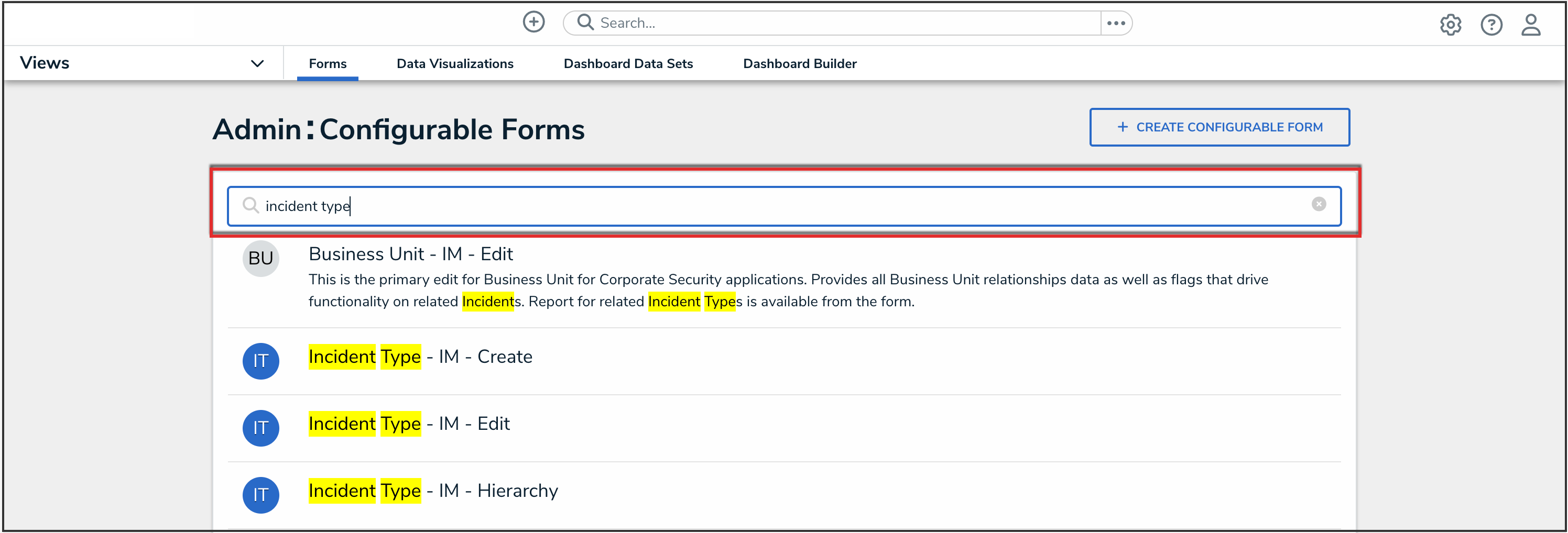
Search Field
- Click the form that you want to edit.
Configuring the Driver Object Type Form
- From the Relationships section in the Form Elements panel, drag and drop the Auto-Generate Playbooks relationship to an existing or new section on the form.
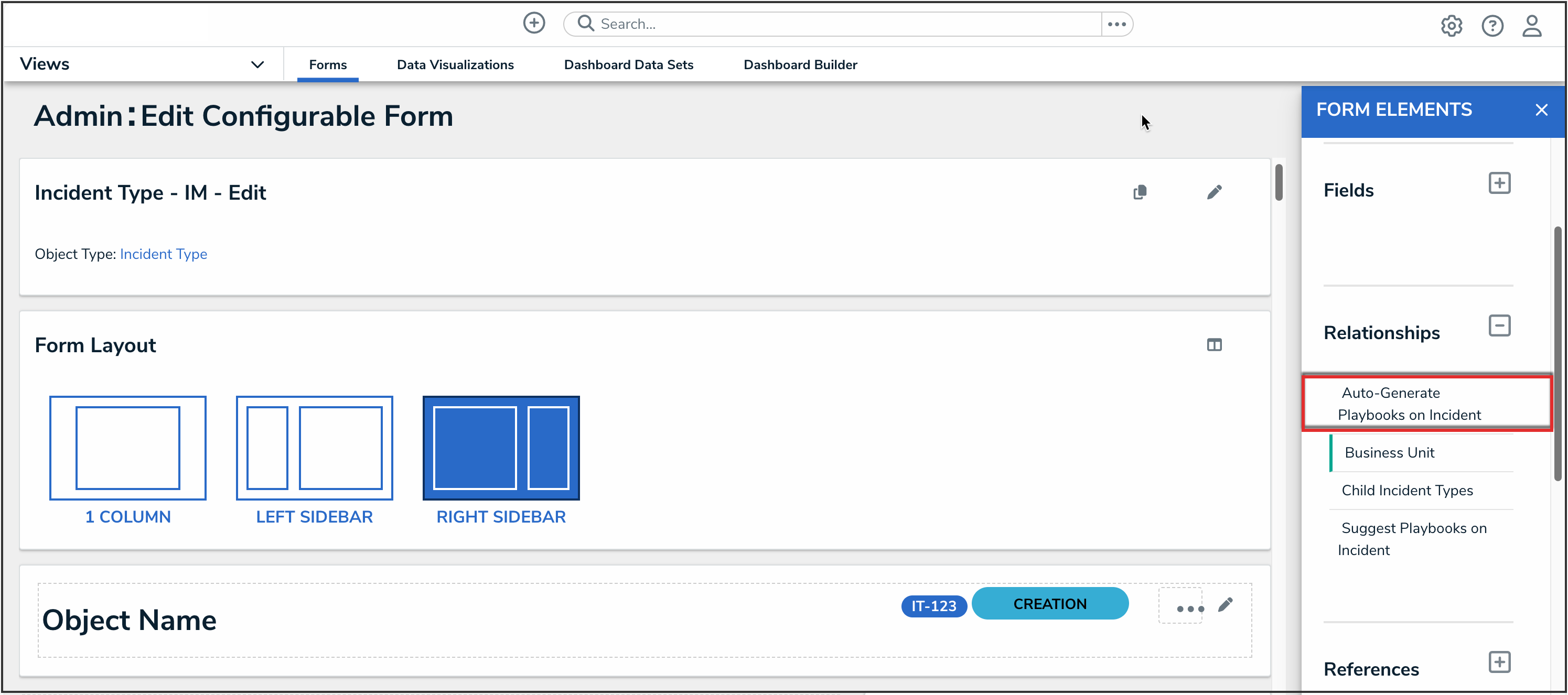
Auto-Generate Playbooks Relationship
- From the Relationships section in the Form Elements panel, drag and drop the Suggest Playbooks relationship to an existing or new section on the form.
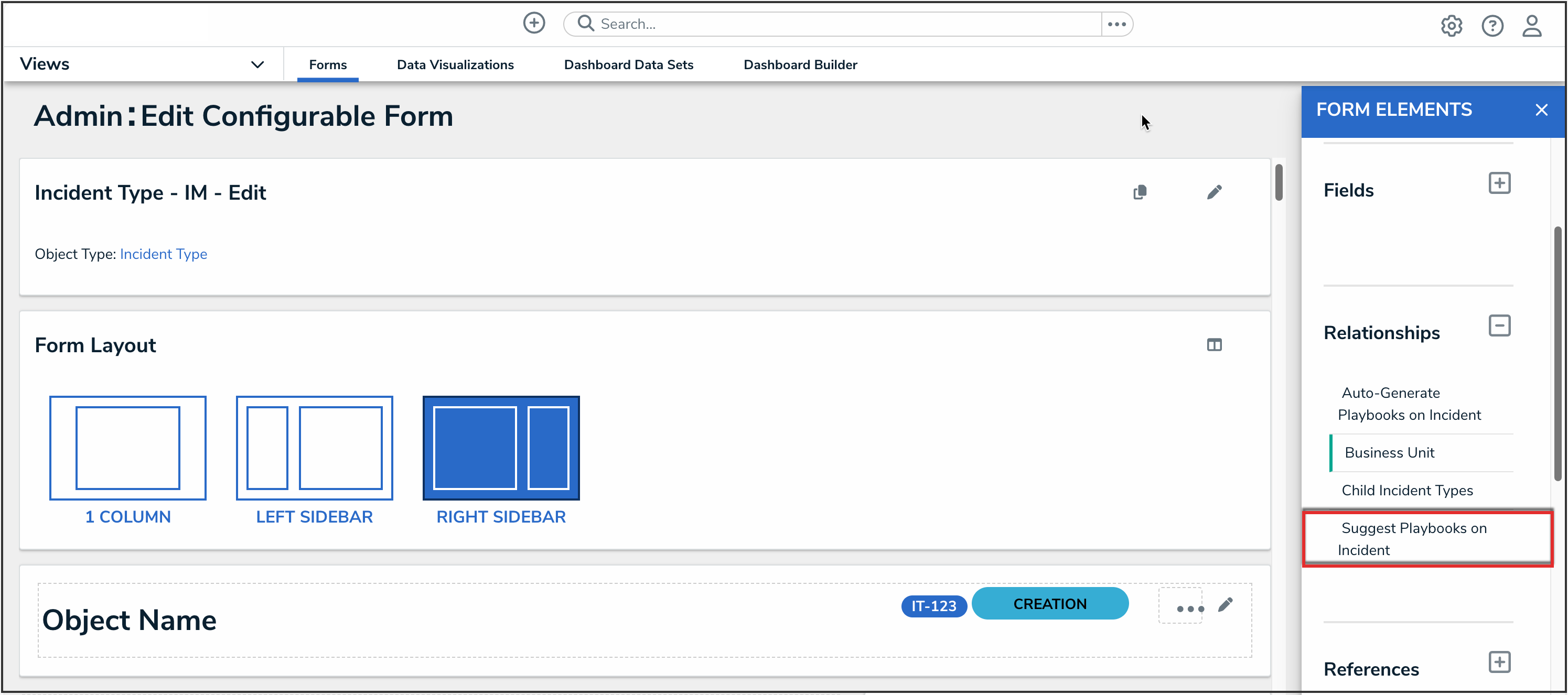
Suggest Playbooks Relationship
- Click the Done button to save your changes.
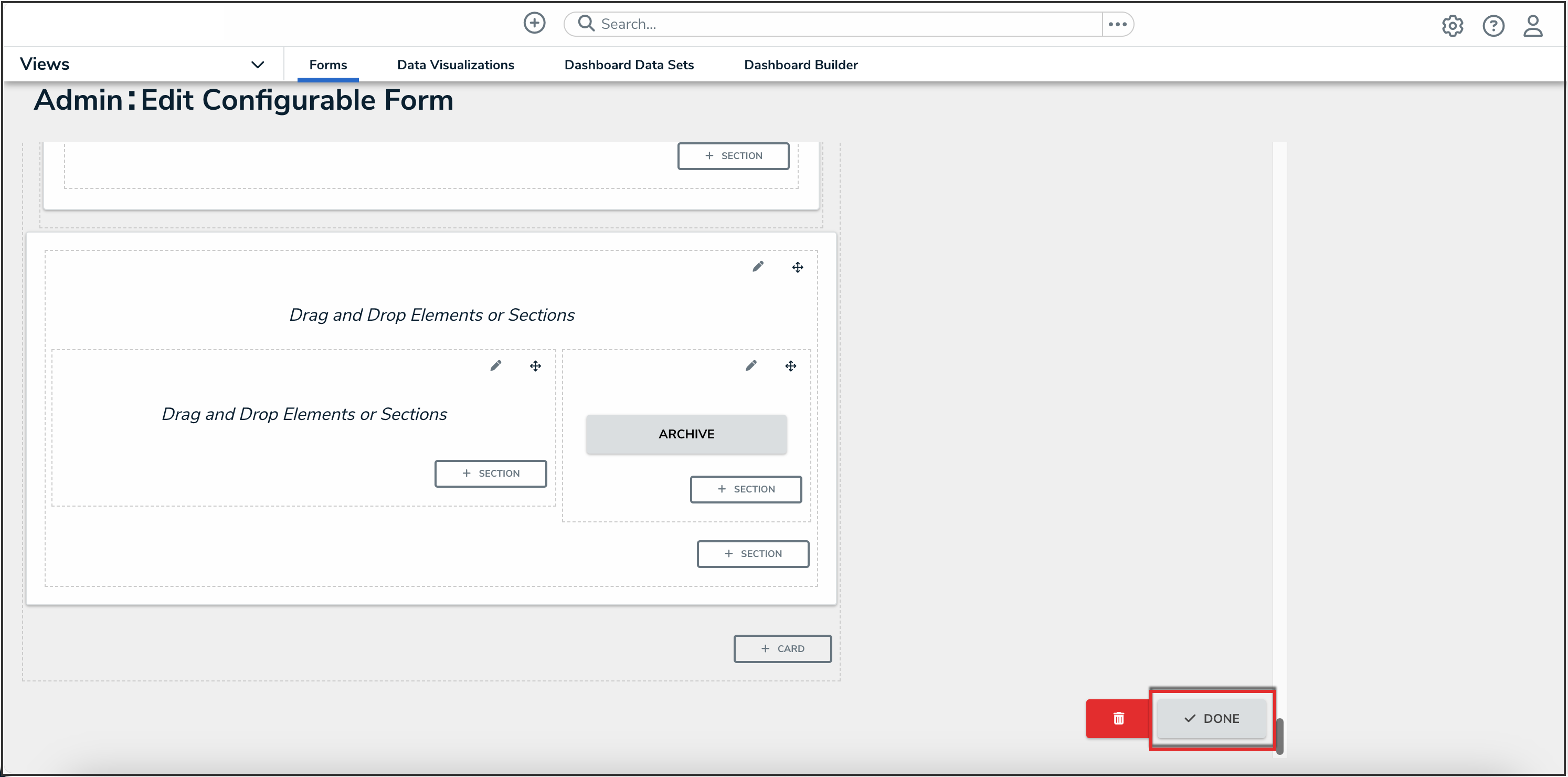
Done Button