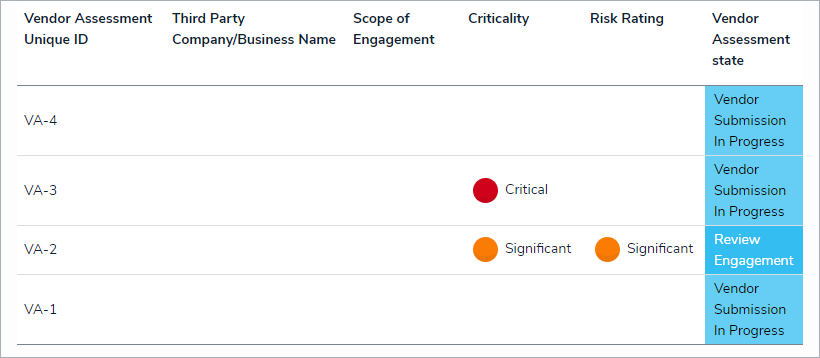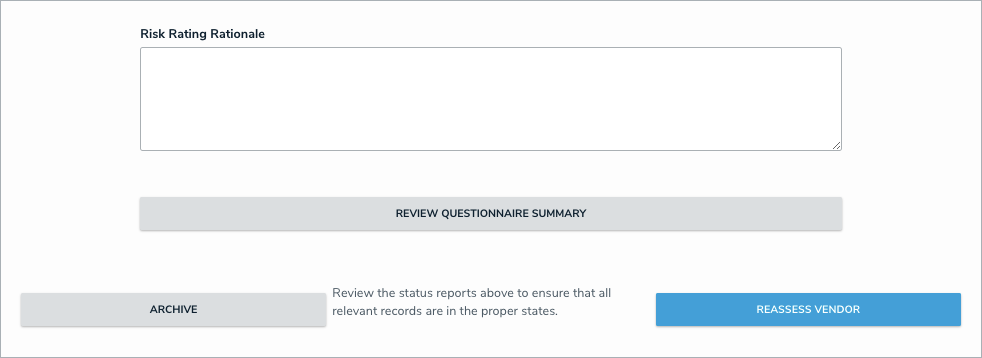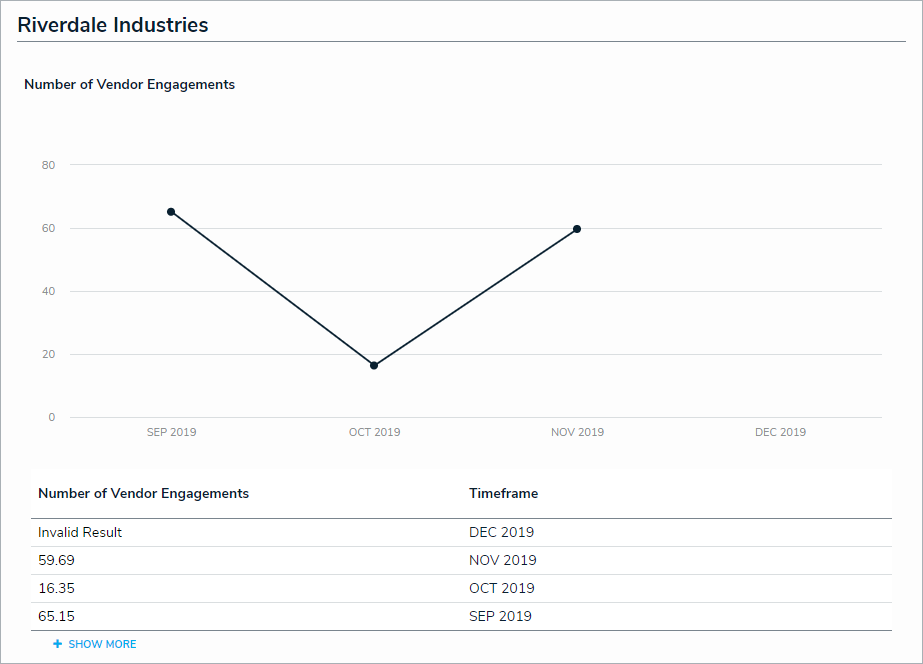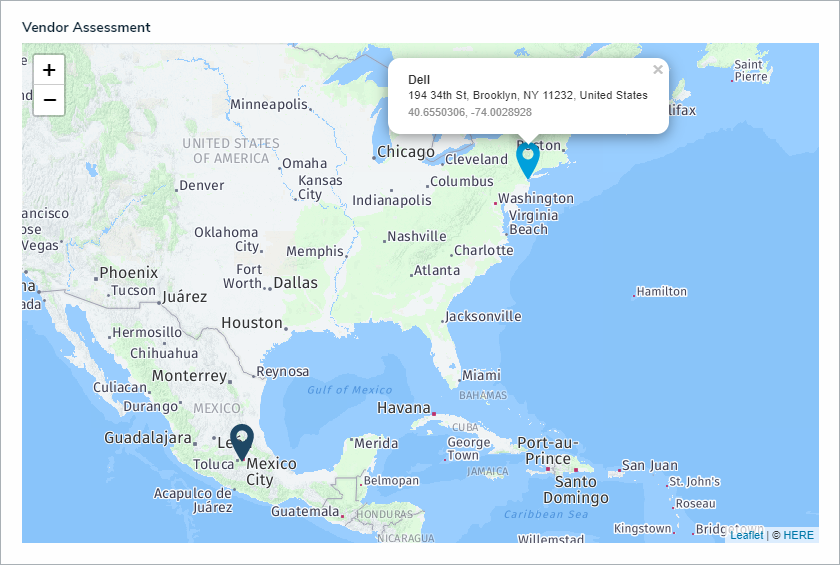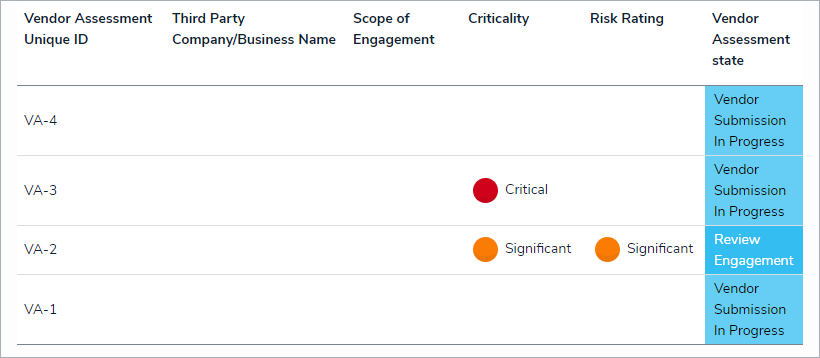Note: The following features are not added to Vendor Risk Management by default. For information on adding these features to your version of the app, contact your CSM.
New Features
Continuous Assessments
Members of the Vendor Team user group can now reassess a vendor's engagement without having to relaunch a new assessment. These assessments can now extend the length of your engagement with the vendor, while minimizing administrative effort to reengage.
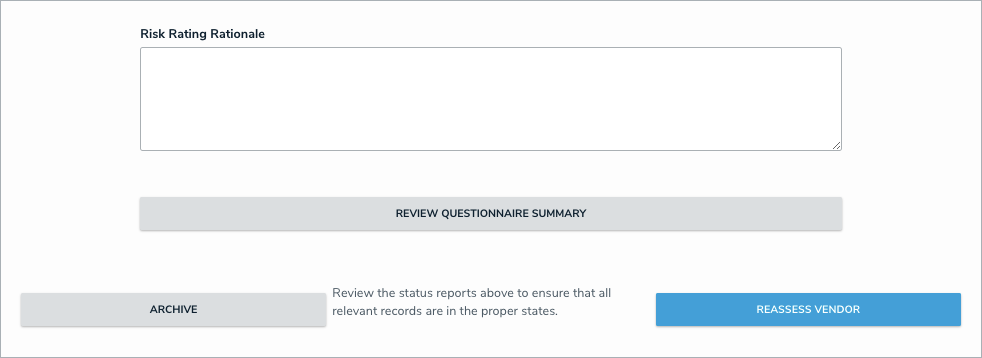
Trending Data
Users can now view how a vendor's engagement has changed over time through the use of trending data. This makes it easier to understand the volume of vendor assessments and how vendors perform over time.
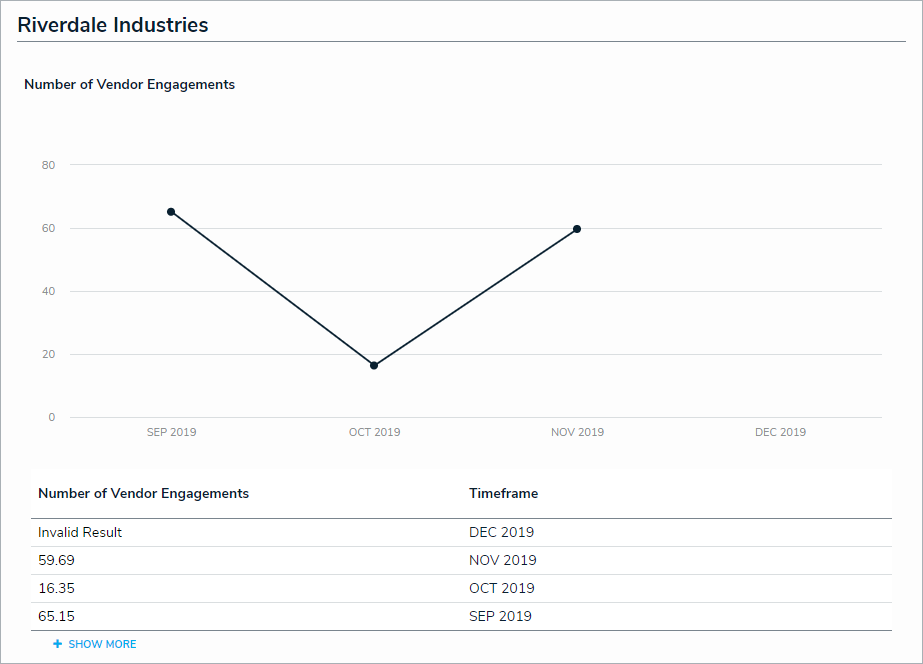
Advanced Vendor Reporting
The app's reporting suite has been expanded to increase the control and oversight of users. Members of the Vendor Team user group can access the following reports through the Vendor Risk Management activity of the reports app:
Vendor Assessment Overview: A heatmap that displays the intersection of the criticality and risk ratings for all vendor engagements in the organization.
Corporate Vendor Map: A report that displays the location of each vendor in the organization.
Vendor Request Overview: A list of every vendor request in the past 90 days organized by vendor type and priority.
Vendor Summary Report: A report that displays each vendor's risk rating, criticality, and its responses to the questionnaire.
Vendor Engagement Overview: A graphical representation of each vendor engagement in the organization and its status.
Annual Vendor Engagement Overview: All vendor engagements within the organization in the last 12 months.
Vendor Issue Overview: Charts that display the status and priority of all issues within the organization.

Geolocation Support
Vendor and vendor engagement location can now be captured via an address field and displayed as pins on a map.
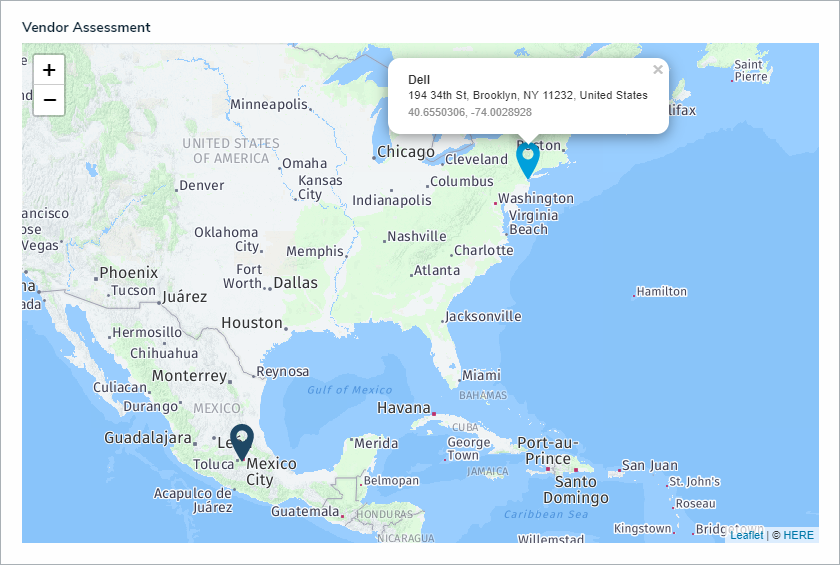
Vendor Risk Management Administrator
A new user group provides complete access to the app with the ability to:
Access all object types in the app, with edit, manage, and delete permissions.
Perform all necessary workflow transitions in the app, such as returning a completed assessment back to Vendor Submission In Progress or moving a vendor from Active back to Vendor Review, etc.
Override or change data when other users are stuck.
Note: Regular users of the app should only be assigned to this user group on an as-needed, temporary basis. Should a user need to be assigned to this group to make changes to the app, contact Resolver Support or a user with system administrator access.
Archived Data
All objects and assessments marked as Archived can now only be accessed in in the Archived Assessments section of the Manage Assessments activity by members of the Vendor Team user group and administrators. This maintains relevant information within the app and helps to improve performance.
Reporting Display Enhancement
Colored cells for select lists in all reports will now display as colored ovals.