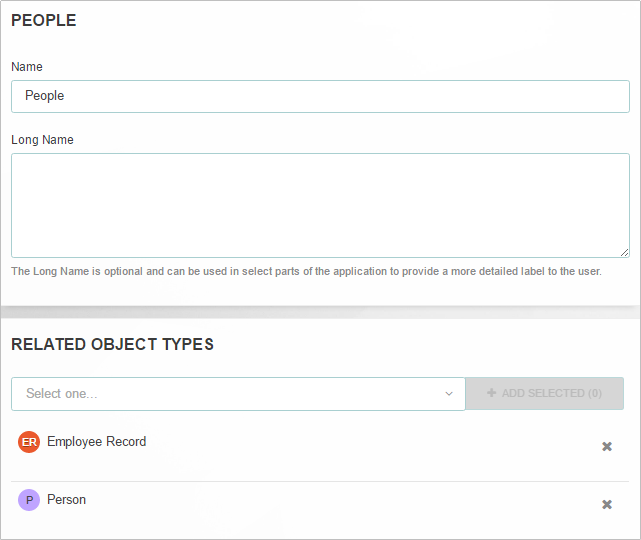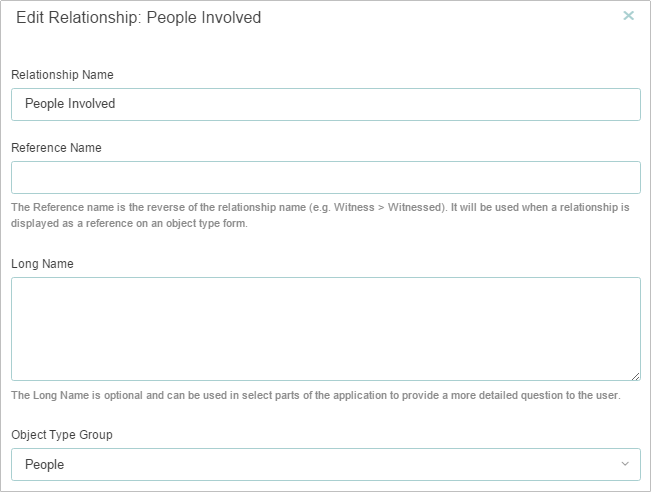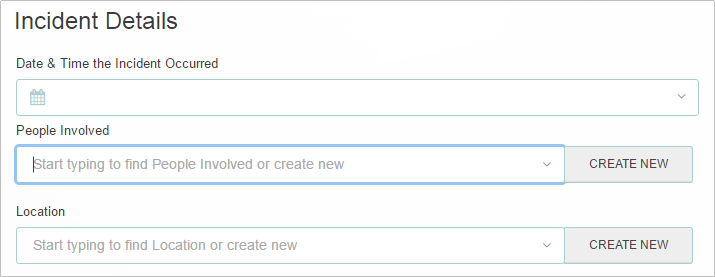Object type groups assemble one or more object types into a category to create relationships. Object type groups are required when creating relationships because they allow users to create and draw data from multiple object types via a single relationship, which thereby prevents administrators from having to create multiple relationships for each relevant object type.
| EXAMPLE |
| Because the person creating an Incident object may not be the same person who was directly involved in the incident (e.g. witness, victim, suspect, etc.), you want to track these people, whether they are an employee or visitor. To do this, you create a People object type group and add the Employee Record and People object types, then select this group when creating a People Involved relationship on Incident. Now, when an Incident object is created, the user can select an existing record or create a new one from either the Employee Record or Person object types in the People Involved field on a form. |