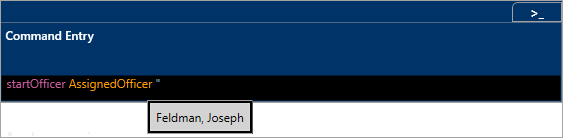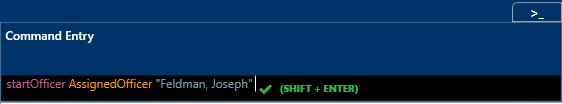To use the Command Line:
Click the
 icon in the top right corner of the home screen or press Ctrl + G on your keyboard.
icon in the top right corner of the home screen or press Ctrl + G on your keyboard.- Use your keyboard’s
 or
or keys to select a command from the dropdown menu then press Enter, or type the name of the command to select it.
keys to select a command from the dropdown menu then press Enter, or type the name of the command to select it.  The command dropdown menu.
The command dropdown menu.
- Use your keyboard’s
 or
or keys to select a parameter from the dropdown menu then press Enter, or type the name of the command to select it.
keys to select a parameter from the dropdown menu then press Enter, or type the name of the command to select it.  The parameter dropdown menu.
The parameter dropdown menu.
- Use your keyboard’s
 or
or keys to select a value from the dropdown menu then press Enter, or type the name of the command to select it.
keys to select a value from the dropdown menu then press Enter, or type the name of the command to select it. 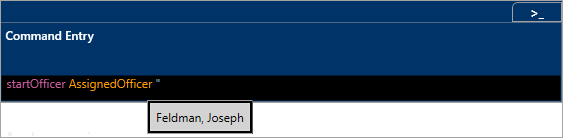 The value dropdown menu.
The value dropdown menu.
Depending on the command, you may need to select multiple parameters and values. - Press Shift + Enter on your keyboard to apply your changes.
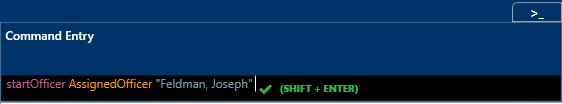 A complete command, including a command, parameter, and value.
A complete command, including a command, parameter, and value.
 | If another dispatcher edits the dispatch, officer, or task you’ve selected in the Command Line before you pressed Shift + Enter, you may see an error message and will be unable to complete the command. |
 icon in the top right corner of the home screen or press Ctrl + G on your keyboard.
icon in the top right corner of the home screen or press Ctrl + G on your keyboard. or
or keys to select a
keys to select a