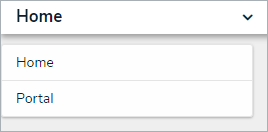Any assessments, issues, and corrective actions that require action will appear on the My Tasks page. The Security Audits, Issues, and Corrective Actions activities in the Portal allow users to view controls they have already assessed, as well as the ones currently assigned to them. 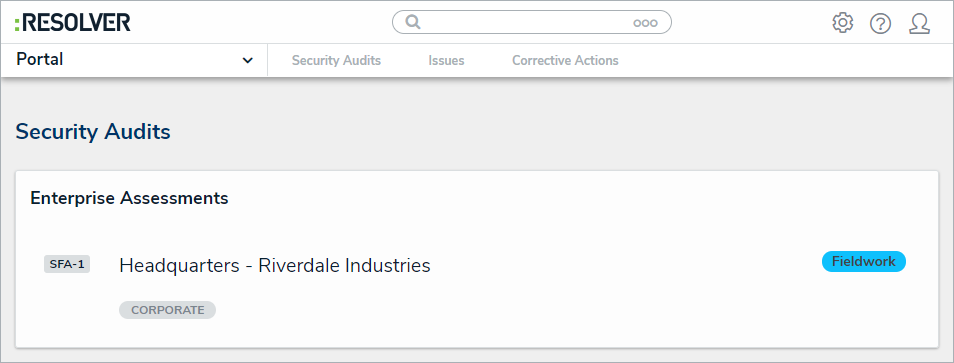 The Security Audits tab in the Portal.
The Security Audits tab in the Portal.
 | While members of the Security Audit Fieldwork user group can access issues and corrective actions through the portal, it is best practice for issue and corrective action owners to access these objects. |
To view the Security Audits activity in the Portal:
Log into a user account that's been added to the Security Audit Fieldwork user group.
Click the dropdown in the nav bar > Portal to open the Security Audits activity.
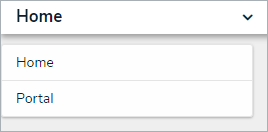 The nav bar.
The nav bar.