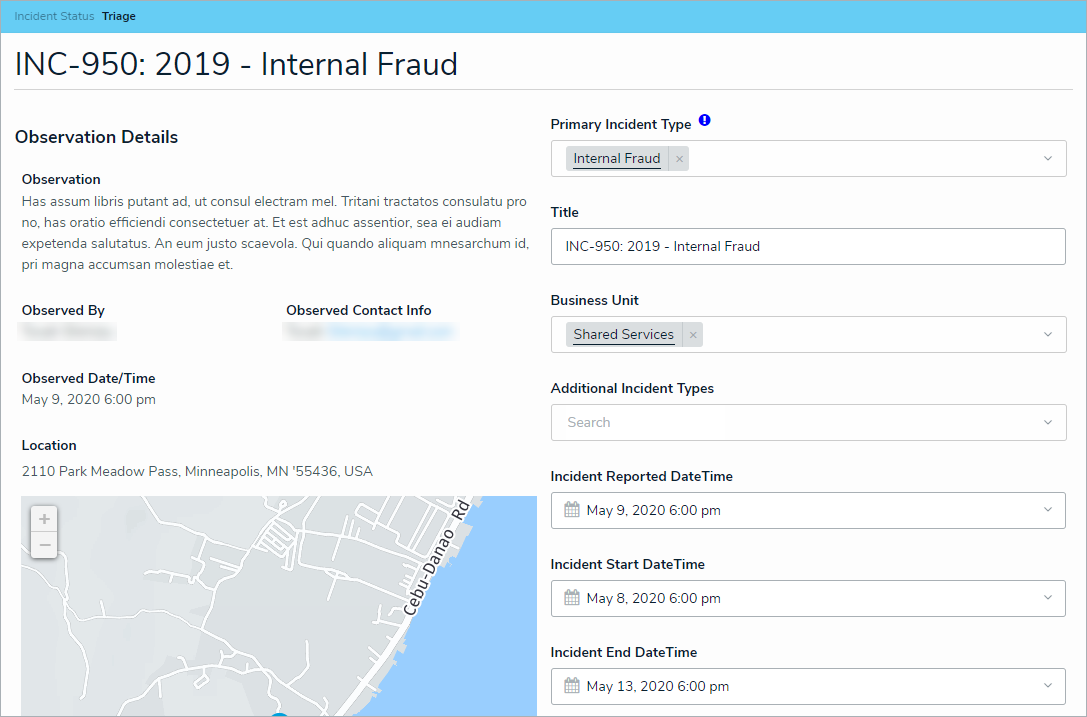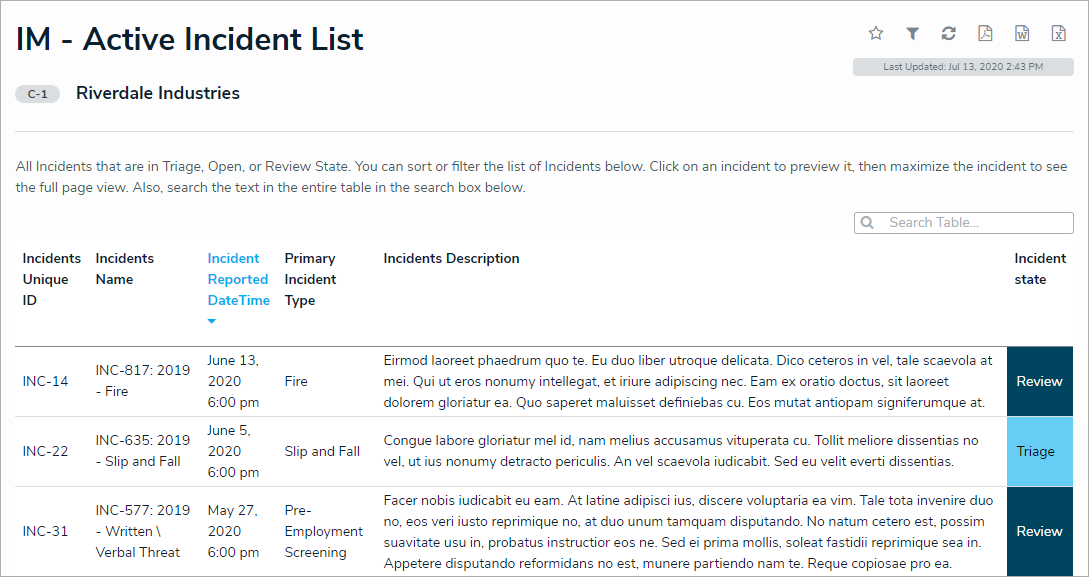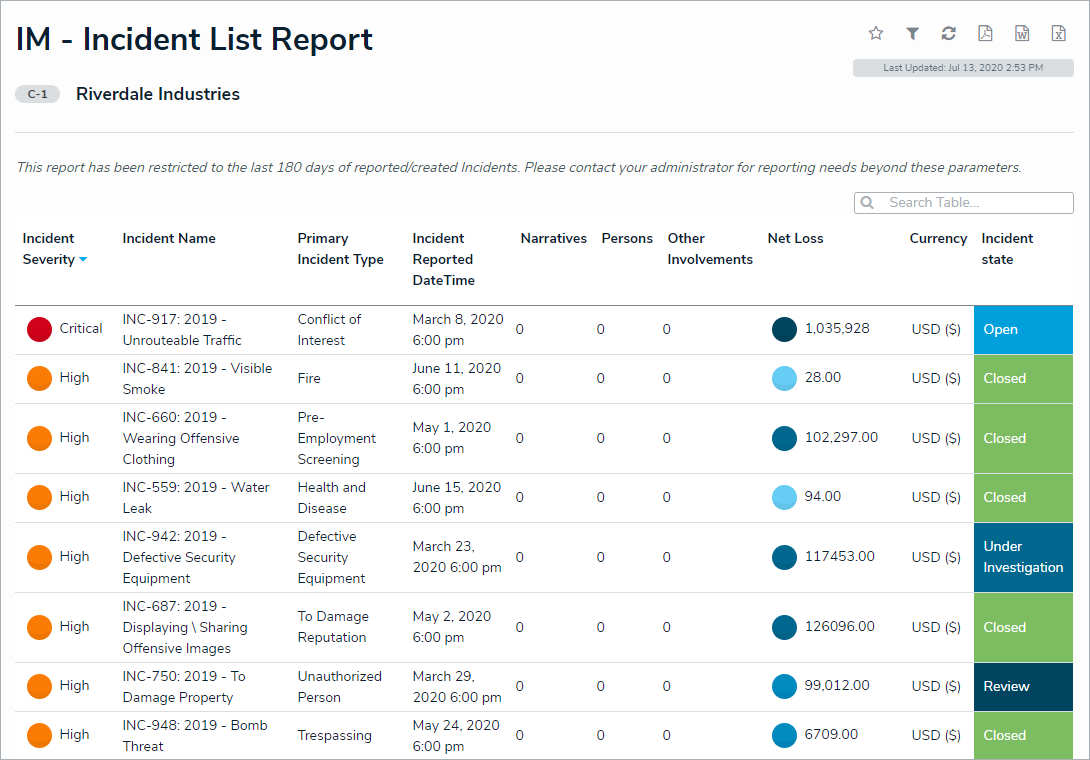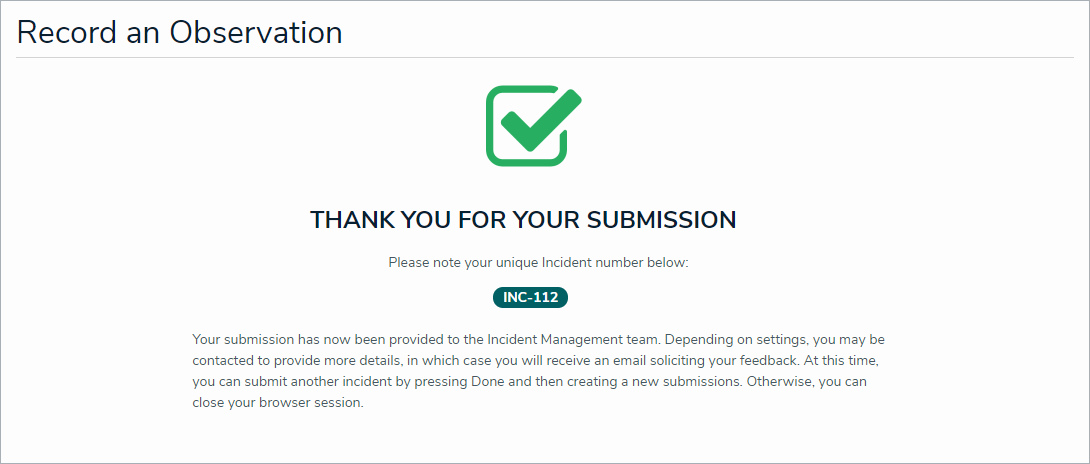Note: The following features are not added to Incident Management by default. For information on adding these features to your version of the app, contact your CSM.
New Features
Improved Incident Searching
Incident Management's search function will now allow users to search for text within Word, Excel, Text, Email and PDF attachments.
Users can now search for the components of a geolocation address across all incidents.
Limited User Cleanup
We have made the following adjustments to user groups:
The Limited: Incident Read Only user group has been renamed to Incident Read Only (Limited User).
The Incident Management Portal Access user group has been renamed to Incident Management Portal Access (Limited User).
Incident Management Improvements
Various improvements have been made to Incident Management based on user feedback. These improvements include:
UI tweaks that de-emphasize the color and improve the design of the triage and incident submission forms.
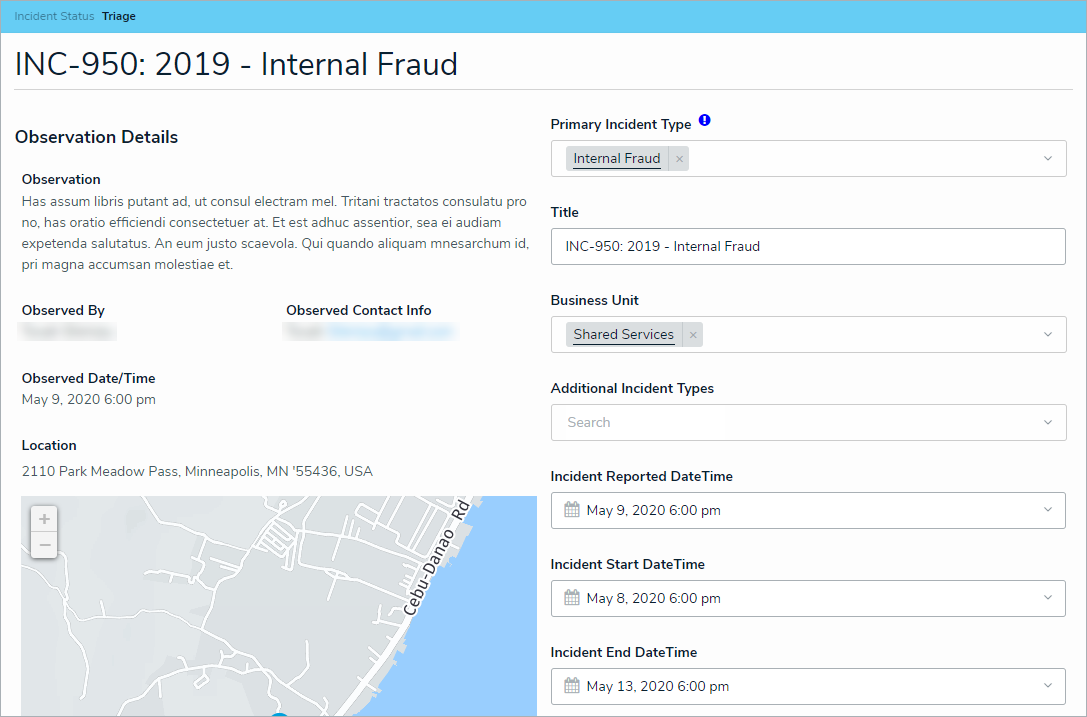
Users can now view filterable reports for active incidents, closed incidents, and investigations.
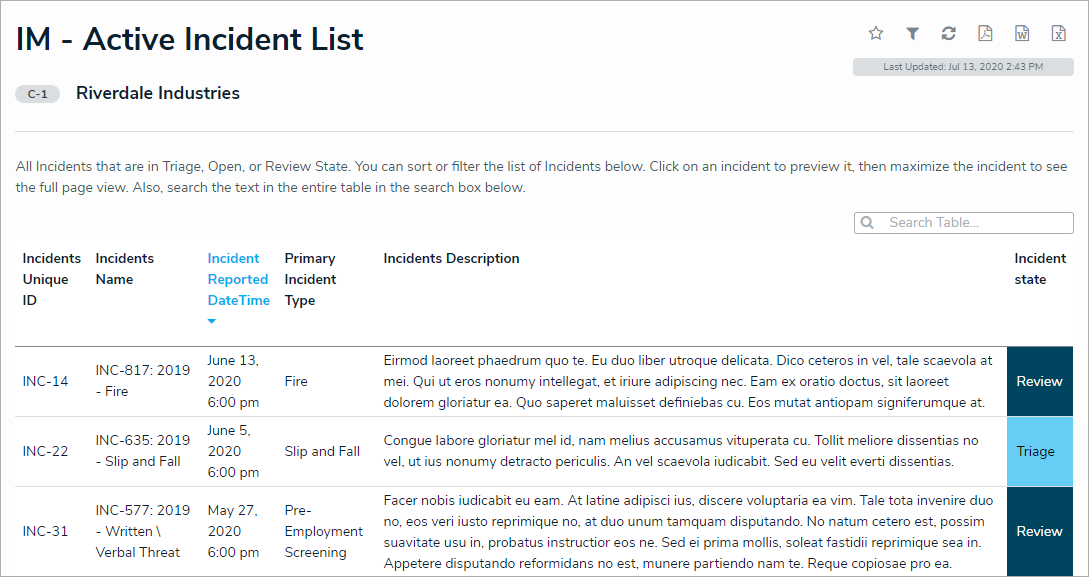
The map on the Triage form is now read-only.
Colored cells in all report tables are now displayed as ovals.
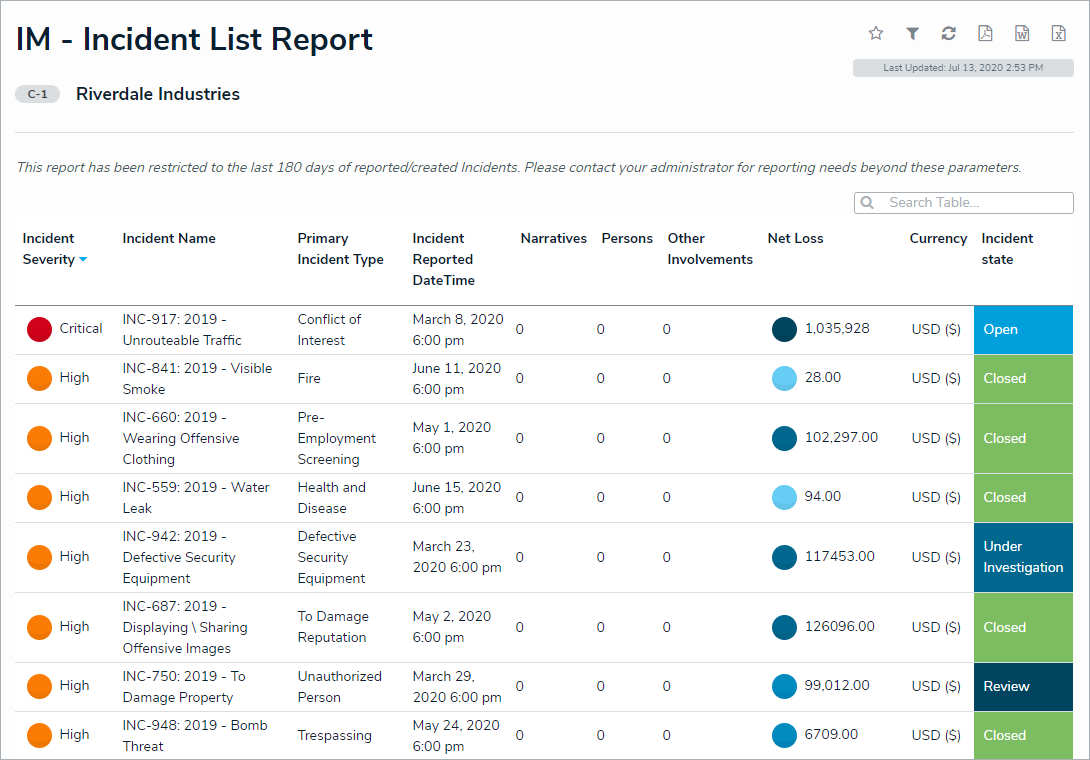
All anonymous incident submissions will be given a unique ID number for easy reference.
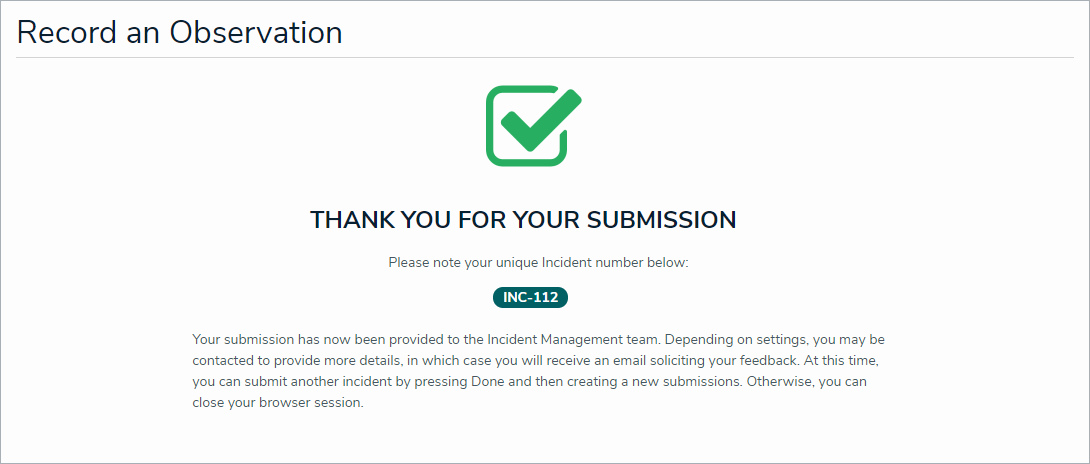
Administrators will now have increased control over announcements, including the ability to force announcements to become active as soon as they're created and the ability to archive.
Fixed an issue with the Triage form where the Region or Market field would not appear when the incident's Organization Driver was set to Region or Market respectively.
Extended Support for Perspective Migrations
Resolver has implemented numerous improvements to help customers who are migrating to Core from Perspective. These improvements include:
We have restored the option to use plain text on the following forms:
- Create a Narrative in the Details section of the Incident Review form.
- Narrative Review in the Details section of the Incident Review form.
Create a New Interview in the Interviews section of the Investigation Review form.
Interview Review in the Interviews section of the Investigation Review form.
If a Perspective Person record has its Employee Number field populated, it will be concatenated with the Person's name in Core.
The following object types will have a PSV Primary ID field:
Incident
Involved Person
Involved Organization
Involved Vehicle
Involved Item
Narrative
Attachment
Person
Item
Organization
Vehicle