Overview
Administrators can delete a report.
You cannot edit or remove the data definitions saved to a report without deleting the report, then recreating it.
Deleting a report will also delete any filters, parameters, and elements added to it.
User Account Requirements
The user account used to log into Resolver must have Administrator permission to delete a report.
Navigation
- From the Home screen, click on the Administration icon.
![]()
Administration Icon
- From the Administrator Settings menu, click Admin Overview.

Administrator Settings Menu
- From the Admin: Overview screen, click the Data Visualizations tile under the Views section.
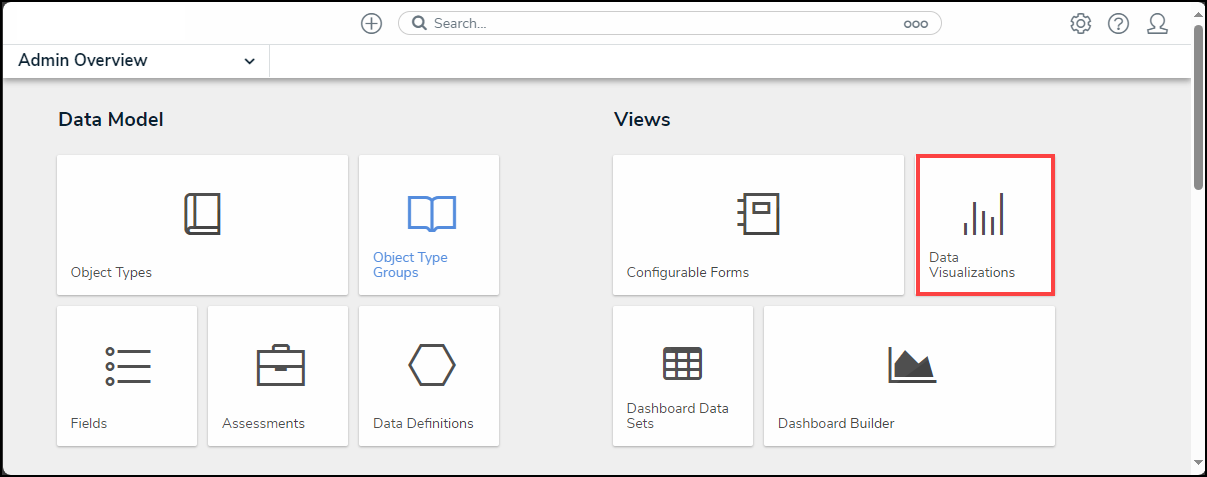
Data Visualizations Tile
- From the Admin: Data Visualizations screen, enter a Report Name in the Search field.

Search Field
- Click on the Report link.

Report Link
Deleting a Report
- From the Admin: Edit Report screen, scroll to the bottom of the screen.

Admin: Edit Report Screen
- Click the Delete button.

Delete Button
- From the Confirmation pop-up, click the Delete button to remove the report. Deleting a report will also delete any filters, parameters, and elements.

Delete Button