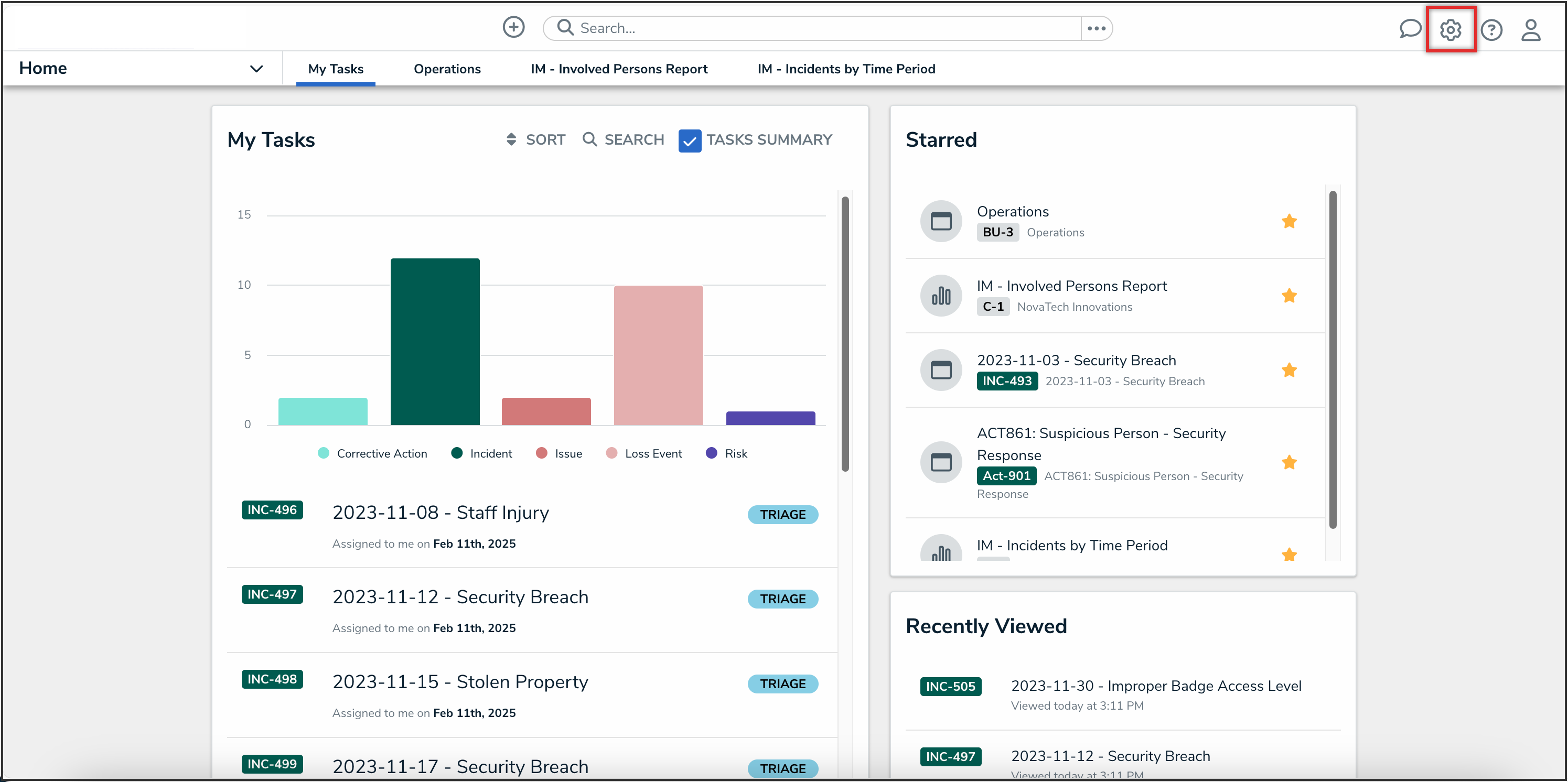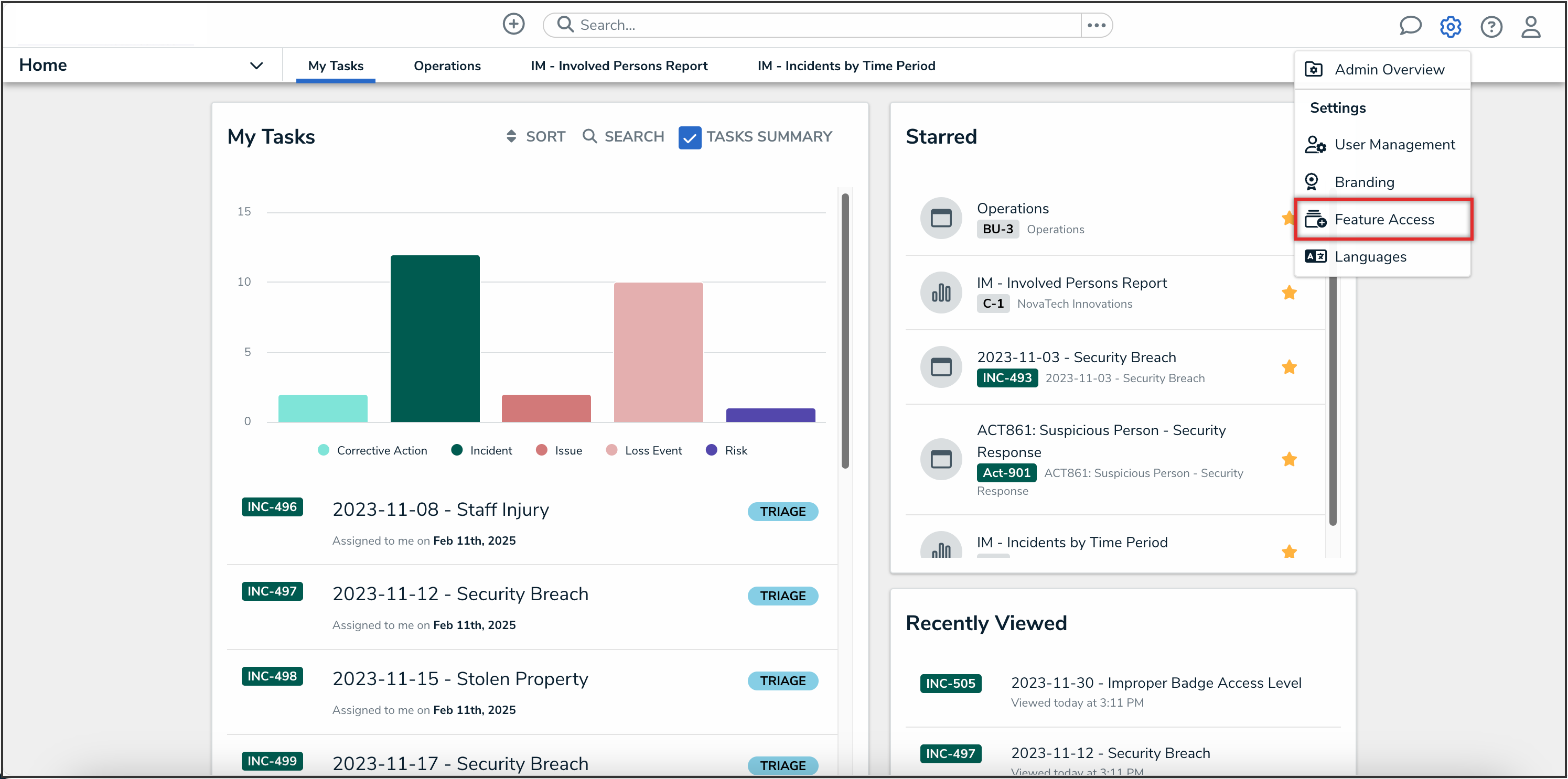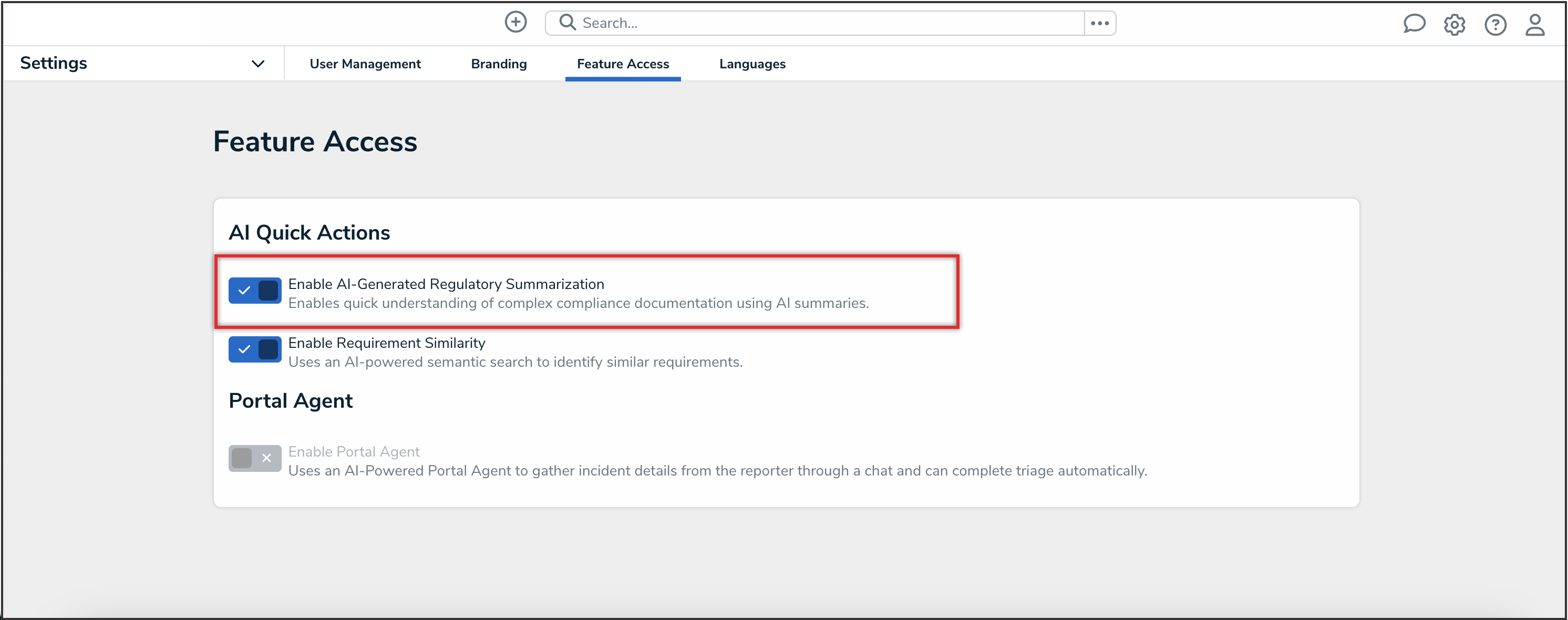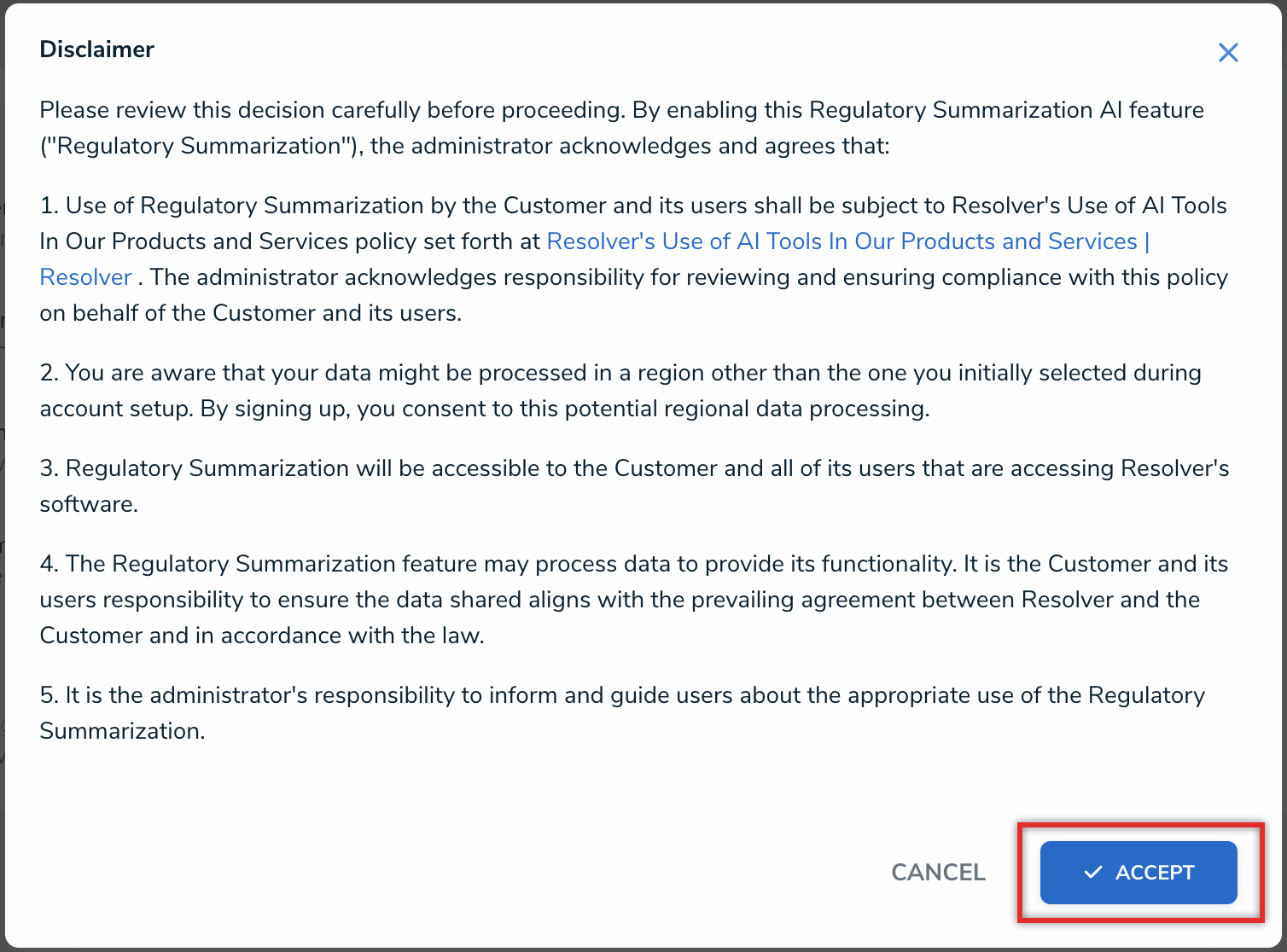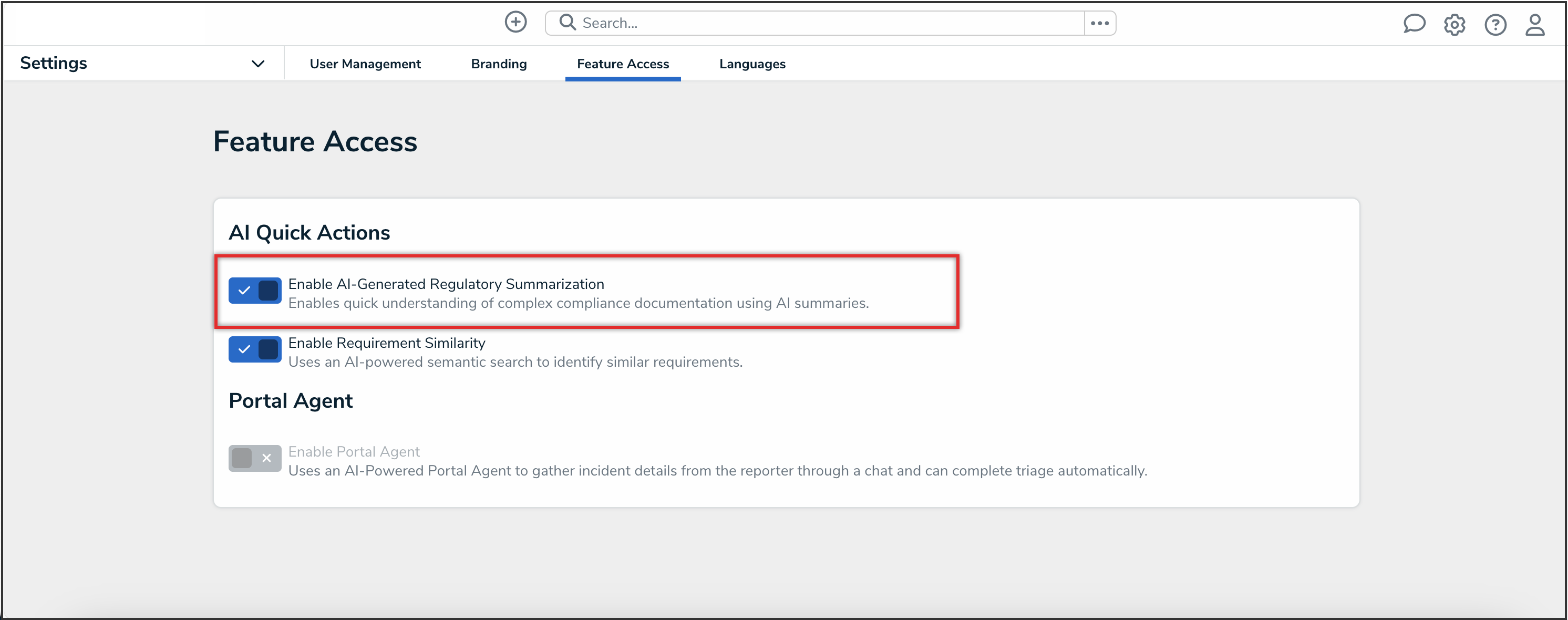Overview
AI-Generated Regulatory Summarization uses AI/ML to summarize regulation statements, making them easier for users to interpret and understand.
From the Feature Access screen, Administrators and Settings Management advanced permission users can self-enable AI-Generated Regulatory Summarization on their Orgs.
User Account Requirements
The user must have Administrator or Settings Management advanced permissions to access the Feature Access screen.
Related Information/Setup
For further information on adding Regulatory Summarization to a form, please refer to the Adding the AI-Generated Regulatory Summarization Feature to a Form article.
Navigation
- From the Home screen, click the Administration icon.
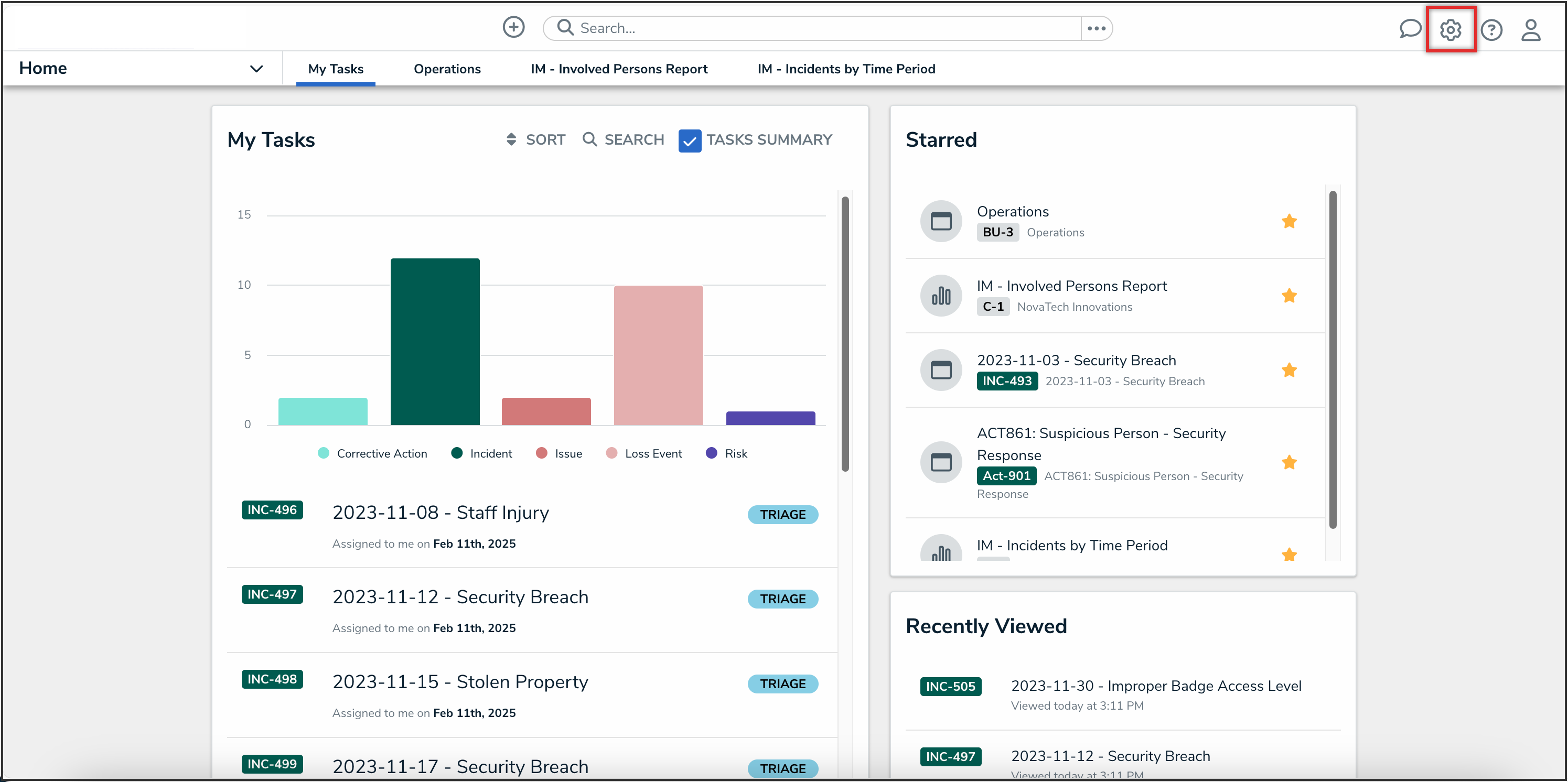
Administration Icon
- From the Administrator Settings menu, click the Feature Access link.
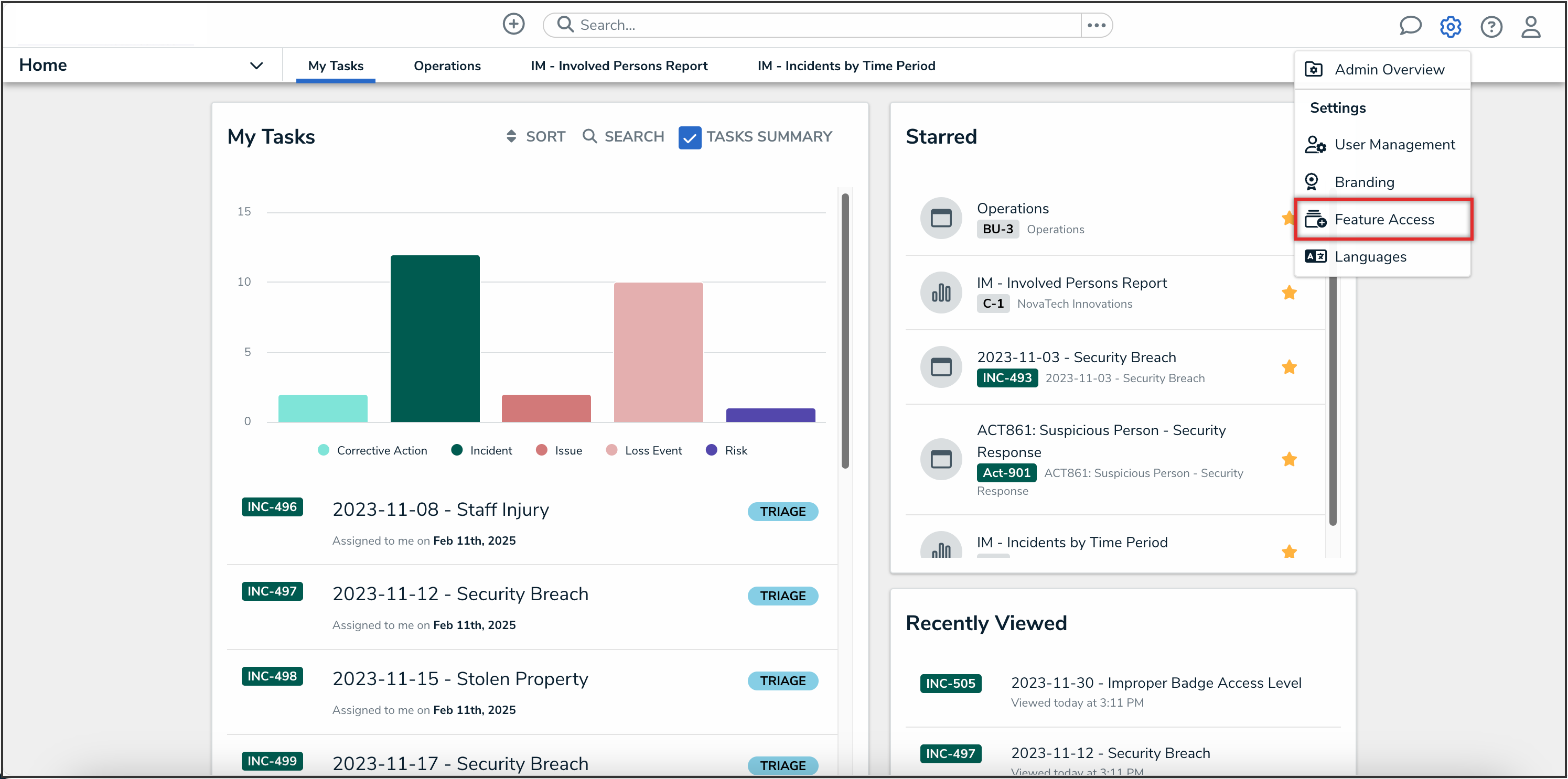
Administrator Settings Menu
Enabling Regulatory Summarization on an Org
- From the Feature Access screen, click the Enable AI-Generated Regulatory Summarization toggle switch to turn it on.
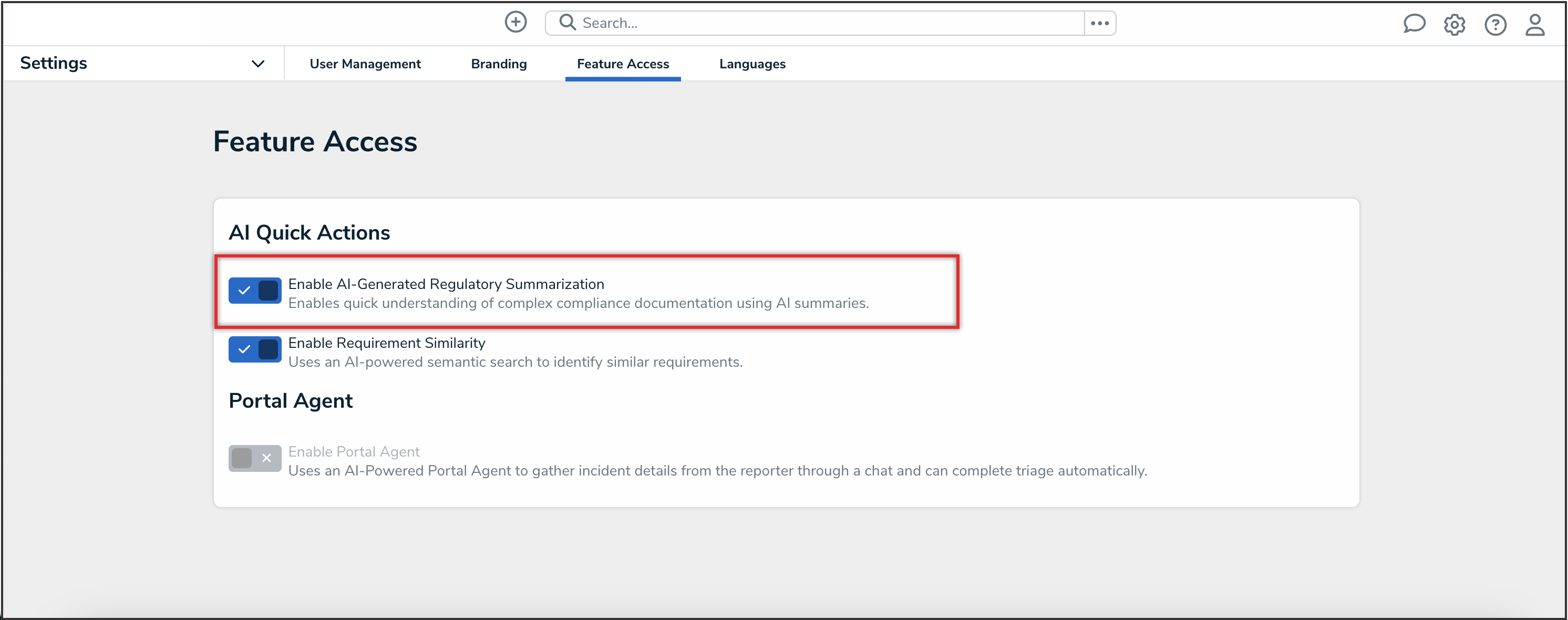
Enable AI-Generated Regulatory Summarization Toggle Switch
- Read the Disclaimer, and then press the Accept button to accept the terms and conditions.
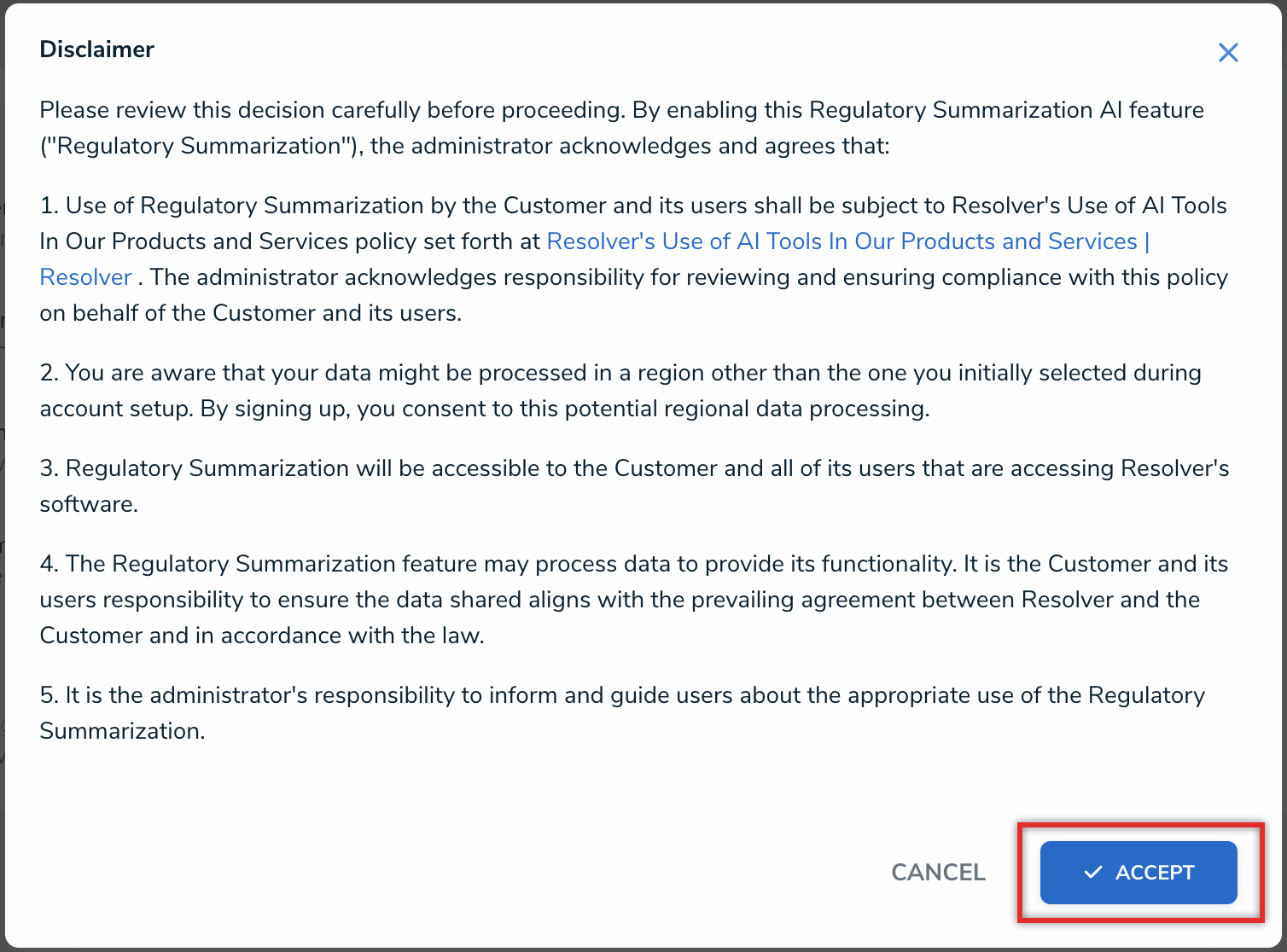
Disclaimer - Accept Button
Disabling Regulatory Summarization on an Org
- From the Feature Access screen, click the Enable AI-Generated Regulatory Summarization toggle switch to turn it off.
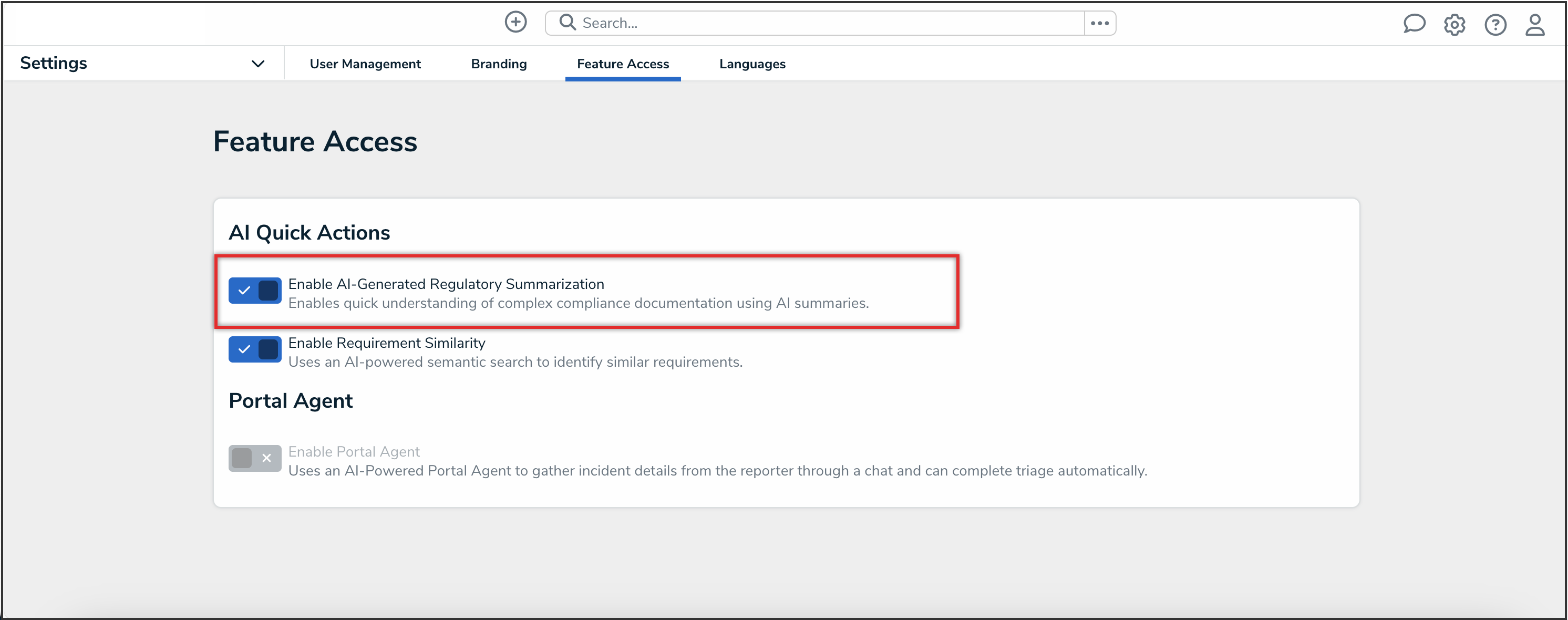
Enable AI-Generated Regulatory Summarization Toggle Switch