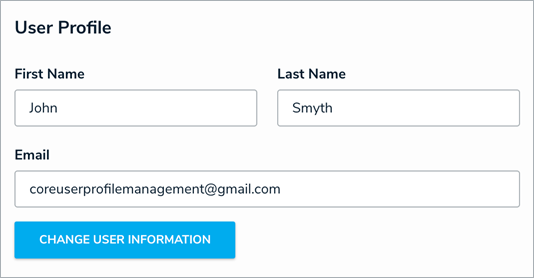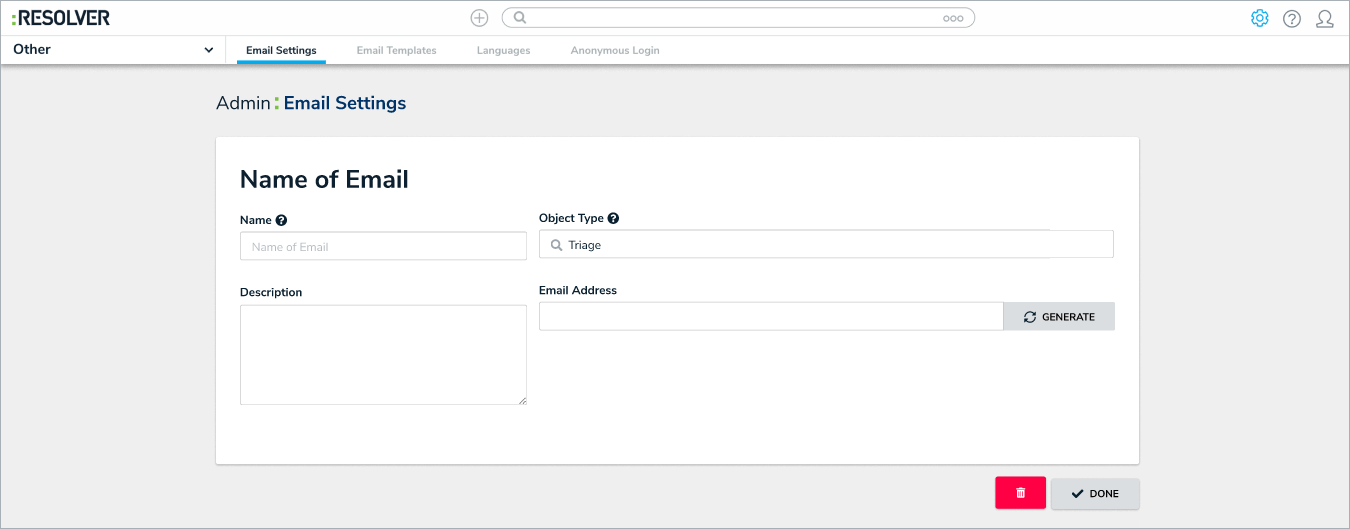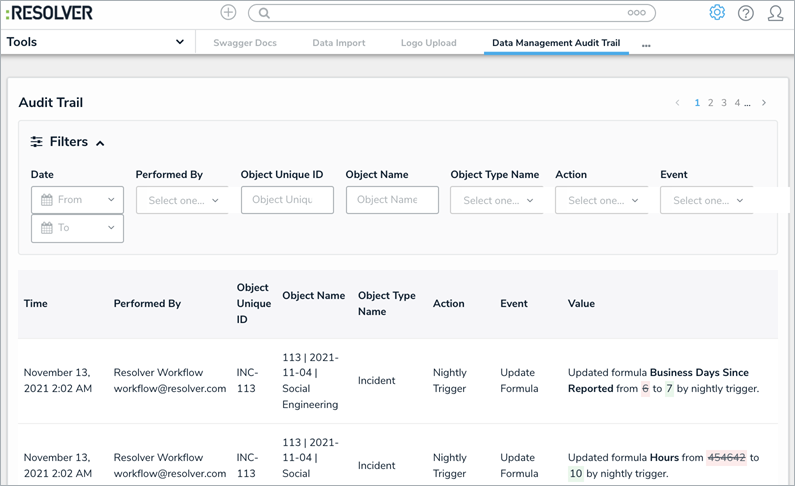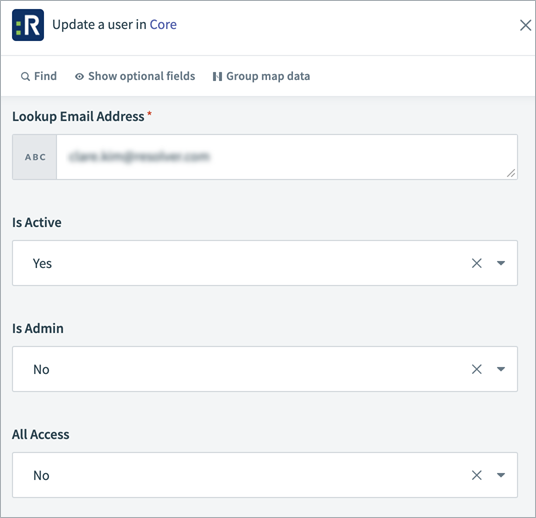Version 3.6.2 (Hotfix)
Improvements
Super Admins can now add other users besides themselves to an org.
An audit trail event is now logged for users removed from an org via the "delete user from all orgs" endpoint.
If a report has expired, users will now be informed that they need to refresh the report when trying to run a new query against the cached report data. For example, they would get an alert to refresh when navigating to another page of a table.
Bug Fixes
Data definitions containing references no longer cause the Update Assessments feature to display non-assessment objects under the Assessments heading.
The message service no longer retries email ingestion processing for deleted orgs.
Email ingestion no longer sends confirmation emails on new object creation without a specific email template.
When email ingestion fails to create an object, the error response no longer states that attachments aren’t supported.
The message service now ignores emails without a Core email address specified in the To field, or that have both empty From and Reply-To fields.
The data audit trail’s admin UI now shows the field name being updated in the palette.
The audit trail now logs an update field event when an attachment is removed from an attachment field.
Portal URLs are no longer overwritten after an org import.
Large images no longer prevent reports from being exported to PDF.
Data & Time selectors no longer close on Data Grid when attempting to change the time component.
Proper header spacing was restored for repeatable forms exported to PDF report.
For a complete list of bug fixes or known issues for version 3.6.2, download the Release v3.6.2 Fixes.xlsx file from Box.
NOTE: The .xlsx files are for internal use only and cannot be distributed to customers. For a summary of features and bug fixes that can be shared with customers, see the Version 3.6+ Release Notes.
Version 3.6.1 (Hotfix)
New Features
User Profile Management
In the User Profile section, administrators can now edit the user's first name, last name, or email address (without needing to contact Resolver Support). However, the user must finalize any email address updates via the link in the confirmation email sent to their previous email address (which expires in 12 hours and must be re-sent if edits are not finalized).
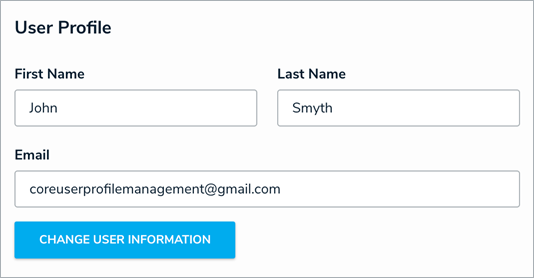
Improvements
App Deploy now provides a list of configuration items to be deleted.
Bug Fixes
Updates to plain text fields or properties (from >500 characters to <500 characters) no longer causes a blank screen in the data audit trail.
The Data Audit Trail’s "See details of change" button no longer leads users to a 403-error page.
Multi-select list values can no longer be set to null via the API.
Launching assessments no longer duplicates file attachments.
Data Grid column headers no longer appear in the middle of the grid on Internet Explorer (IE).
The Data Grid no longer supports references, aligning it with Reports.
Resolver Core's email ingestion feature no longer rejects forwarded or relayed emails.
Select list field options’ null values no longer block formula calculation.
Opening certain objects no longer re-directs users to the home page.
A warning now appears when removing a relationship that impacts a data definition.
The assessments tooltip is no longer cut off when hovering over the last object type listed in the Configuration tab.
Rich text fields are no longer overwritten when another such field is opened in the palette for another object.
The X-axis on a multi-page bar chart now remains consistent across each page.
Objects with a "\" in the name are now returned in searches.
The Image Date Uploaded timestamp no longer switches to the current time.
The email template no longer shows blank fields when opened in a new tab.
For a complete list of bug fixes or known issues for version 3.6.1, download the Release v3.6.1 Fixes.xlsx file from Box.
NOTE: The .xlsx files are for internal use only and cannot be distributed to customers. For a summary of features and bug fixes that can be shared with customers, see the Version 3.6+ Release Notes.
Version 3.6
New Features
Enabled GRC Agility with Push to Assessments
Customers can now apply risk, control, or regulatory library changes to all applicable assessments – saving them time and reducing change of error, while cutting back on repetitive data entry for each risk assessment. For example, if a company added a new control (e.g., mandatory COVID-19 vaccinations at a head office), they could push that control out to the risk assessments for all satellite office locations.
This new feature is much more effective and user conscious. Push to assessments saves Governance-Risk-Compliance (GRC) teams time and reduces the chance of input error, so they’ll get higher quality and more comprehensive assessments – boosting their faith that their libraries and assessments align and are up to date.

Enriched Third-party Tool Integrations with Webhooks
Any organization (“org”) leveraging integrations will now be able to use Webhooks, which are real-time triggers for fully functional two-way integrations with external systems. With this new feature, customers can subscribe to Core events and automatically update their third-party tools. For example, creating a new Incident in Core may trigger a Slack notification.
Webhooks also prevent potential waste of Application Programming Interface (API) calls, as it recognizes when there is no new data to push between internal and external tools. Creating such deeper connections between customers’ existing technology and our software gives them dependable and scalable external prompts when something happens in Core.
Added Email Ingestion
Users can now triage objects generated by external email reports without leaving the platform or giving out extra Core licensing and new access for occasional/external stakeholders. For example, if a Store Manager wants to report an incident to their corporate office, they can email incident@org.com to generate a new incident in their company’s Core org.
Email ingestion helps Incident and Case Management teams prioritize new incidents, cases, and complaints so they’re appropriately triaged and processed. This seamless information gathering gives these teams deeper data insights as they can avoid missed emails, errors, or omissions as they collaborate to triage the applicable object types (like that above Store Manager’s incident). Note: attachments and custom confirmation messages are coming in 3.6.1.
As part of this feature, emails used to create objects can be displayed in the External Messages section of that object's form.
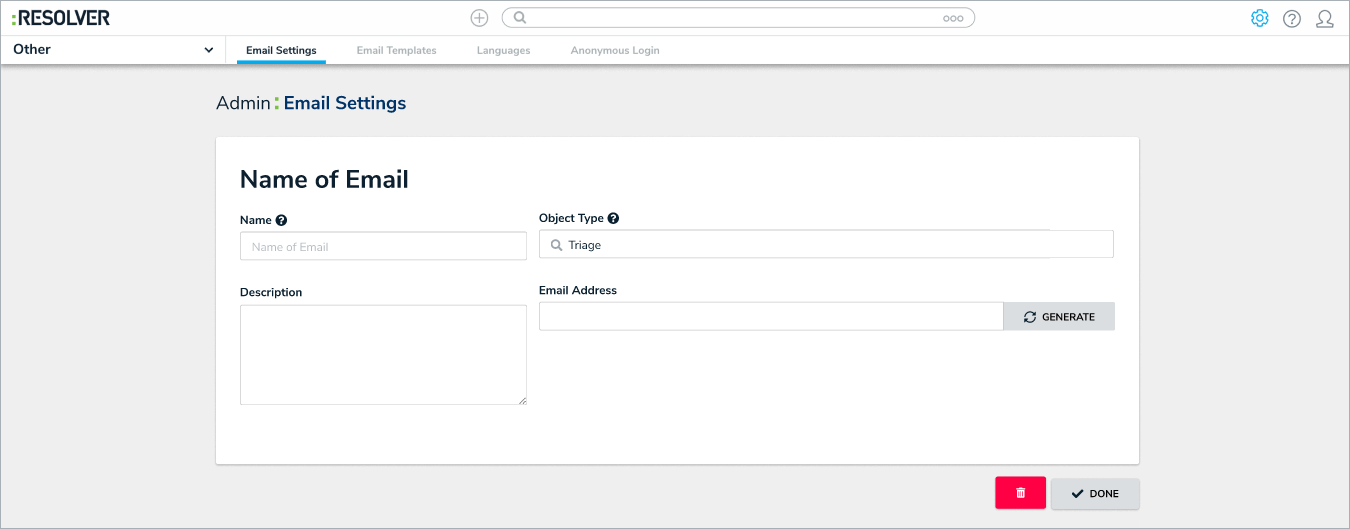
Enhanced Data Audit Trails
The Data Audit Trail records all changes within an org, helping customers with observability and troubleshooting. It now includes the user and system actions (i.e., the drivers of data access or changes) and events (i.e., the resulting data changes from those actions), so customers can make smarter data-driven decisions.
With the correct permissions enabled, customers can see all changes in a specific object history, which can help them to detect fraudulent activity and then identify their next steps. For example, if an Incident Investigator wrongly removed an interview from an incident record, both the Data Audit Trail and object history would record that deletion and its value.
This feature is more user-friendly than the previous version, with a better looking and more accessible list that shows the:
o Date and time a change was made
o User who made the change
o Object/object type the change was made on
o Action/event that caused the change
o Details of the change made (including both the previous and new values).
The new Data Audit Trail will include all changes made after November 2021. The previous Data Audit Trail shows changes up to November 2021, found via the Admin Overview > Tools > Data Audit Archive Export. Customers can continue to export these past records and will receive notice to do a full export (if required) before it’s retired from future software.
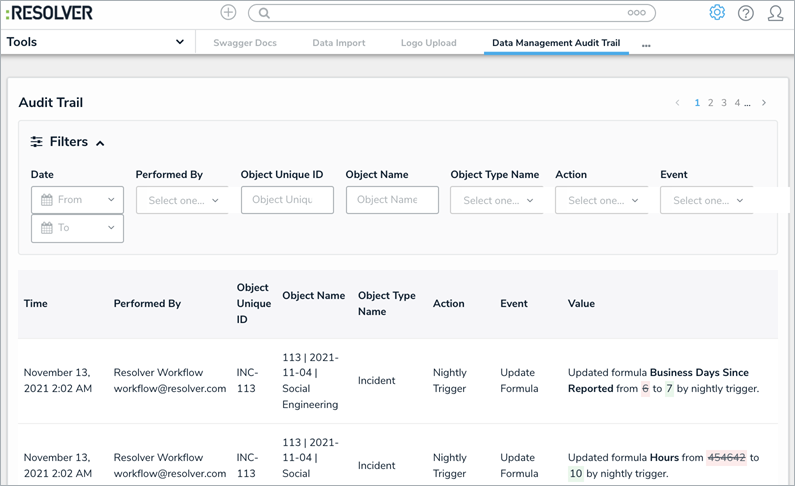
Extended Integration Options
Resolver’s Workato integration customers can now choose to host and process their integration data in a dedicated data centre that services all the European Union (EU). This Germany-based data center's infrastructure supports customers with both internal security requirements and/or General Data Protection Regulation (GDPR) concerns.
For example, when a Human Resources team integrates Core with an HR application (e.g., Workday) that brings in employee data. This data is considered Personally Identifiable Information (PII) and is often restricted to that EU region, due to its confidentiality.
The Workato data centre securely protects such sensitive information, as it does not share or transfer customer data across regions. However, integrations built in the EU environment will have access to the same Workato connector functionality. Updates to the connector are to be applied across both EU and US environments.
The new connector action also supports user profile edits, so they can toggle their profile attributes such as Active, Admin, and All Access.
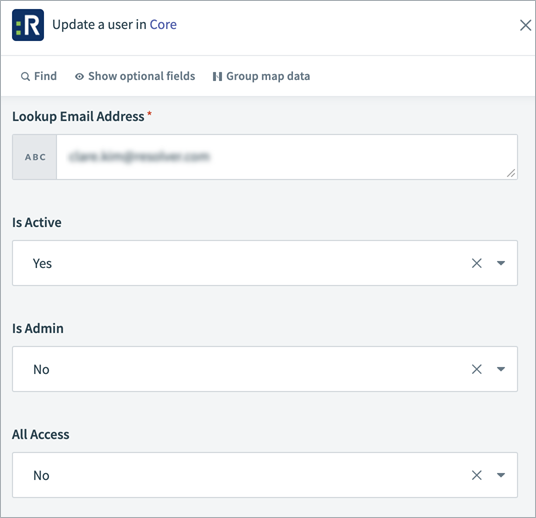
Bug Fixes
When adding related object types with API, it once again focuses just on that Core relationship’s defined object types (instead of the API adding unrelated objects).
- Resolved a data exports issue where attachments sometimes got stuck in an infinite loop or left some items out.
All Data Analytics exports now have a consistent column order.
A once missing My Tasks page tip now appears on language export sheets.
The attachment deletion confirmation popup no longer gets cut off-screen in the palette view.
General Enhancements
- Form header margins are now more consistent.
Geolocation address components in report tables now export to Excel as individual columns.
Core language configurations now include:
Thai
Kinyarwanda
Kiswahili
Amharic
Oromo
Sinhala
Tamil
Bangla
Indonesian.
For a complete list of bug fixes or known issues for version 3.6, download the Release v3.6 Fixes.xlsx file from Box.
NOTE: The .xlsx files are for internal use only and cannot be distributed to customers. For a summary of features and bug fixes that can be shared with customers, see the Version 3.6+ Release Notes.