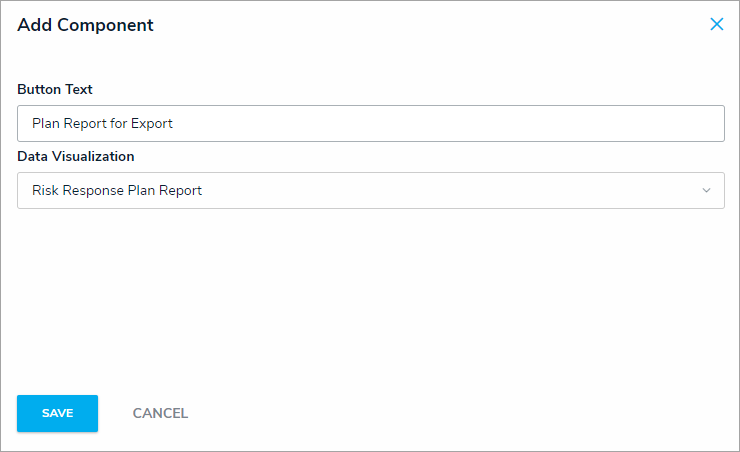For more detailed information on this form action, see the Open a Data Visualization Form Action article in the Resolver Core Administrator's Guide.
To add a report action to a form:
- Click the
 icon in the top bar > Configurable Forms in the Views section.
icon in the top bar > Configurable Forms in the Views section. - Select Risk Response Plan - Risk Team to open the Edit Configurable Form page.
- Drag and drop the Open a data visualization action to the Form Canvas.
- Enter Plan Report for Export in the Button Text field.
- Select Risk Response Plan Report from the Data Visualization dropdown menu.
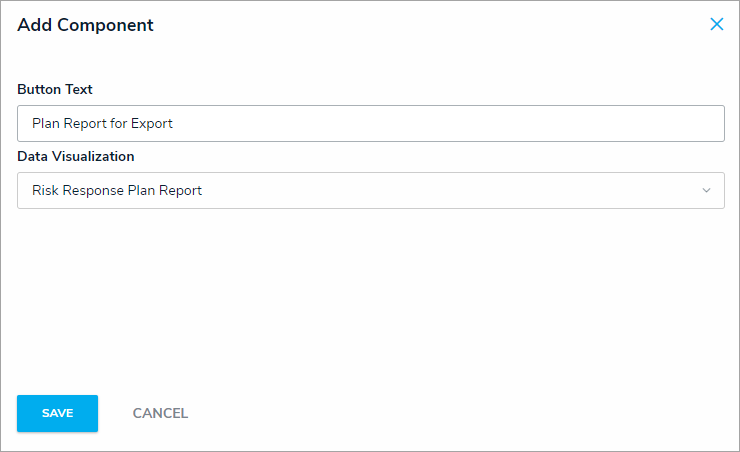 The Add Component window.
The Add Component window.
- Click Save.
- Repeat the above steps to add the report action to the Risk Response Plan - Plan Owner form.
| << Previous |