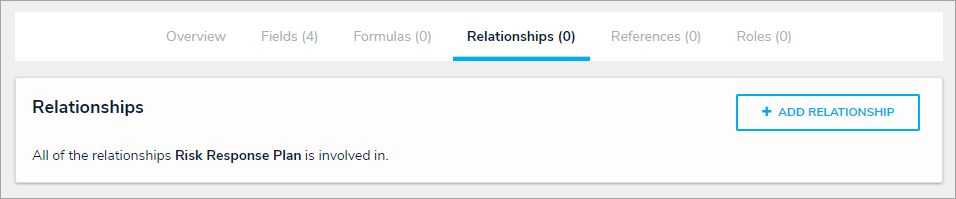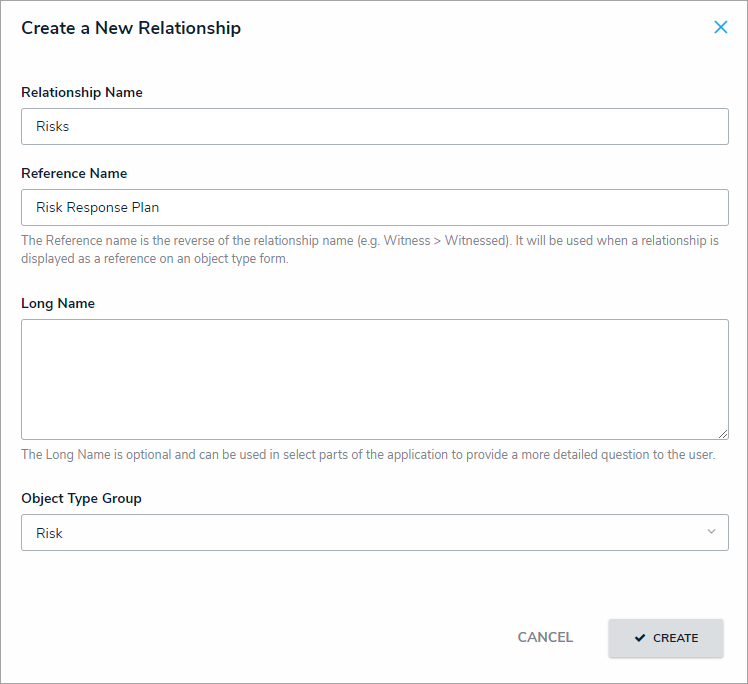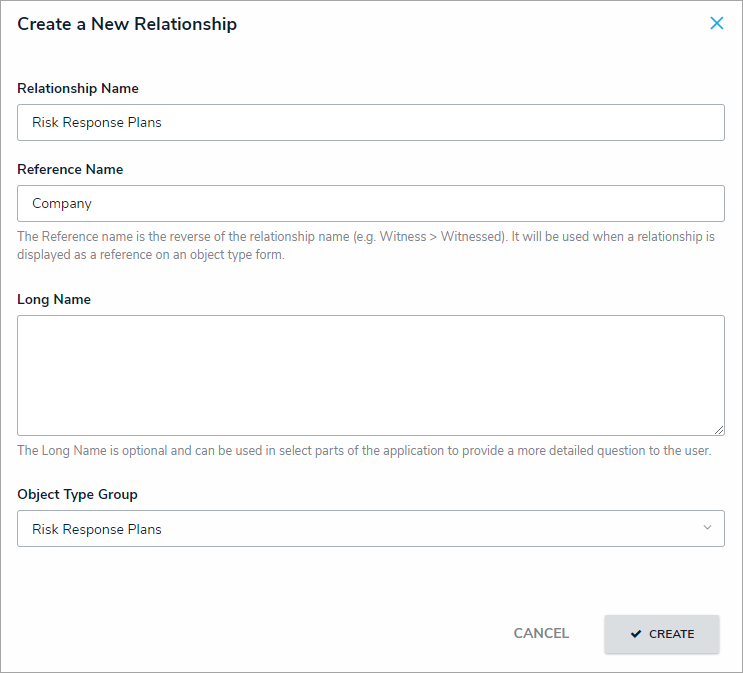This article provides instructions for creating relationships and references on Risk Response Plans between the Risk and Requirement object types. However, plans can be linked to other object types, including, but not limited to Processes, Assets, and Vendors.
For more detailed information on relationships and references, see the Add Relationships to an Object Type and References on Forms articles in the Resolver Core Administrator's Guide.
To add relationships to the Risk Response Plans and Company object types:
- Click the
 icon in the top bar > Object Types in the Data Model section.
icon in the top bar > Object Types in the Data Model section. - Begin typing Risk Response Plan in the search field, then click the object type to open the Edit Object Type page.
- Click the Relationships tab > Add Relationship.
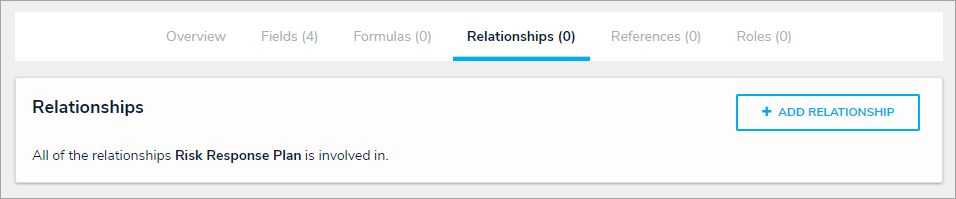 The Relationships tab.
The Relationships tab. - Enter Risks in the Relationship Name field and Risk Response Plan in the Reference Name field.
- Select Risk from the Object Type Group dropdown menu.
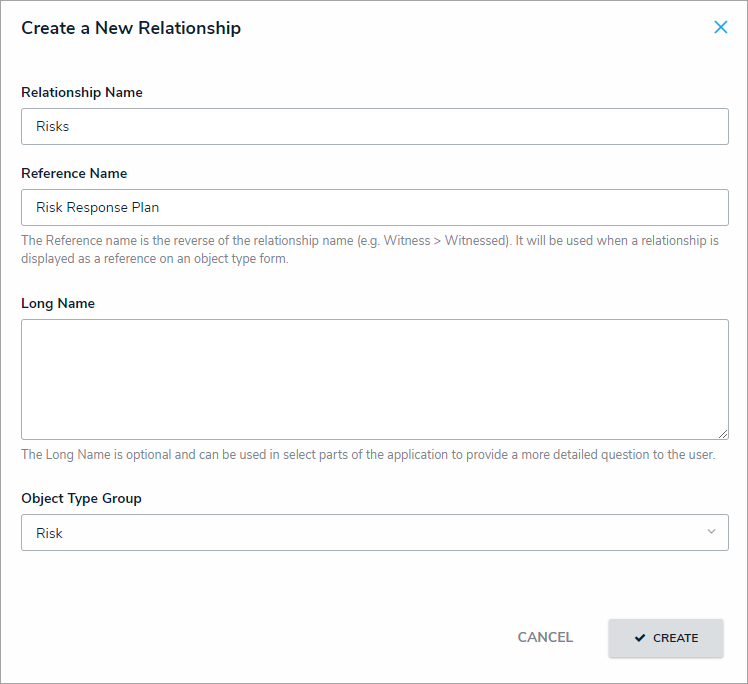 The Create a New Relationship window.
The Create a New Relationship window.
- Click Create.
- Repeat the steps above to create another relationship on the Risk Response Plan object type, entering Requirement for the relationship name, Risk Response Plan for the reference name, and Requirement from for the object type group.
- Repeat the above steps for the Company object type, entering Risk Response Plans for the relationship name, Company for the reference name, and Risk Response Plans for the object type group. Note that you may use business units instead of company objects, however, this will impact the reporting structures discussed further in this guide.
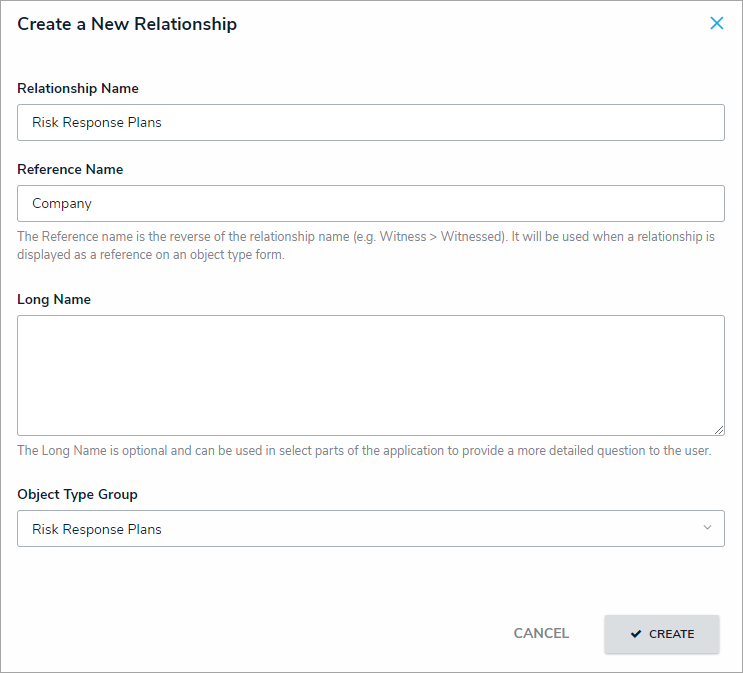 The Create New Relationship window.
The Create New Relationship window.
| << Previous |
 icon in the top bar > Object Types in the Data Model section.
icon in the top bar > Object Types in the Data Model section.