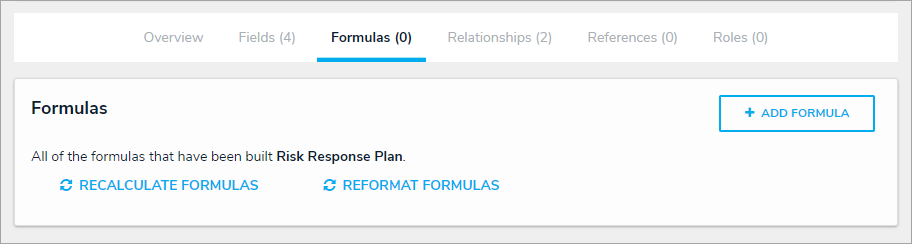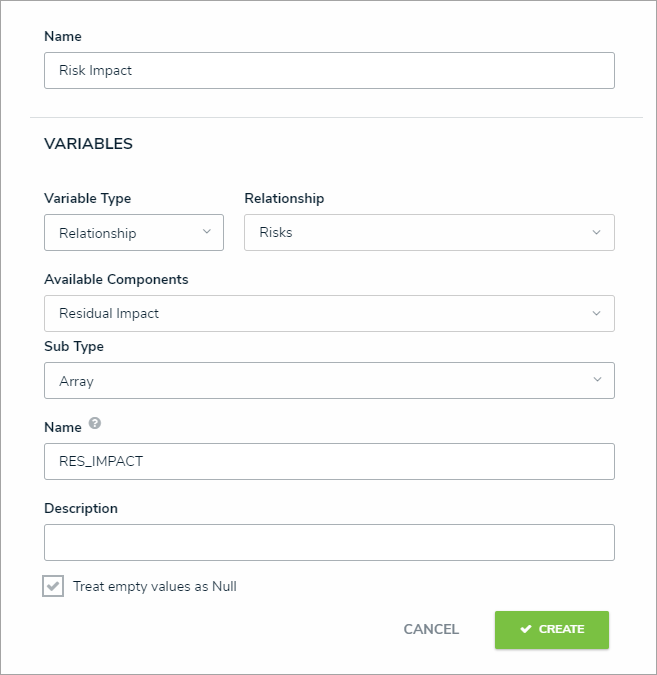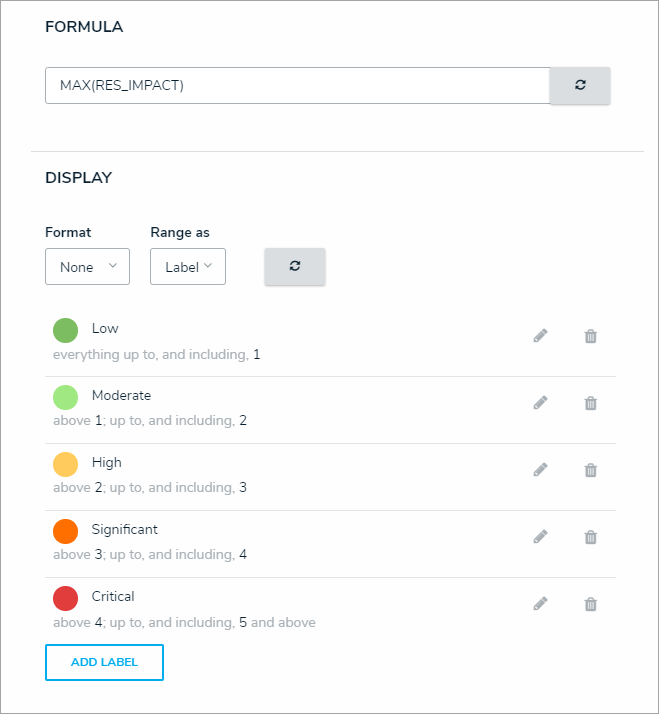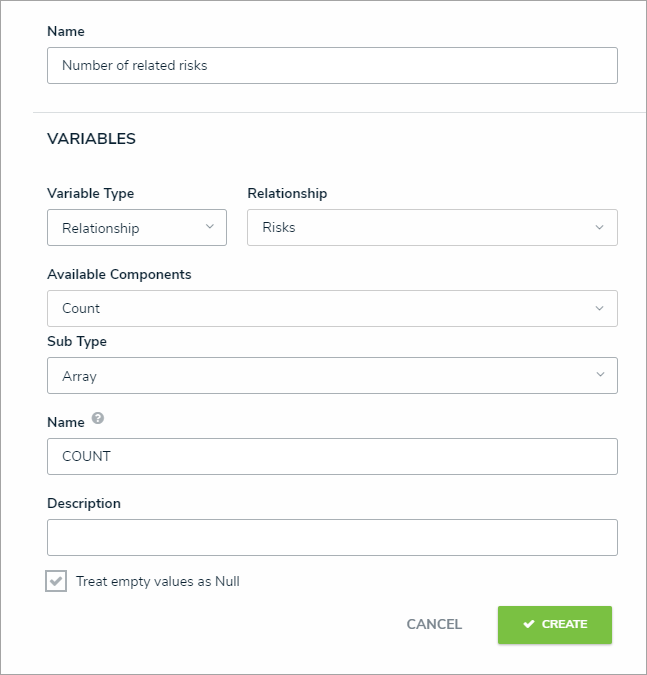Create Formulas
Last Modified on 02/26/2025 10:30 am EST
The formulas discussed below are basic and show both the number of risks and the maximum residual impact value from all risks related to the plan. For more detailed information, see the Formulas section and the Variables, Operators & Functions article in the Resolver Core Administrator's Guide.
Risk Impact
This formula uses a Residual Impact formula on the the Risk object type. Other options include Residual Risk Score, Inherent Risk Score, Inherent Impact, or any other variable used for scoring your risks. If this variable type does not already exist, see the Add Fields to an Object Type article for instructions on adding it to the Risk object type.
To create a Risk Impact formula on the Risk Response Plan object type:
- Click the
 icon in the top bar > Object Types in the Data Model section.
icon in the top bar > Object Types in the Data Model section. - Begin typing Risk Response Plan in the search field, then click the object type to open the Edit Object Type page.
- Click the Formulas tab > Add Formula.
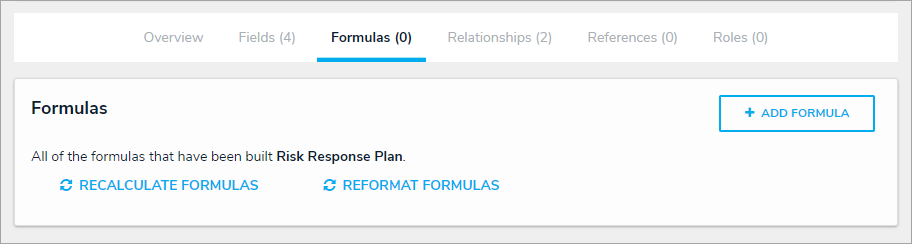 The Formulas tab.
The Formulas tab.
- Enter Risk Impact in the Name field.
- Click Create.
- Click the new formula to open the Edit Formula palette.
- Click Add Variable.
- Select Relationship from the Variable Type dropdown menu, then select the Risks relationship.
- Select Residual Impact from the Available Components dropdown menu.
- Ensure Array is selected in the Sub Type dropdown menu and the name of the variable is RES_IMPACT.
- Select the Treat empty values as Null checkbox.
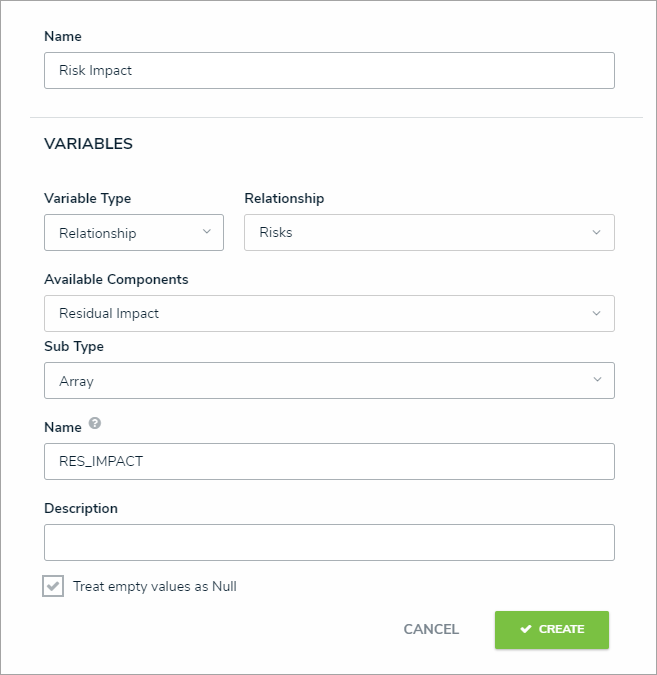
A new variable on the Risk Impact formula.
- Click Create.
- Enter MAX(RES_IMPACT) in the Formula field.
- Leave None selected in the Format dropdown menu and select Label in the Range as dropdown menu.
- Create max values labels and ranges that match the Residual Impact variable used in the formula. In this case, the Residual Impact is measured on a scale of 1-5.
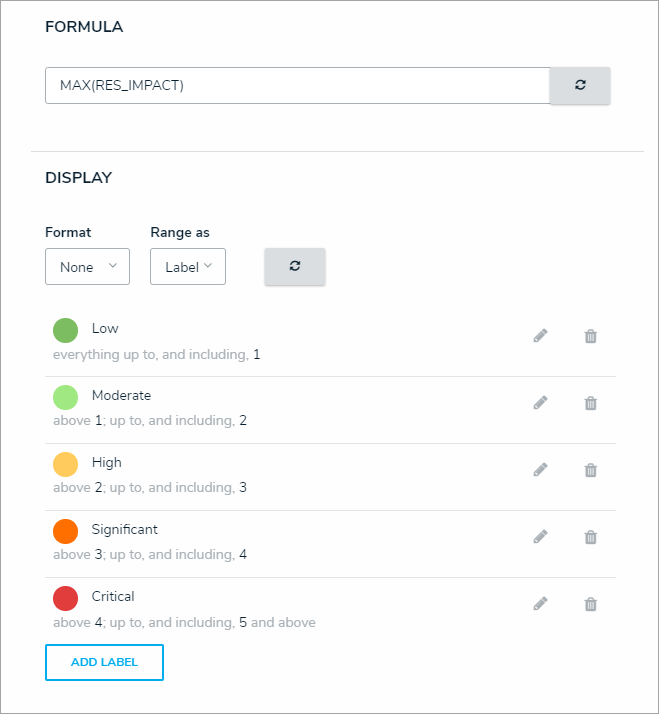
The Display section of the Edit Formula palette.
- Click the X at the top-right of the palette to close it when finished.
Number of Related Risks
For this formula, it's recommended an existing select list is used, such as Inherent Impact, Inherent Likelihood, Residual Impact, etc.
To create a Related Risks formula on the Risk Response Plan object type:
- From the Formulas tab for the Risk Response Plan object type, click Add Formula.
- Enter Number of related risks in the Name field.
- Click Create.
- Click the new formula to open the Edit Formula palette.
- Click Add Variable.
- Select Relationship from the Variable Type dropdown menu, then select the Risks relationship.
- Select a relevant select list field from the Available Components dropdown menu.
- Select Count from the Sub Type dropdown menu.
- Ensure the name of the variable is COUNT.
- Select the Treat empty values as Null checkbox.
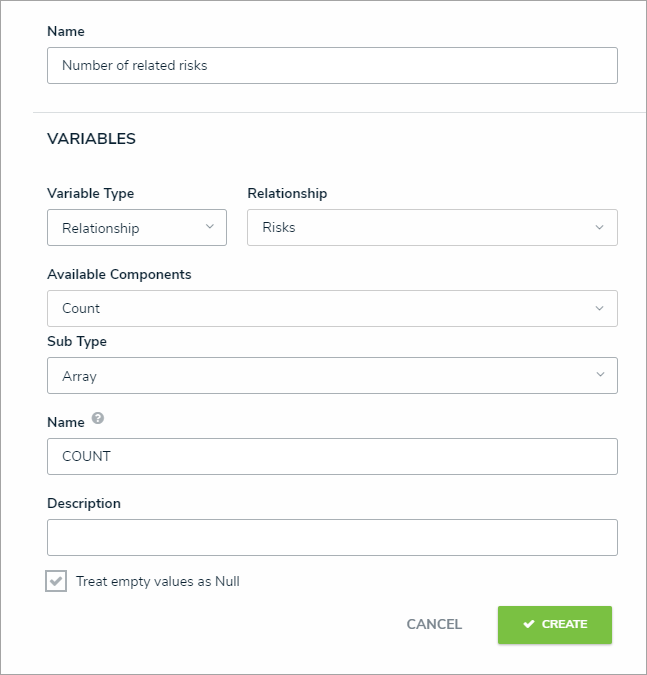 The Details section of the Edit Formula palette.
The Details section of the Edit Formula palette.
- Click Create.
- Enter COUNT in the Formula field.
- Select None in the Format and Range as dropdown menus.
- Click the X at the top-right of the palette to close it when finished.
 icon in the top bar > Object Types in the Data Model section.
icon in the top bar > Object Types in the Data Model section.