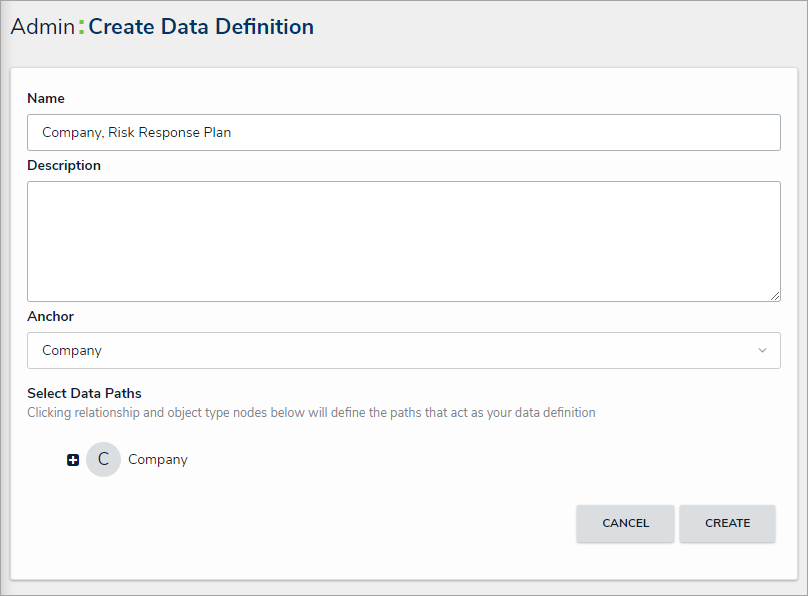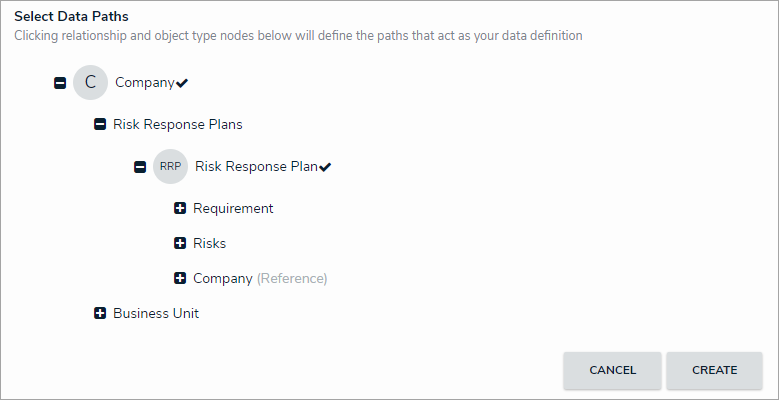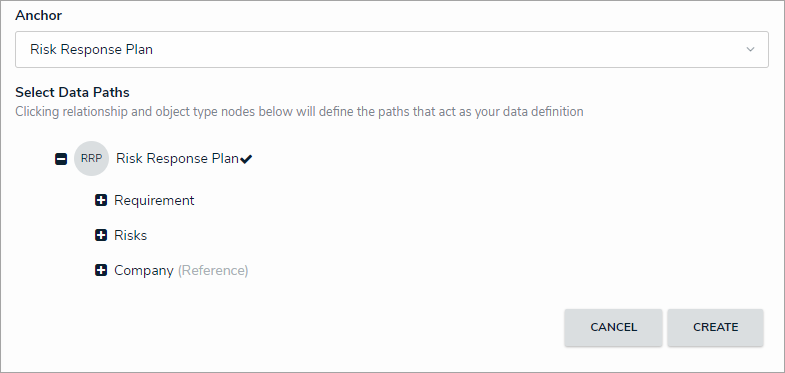For more detailed information on data definitions, see the Data Definitions section in the Resolver Core Administrator's Guide.
To create a new data definition:
- Click the
 icon in the top bar > Data Definitions in the Data Model section.
icon in the top bar > Data Definitions in the Data Model section. - Click Create Data Definition.
- Enter Company, Risk Response Plan in the Name field.
- Select Company from the Anchor dropdown menu.
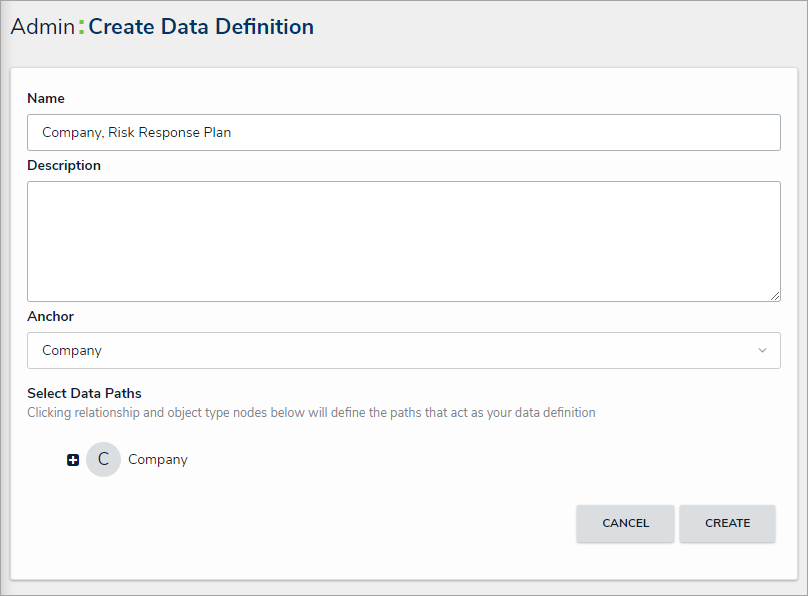 The Create Data Definitions page.
The Create Data Definitions page. - Click the circle beside Company in the Select Data Paths section to expand the related objects.
- Click Risk Response Plans, then click the circle beside Risk Response Plan to place a checkmark.
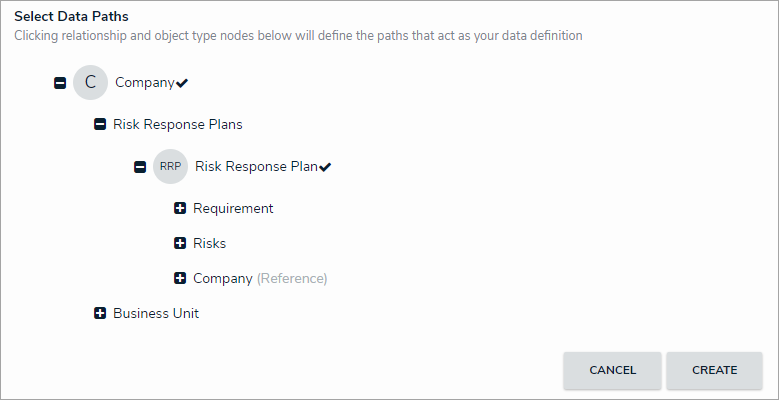 The Select Data Paths section.
The Select Data Paths section. - Click Create to display the Data Definitions page.
- Click Create Definition.
- Enter Risk Response Plans in the Name field.
- Select Risk Response Plan from the Anchor dropdown menu.
- In the Select Data Paths section, click circle beside Risk Response Plan to place a checkmark.
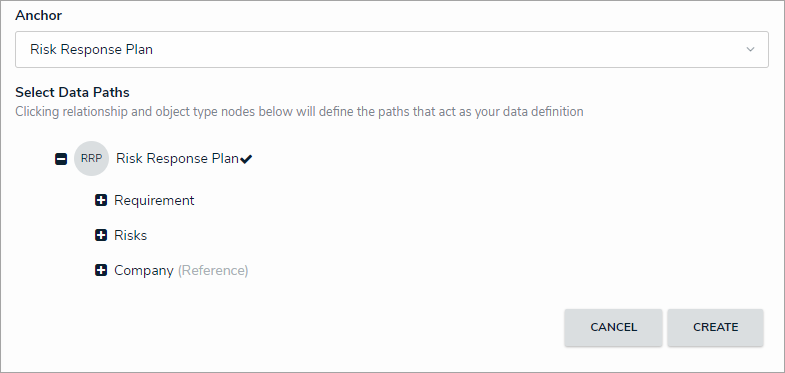 The Select Data Paths section.
The Select Data Paths section. - Click Create.
| << Previous |
 icon in the top bar > Data Definitions in the Data Model section.
icon in the top bar > Data Definitions in the Data Model section.