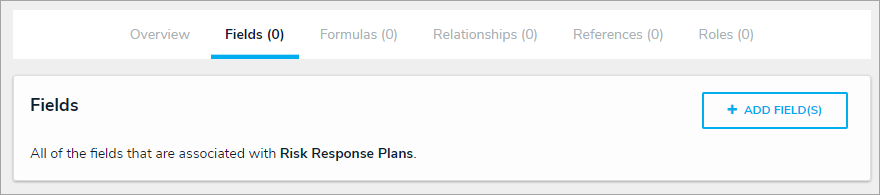Note that the field types referenced in the instructions below are recommendations and can be supplemented or replaced by other fields as needed. If one or more of these fields already exist in your organization, refer to the Add Existing Field to an Object Type section below.
To avoid creating duplicate data, it's recommended that admins perform a search to confirm the following fields don't already exist in their organization. For more detailed information, see the Fields section and Add Fields to an Object Type article in the Resolver Core Administrator's Guide.
To add fields to the Risk Response Plans object type:
- Click the
 icon in the top bar > Object Types in the Data Model section.
icon in the top bar > Object Types in the Data Model section. - Begin typing Risk Response Plans in the search field, then click the object type to open the Edit Object Type page.
- Click the Fields tab > Add Field(s).
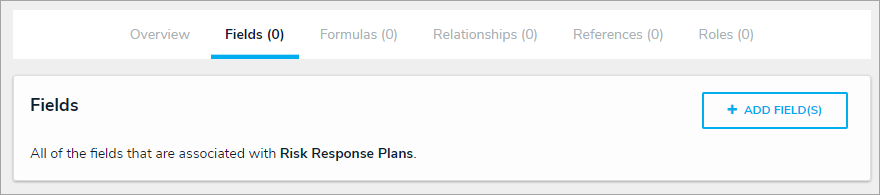 The Fields tab.
The Fields tab.
- Review the following fields to confirm they don't already exist in your organization:
- Plan (Rich Text)
- Date of Last Review (Date & Time)
- Date of Next Review (Date & Time)
- Supporting Attachments (Attachment)
- If one or more of the fields in step 4 above don't exist, click Add a New Field, then create the required field as needed.
- If one or more of the fields in step 4 above already exist, click to select the field(s), then click Add Selected.
| << Previous |
 icon in the top bar > Object Types in the Data Model section.
icon in the top bar > Object Types in the Data Model section.