Version 3.4.3 (Hotfix)
Bug Fixes
An issue with formula gauges not displaying on forms has been resolved.
Reports with a horizontal rule in free-form text can now be exported as PDF files.
The performance of data analytics exports has been improved.
An issue in which formulas were missing from the form designer has been addressed.
The pop-up window on heatmaps will no longer jump around erratically.
NOTE: The .xlsx files are for internal use only and cannot be distributed to customers. For a summary of features and bug fixes that can be shared with customers, see the Version 3.4+ Release Notes.
Version 3.4.2 (Hotfix)
Improvements
New endpoints have been created that allow Resolver Support to insert a user into any organization, and to delete a user from all organizations in that environment.
Bug Fixes
An issue with bar charts spanning multiple pages in report exports has been corrected, and heatmaps have also been restored to their original width.
Read-only fields in the Data Grid will once again show scroll bars and the Open Palette button.
Nav forms better handle extensive inferred permissions.
Responsiveness of searching from the palette has been improved.
Point in Time reports once again work with parameters.
An issue with objects loading into a blank palette from a data grid has been resolved.
Some performance issues for workflows and reports in the Demo have been addressed.
NOTE: The .xlsx files are for internal use only and cannot be distributed to customers. For a summary of features and bug fixes that can be shared with customers, see the Version 3.4+ Release Notes.
Version 3.4.1 (Hotfix)
Improvements
The password history of Core has been increased from 5 to 13.
Adding users via API can now be done via email address instead of by user ID.
Users that are added to a new organization now receive an email notification.
Core better handles deletion of objects with large numbers of references.
Search now works for larger user groups.
If a user only has read permissions for a cell in a data grid, the cell is no longer editable.
Cloned objects with no parents are identified as clones and have the option to “Link to Existing” in assessments.
Adding existing users by user ID is now a superadmin-only function.
The listing of assessment versions is now consistently the assessment name.
When Parent & Child have some shared Assessments, they now link instead of cloning while adding via relationship table.
Following a link to a specific location in Core other than the main login page will correctly recognize SSO user.
Support Users can still be enabled even if the number of licensed users has been exceeded.
Bug Fixes
Users can now add a new object to a relationship table in a palette.
If a child object is archived, the parent object still appear in reports that exclude archived objects.
Report exports now show all data for large bar charts.
Turning “Link to Existing” from on to off and then launching a new assessment no longer takes you to the Review screen.
Creating an object with an assessment workflow the user doesn’t have access to no longer brings up a 403 error screen.
App Deploy no longer gets blocked for 72 hours due to an error with permissions post-processing.
NOTE: The .xlsx files are for internal use only and cannot be distributed to customers. For a summary of features and bug fixes that can be shared with customers, see the Version 3.4+ Release Notes.
Version 3.4
New Features
Intelligent Triage
Users of the Incident Management app can use Intelligent Triage to automatically identify entities when triaging incidents. This helps to improve an organization's understanding of the incident, the accuracy and completeness of the documentation, and the efficiency of the triage process. This feature must be enabled on the org and relies on specific fields, forms, relationships, and objects. Customers on v3.4 of the base app can use Intelligent Triage out-of-the-box. Other customers' environments can be modified in Swagger.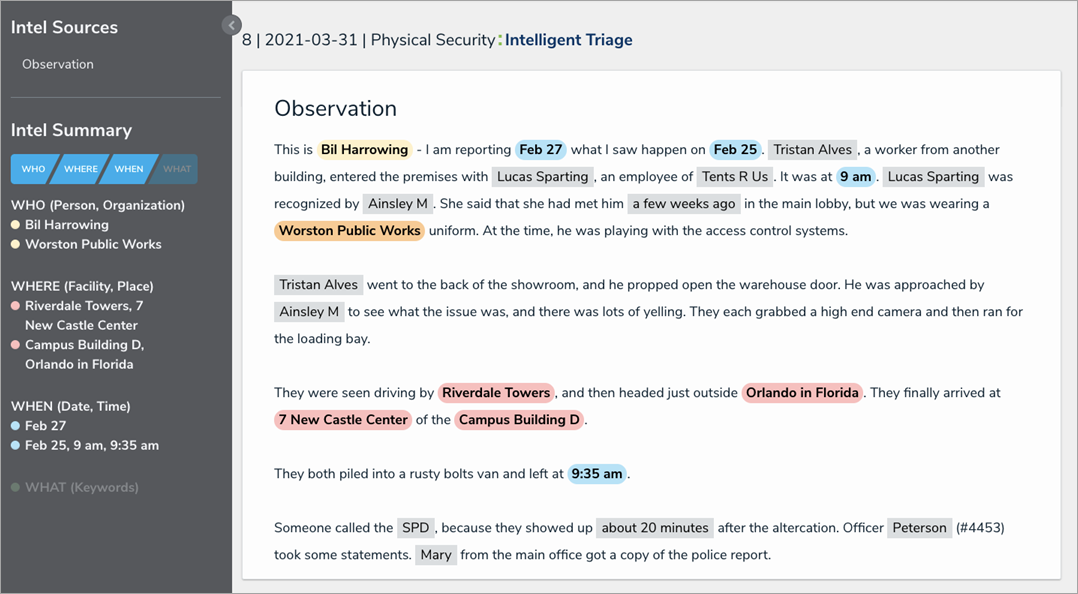
Rely on Objects in Relationship Tables
This feature gives end-users the ability to assess an object using data from other assessments through an Advanced Relationship table. This is useful for Risk Owners and Requirement Owners who may need to use previously assessed data (such as Controls) across business units and/or assessments.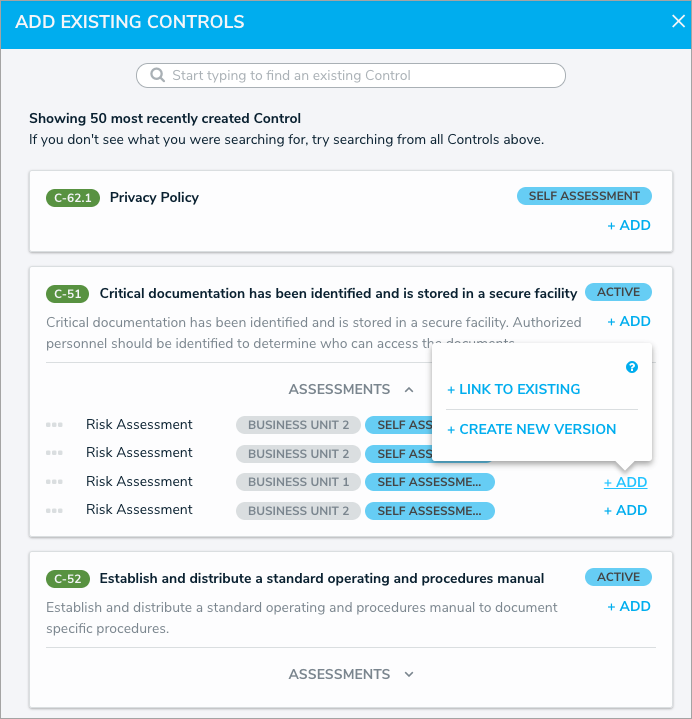
Resolver Core Connector
The Resolver Core Connector (Workato)now supports additional features, including comments, attachments, and role assignments.
Export Data Package
A new script provides departing customers with their data warehouse and attachments for download.
Administration Improvements
- The number of licensed, enabled, and inactive users are now displayed on the Users page.
- Last login times now appear below each user on the Users page.
- It's now possible to impersonate admin users. Completing admin tasks while impersonating another admin is not supported.
- Admins can now add existing users to their orgs through the UI. As a security measure, admins cannot modify another user’s name or email address.
- A new logo upload feature enables admins to change the logo of their org.
- Admins can refresh a single formula across all objects for an object type. Contact Resolver Support if multiple formulas need to be refreshed on an object type.
Knowledge Base Redesign
- The Knowledge Base has been redesigned to maximize ease of use and make navigation easier. Notable changes and improvements include:
- A new home page design that enables users to quickly access key content.
- A navigation panel on the left side of the screen to make it easier for customers to traverse Knowledge Base.
- A list of related articles will appear whenever the user is in an article or section.
- An improved search experience and results.
- A new Project Success Center to help guide users through the implementation process.
- An updated Support landing page.
- For further guidance on the new Knowledge Base, see How to Navigate the Knowledge Base.
NOTE: The .xlsx files are for internal use only and cannot be distributed to customers. For a summary of features and bug fixes that can be shared with customers, see the Version 3.4 Release Notes.