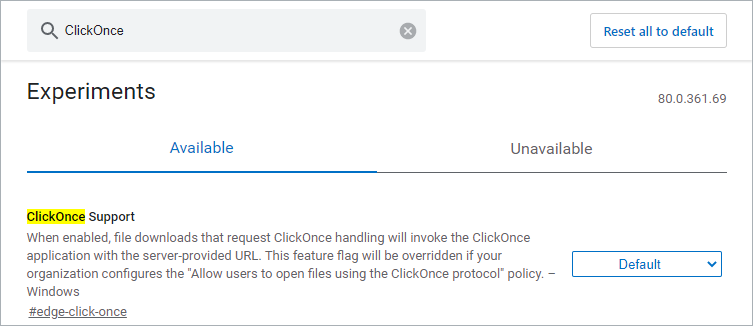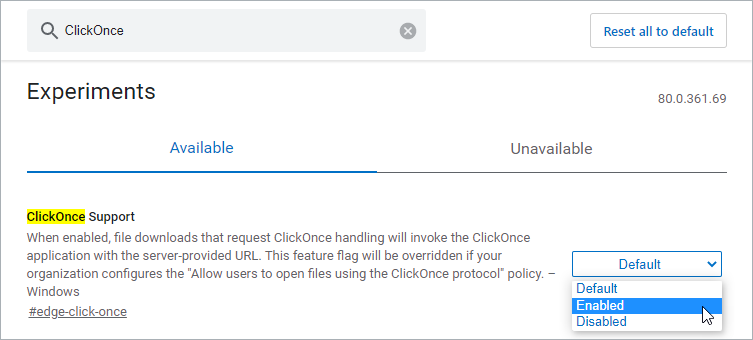On January 15, 2020, Microsoft released an update to the Edge browser, which changes the way Edge handles launching ClickOnce applications, like Dispatch. The older version of Edge continues to display the blue e icon, but if you have the new version installed, the icon on your desktop or toolbar will look like the image below:

If the updated version is installed on your computer, ClickOnce Support must be enabled to launch Dispatch.
To enable ClickOnce Support:
Launch Microsoft Edge.
Enter edge://flags in the address bar, then press Enter on your keyboard.
Begin typing ClickOnce Support in the search bar to display ClickOnce Support in the Experiments list.
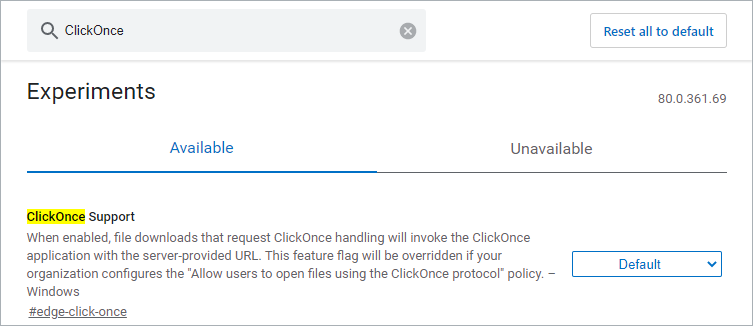
Select Enabled from the dropdown menu.
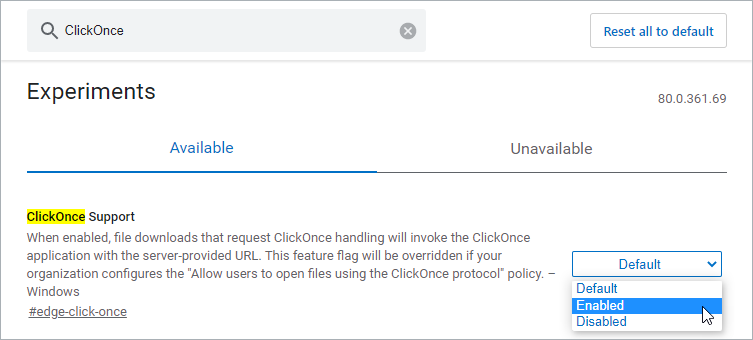
Close and reopen Microsoft Edge.
Launch Dispatch. If Dispatch doesn't launch after following these steps, contact Resolver Support.