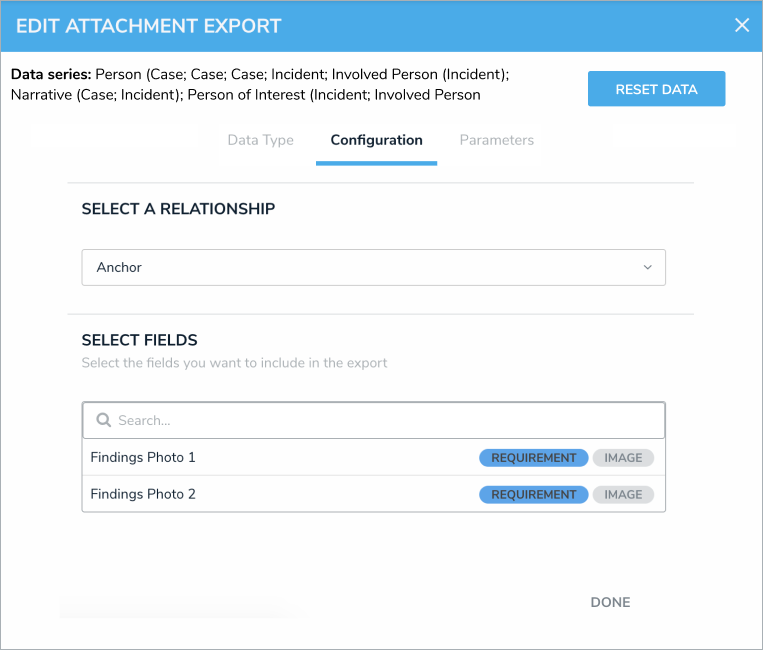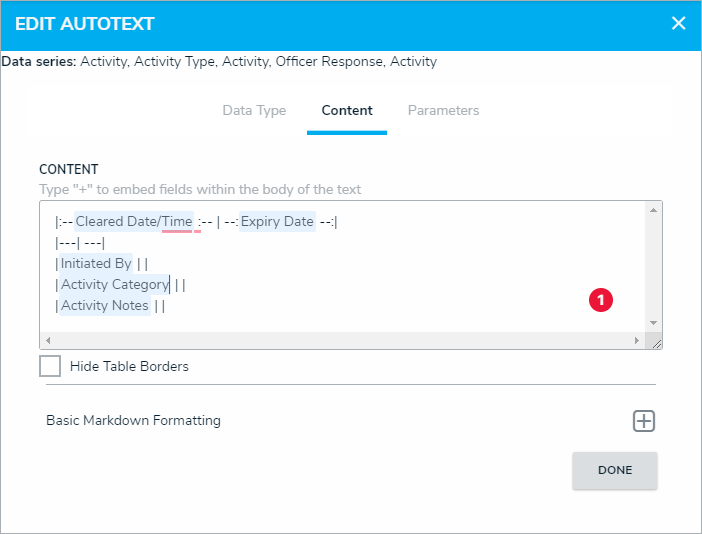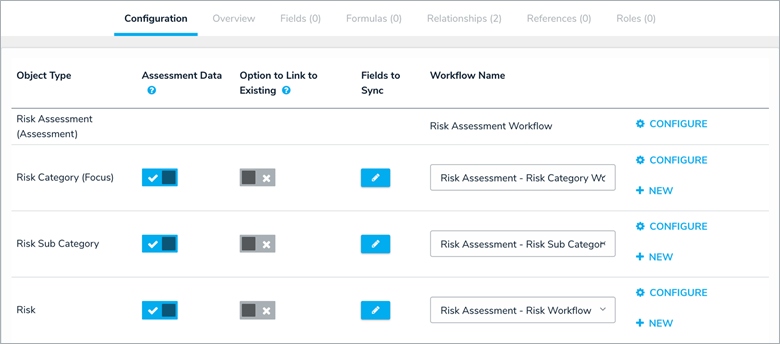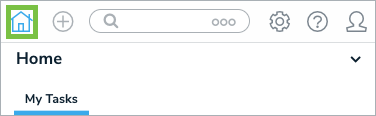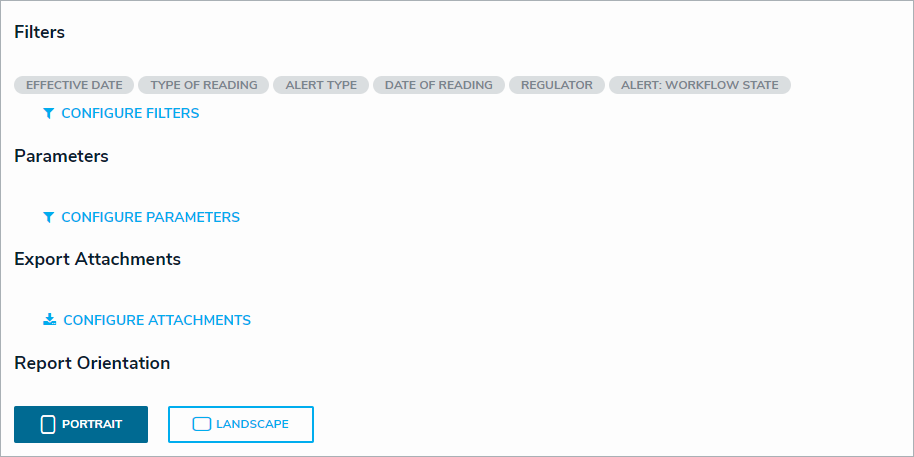Version 3.5.1 (Hotfix)
Improvements
Unsupported field types are no longer displayed in the updatable fields palette for assessments.
Updates can now be pushed to focus objects in assessments.
The superadmin API to add users to an org now takes an expiry parameter.
The global search query has been optimized for improved performance and to reduce the possibility that a query will time out.
Bug Fixes
Simple search will no longer display when disabled for relationship tables.
Palettes opened from a report table will once again respect multi-column layouts.
Rich text content copied from Word will now paste properly into a rich text field.
An issue where email notification recipient lists were out of date has been resolved.
IP Allow Lists no longer cause app deploy to fail due to duplicate entries.
Links to Resolver in email notifications will now direct the user to the Resolver home page.
Views can no longer be created without specifying a report.
Assessment no longer appears in the Add Assessment to Update palette when the user has no permissions to the corresponding clone.
For a complete list of bug fixes or known issues for version 3.5.1, download the Release v3.5.1 Fixes.xlsx file from Box.
NOTE: The .xlsx files are for internal use only and cannot be distributed to customers. For a summary of features and bug fixes that can be shared with customers, see the Version 3.5+ Release Notes.
Version 3.5
New Features
Export Attachments
Administrators can now curate a collection of the export attachments in a specific, easy-to-generate bundle.
With all exports already in organized bundles on Core, users can further reduce their administrative efforts and better streamline their activities.
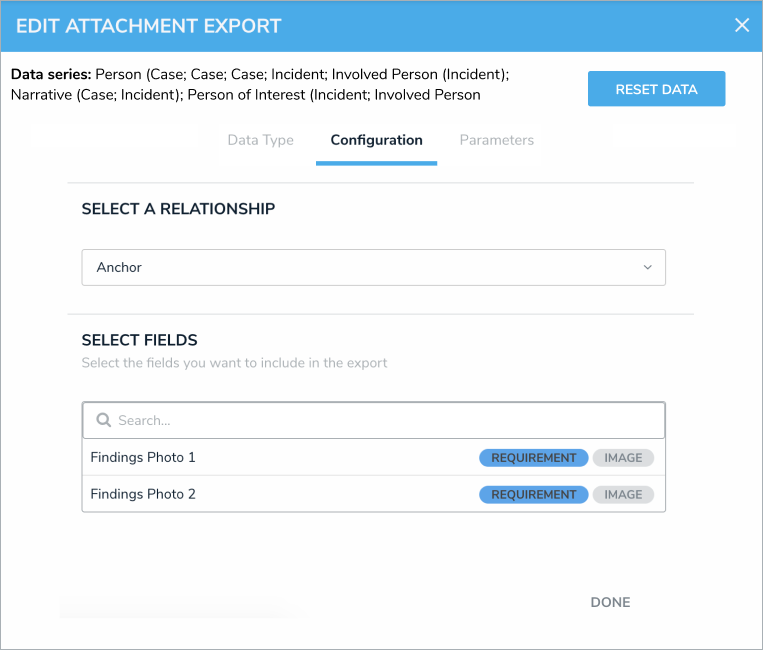
AutoText Support
With the AutoText report component, administrators can now automatically populate reports with relevant object values, allowing Core information to be easily extracted and exported as reports.
AutoText also reduces the manual effort with report creation so users can format exports at scale.
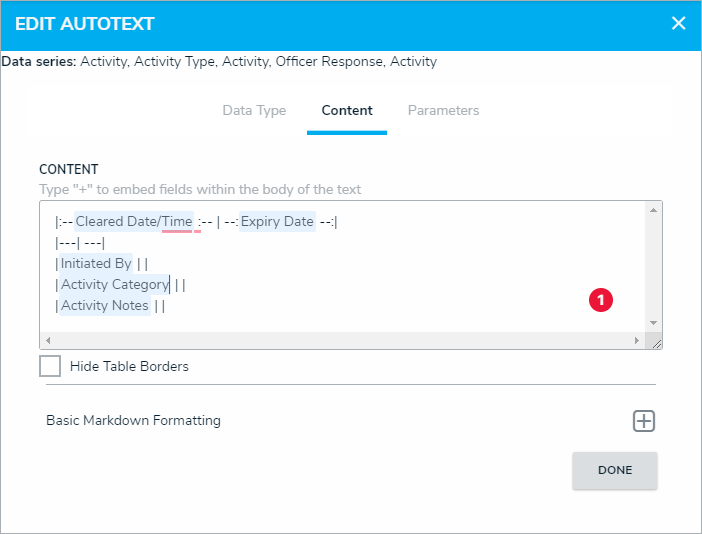
Assessment Objects
Users can now push new objects or update pre-existing objects within their in-progress assessments, ensuring their assessments stay current.
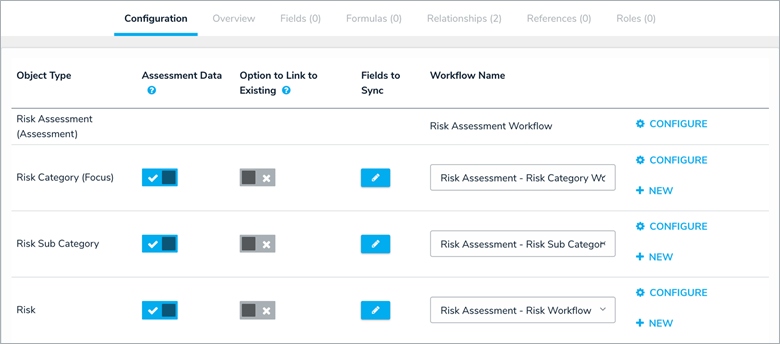
IP Token Validation
With IP Token Validation, administrators can now better control IP addresses with Core access, which improves security and reduces unauthorized access risks.
Word Document Report Exports
Charts now automatically convert to PNG files for all report exports.
Exported Word documents now more accurately represent a report's free-form text fields.
The report’s title and timestamp are now identically placed as the PDF’s timestamps.
Intelligent Triage
When selecting a date from an entity's Date & Time pallet, users can now select a set time with the CUSTOM TIME button in the Optionally Select Relevant Times section.
The Intel Summary intelligent triage section now displays all mapped entities, including those mapped via Text Analysis and those done manually. Unmapping an entity removes it from the Intel Summary.
App managers can use a premade JSON file to install the minimum required entities for Text Analysis via Org Import. Note: The JSON file doesn’t have the full workflow configuration (only library workflows and create required the form triggers). If an object type or workflow is deleted in the org, text analysis won’t install properly since there isn’t the full config for workflow.
Note: This feature is highlighted for internal use and shouldn’t be communicated to customers.
Relationship Graphs
The Related Objects Displayed dropdown list now has a radio button display.
The Relationship graph size is now expanded to fill the entire screen.
Hovering the mouse cursor over a graph node no longer greys out the other nodes.
Clicking on a graph node now greys out all unconnected nodes to that one, also opening the palette.
Adding or removing a graph node no longer forces the entire graph to re-render.
Workato: Resolver Core Connector Version 3.0
The latest Resolver Core Connector version allows administrators to:
Add user groups to roles
Create new users
Disable existing users
Assign users to objects, user groups, and roles.
Various Application Programming Interface (API) optimizations were also made to improve performance.
Mobile Site
For smaller screen resolutions, bringing up a palette now covers the navigation menu to maximize the available screen size.
The search bar, object states, and pop-up windows no longer overflow beyond the page’s boundary.
Scrolling down now hides the navigation menu.
The navigation menu now includes a Home button.
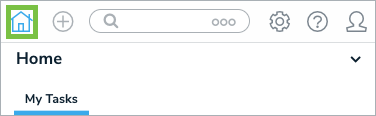
General Enhancements
The user's current page now highlights in the secondary menu.
Incorrect email address or password logins now display this message: "Your email and/or password are incorrect. You have X attempts left."
Password reset attempts now display this message: "If an account is associated with this email address (email address), it will receive a password reset email shortly. If no email is received, please contact your account administrator to create or activate your account. Note that Resolver Support cannot directly assist with creating and enabling accounts."
Administrators impersonating a user and attempting to view a restricted object are now returned to the home page.
Administrators can now use the new Portrait and Landscape Edit Report page buttons to render it in either portrait (default) or landscape orientations, which displays on the user’s form.
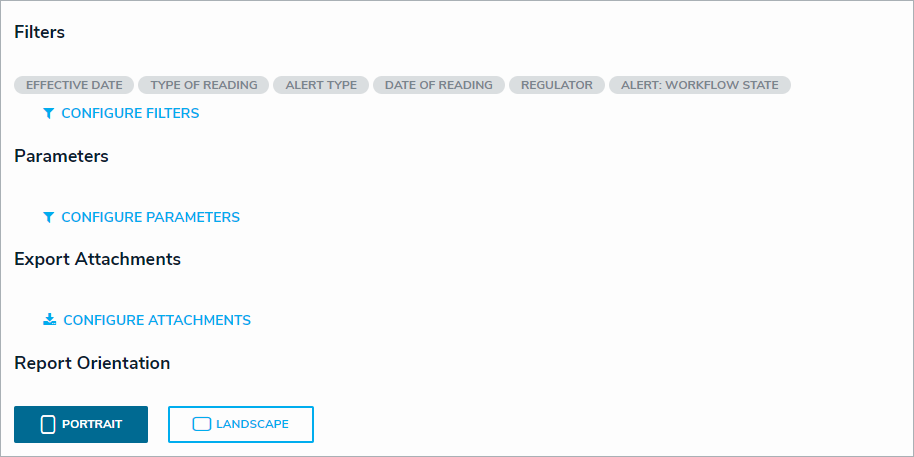
All blank images form fields now display a default Missing Image graphic.
Bug Fixes
Improved and optimized some report queries, including different permissions scenarios and role-based parameters.
Invalid results in a conditional expression no longer invalidate the entire expression’s result.
Date/Time fields no longer export as Excel text fields.
NULL file types no longer prevent generation of a data analytics export.
If a field is left blank, multi-select fields and required attachment fields now prevent a transition from occurring.
Object type state names now translate in the Advanced Search palette.
The Delete Role warning message now refers to roles (not relationships).
Object descriptions without spaces no longer run in an off-screen view.
The email logo preview is no longer distorted.
Assessments can no longer rely on unrelated objects.
Attachments’ edit and delete buttons are now aligned.
Field values set by nightly triggers now properly trigger formula recalculations.
Improved navigation form loading to better handle large forms.
Users can now download files uploaded as attachments with no extension.
Excluded users no longer trigger the Max Users Exceeded banner.
The Return to Incident button now appears in Text Analysis while in impersonation mode.
The state transition API no longer accepts trigger IDs in place of state IDs (which could place objects in an invalid state).
The navigation menu tabs once again highlight active tabs.
Removing a relationship or linked object in Text Analysis once again displays a warning message.
Text Analysis' dynamic combo boxes now display properly in Internet Explorer.
Existing org users are counted if not already present in an org import file but are no longer counted twice if also present in the org import file.
The long field label color now displays properly.
Data analytics exports now show all dimensions if multiple dimension options were applied to an assessment.
Additional translation labels are now available for mobile.
When formula calculations fail for being too complex and the formula service times out, a result now informs the user of the situation, and the service can recover much faster.
The formula service can now better find and skip similar calculations, so the entire service is not slowed down if a bulk calculation times out.
IP token validation functionality is now restored for SSO and API keys, and defaults to being in-active.