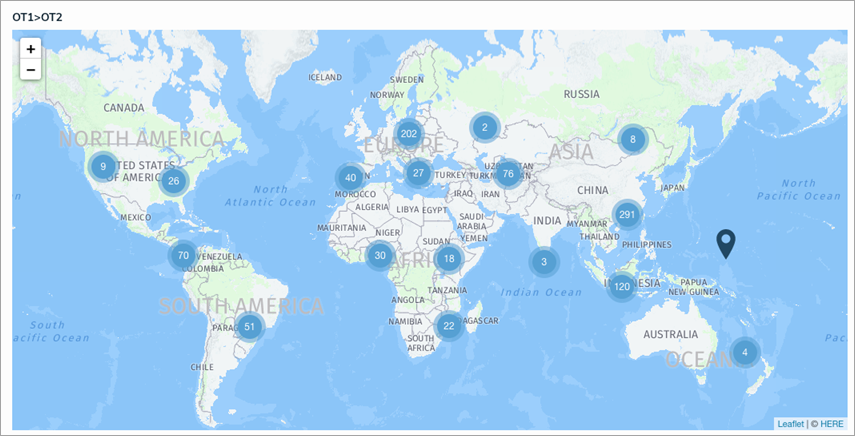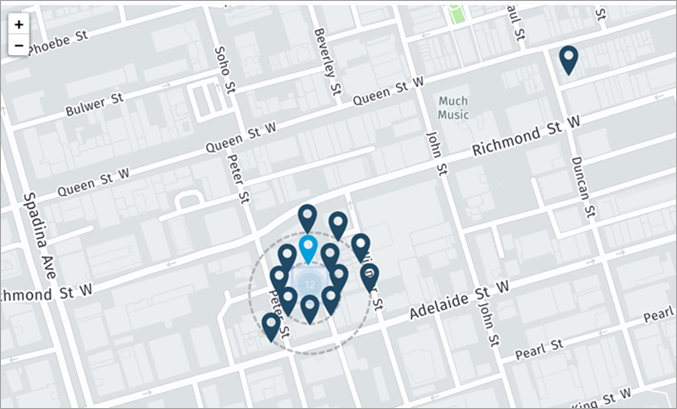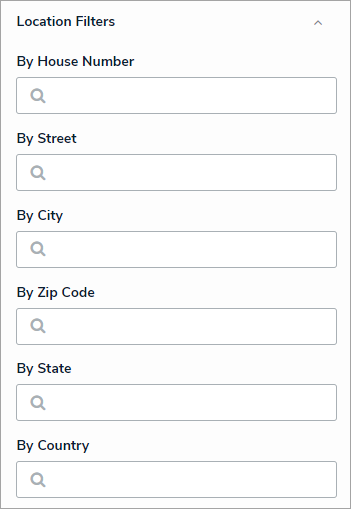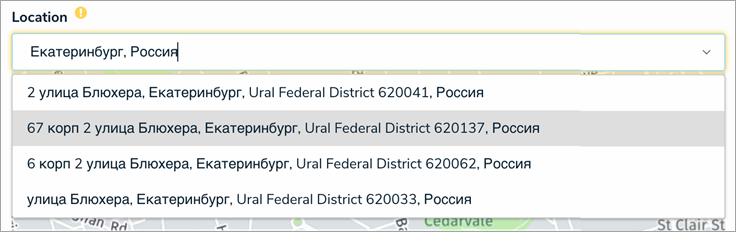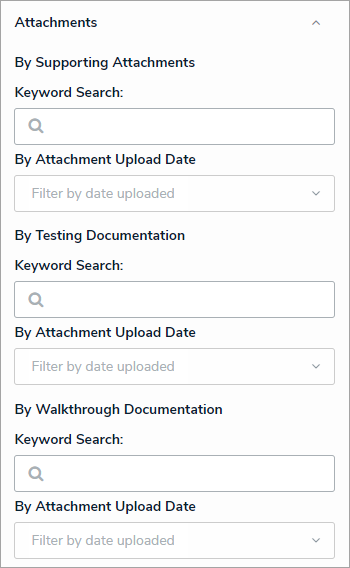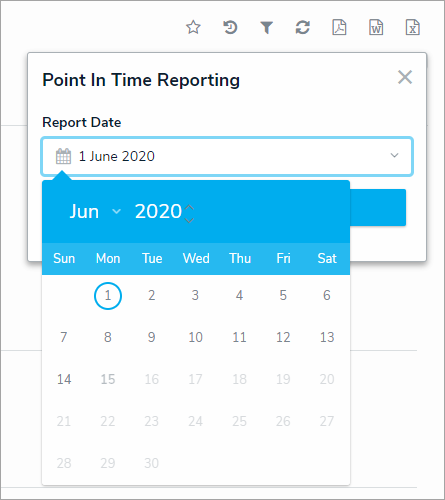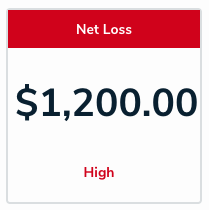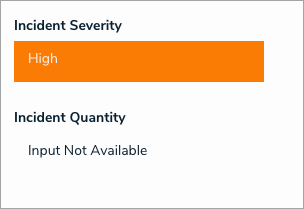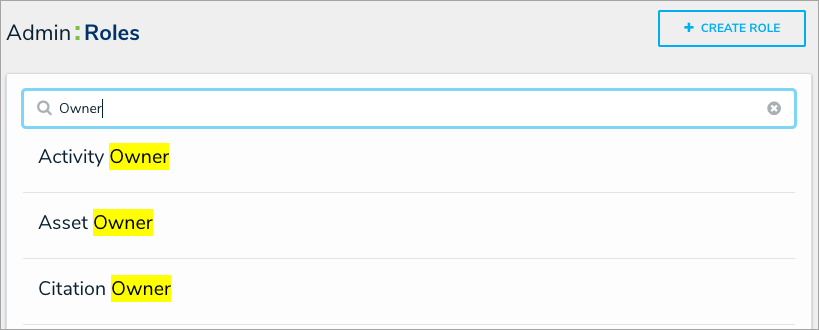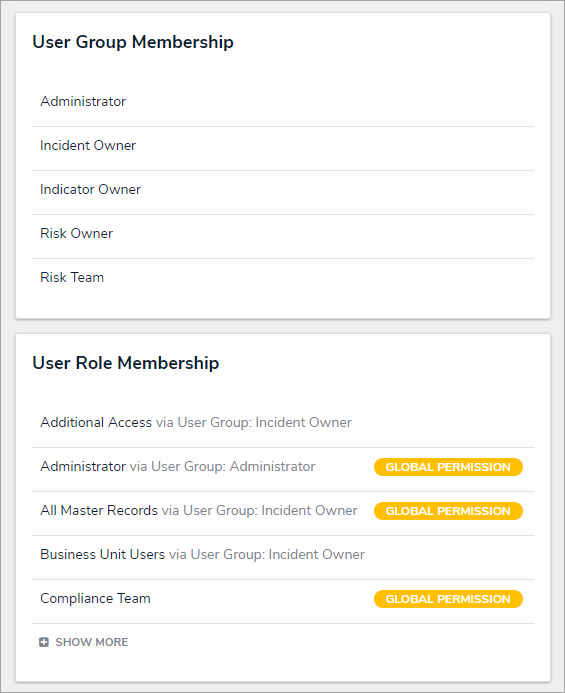Version 3.1.4
Improvements
- Improved the display of formula cards on exported PDF files.
- Emails sent to SSO users now include links to an SSO-supported login page.
Bug Fixes
- SSO users are no longer shown a password prompt when their session times out.
- Issues related to updating some location addresses via Dispatch have been resolved.
- Assigning or un-assigning a user to an object with a long name no longer results in a blue screen.
Version 3.1.1
Bug Fixes
- Fixed an issue with too many lines in a text field causing blank pages in PDF exports.
- Fixed an issue with workflow transitions showing an error when trying to assign the current user to a role.
Improvements
- Made improvements to assessment scoping to help prevent timeouts as assessments grow in size.
- Anonymous portals are now more efficient at handling high latency network connections.
- More time has been allotted to data imports to allow imports with attachments to complete successfully.
Version 3.1
New Features
Geolocations
- The geolocations labels on admin screens have been renamed "Location" to match the end-user screens.
- Clicking a pin on a relationship map now displays a form in a palette, while hovering over the pin displays address information in a tooltip.
- Multiple pins within close proximity of one another are clustered together on relationship maps (depending on the zoom level).
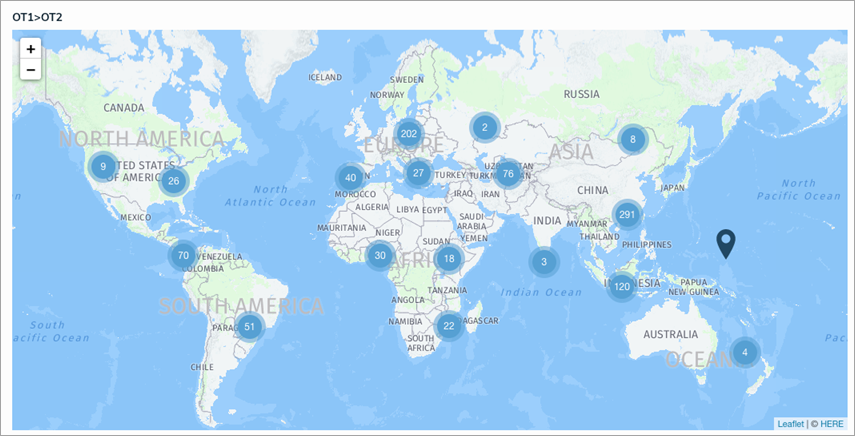
- Instead of overlapping, multiple pins at the same location are displayed in a helping circle, decluttering the pins and making it easier to click or hover over them for additional information.
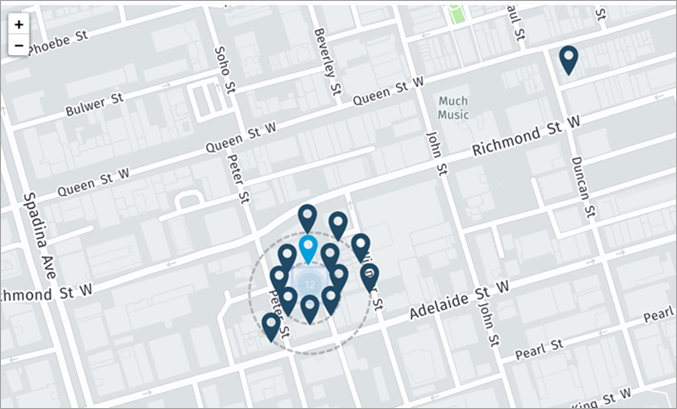
- The Location property can be marked as required in a workflow to ensure users capture required location information.
- Name and Description concatenations now support variables created using Location components (e.g., City or State).
- Location addresses or coordinates can now be displayed in report tables.
- Users can perform a global search for objects by entering the full or partial address recorded in the Location property or refine the search results using the new Location Filters option on the Search Results page.
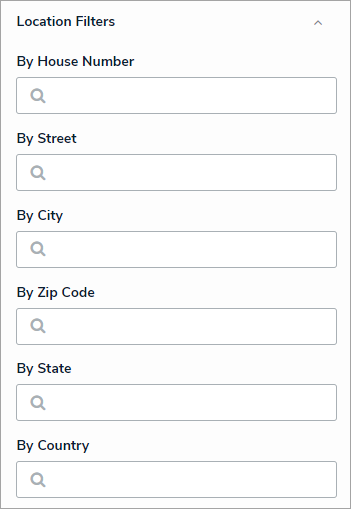
- Improved the UI to better indicate to users when a Location map is read-only.
- Users with a preferred language other than English can now search for locations in that language, as well as view map tooltips in that language.
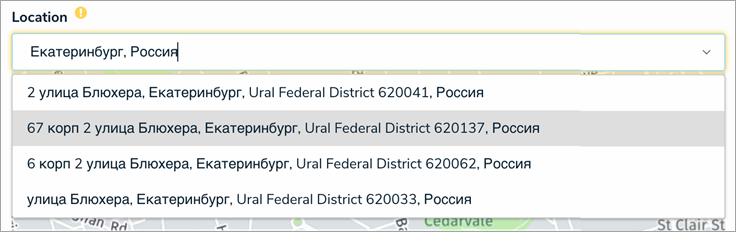
Document Search
- Users can search for documents attached to objects by entering keywords in the Global Search field. Results are populated based on keywords found within the document or the document's file name. Only English language characters are supported at this time.
- Detailed search results can also be refined by applying document search filters for each attachment field added to the objects in the results. Filter options include Keyword Search within the document contents or file name and By Attachment Upload Date.
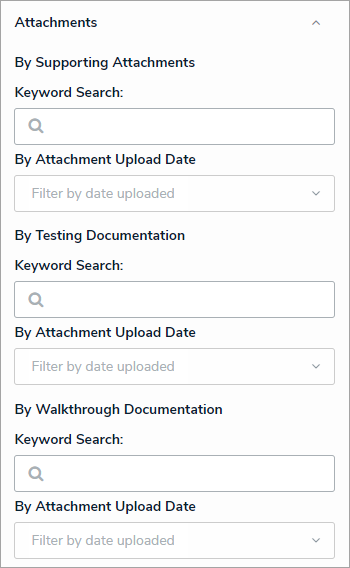
User Audit Trail
- Admins can track a number of user-related events in the new User Audit trail, including anonymous logins, adding, removing, or modifying users, user groups, or roles, workflow permission updates, and login/logout events.
- Data can be filtered by date range, subject, event, and the admin who made the change (if any). Clicking on an event will display additional information about the event, including the IP address associated with the request.
Point in Time Reporting
- With the new Point in Time Reporting feature, you can view historical data in their reports to compare and contrast against data from previous timeframes. Admins can enable this feature from the Configure Filters palette when editing a report.
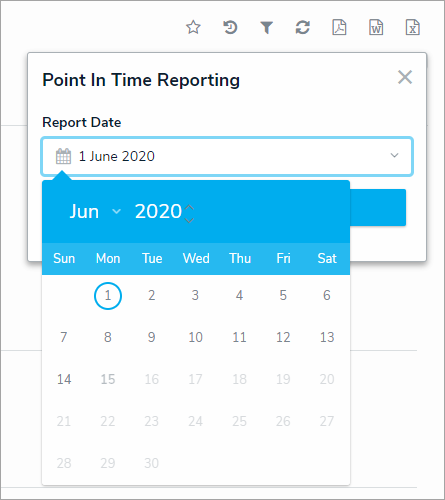
UI Enhancements
- Formula cards now show commas when displaying dollar amounts in the thousands. Note that the existing formulas will not display the comma until they've been reformatted. Contact Resolver Support for assistance.
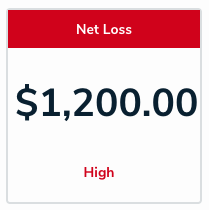
- Kazakh is now a supported language.
- Updated the messaging on formulas that require data from variables configured to treat empty values as null. Instead of displaying "Invalid Result," these formulas will now show "Input Not Available," to clarify to users that one or more variables require data before the result is successfully calculated.
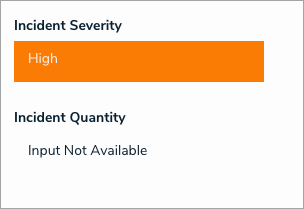
- Added search bars on the Users, Roles, and Object Type Groups pages so that admins can quickly search for items by keyword.
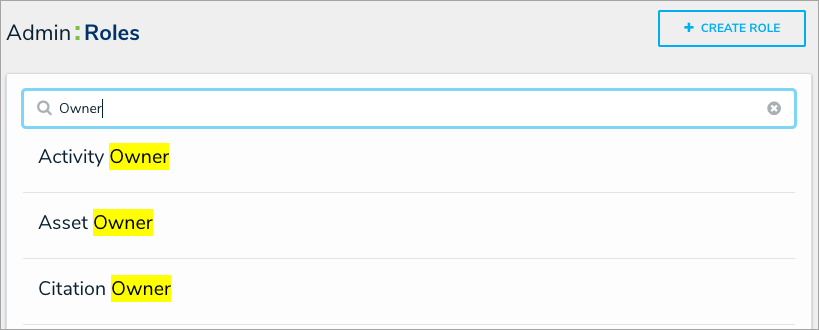
- Quickly review which user groups and roles a user has been added to through the new User Group Membership and User Role Membership sections from the Edit User page. Clicking a user group or role from these sections will allow you to view more details and settings for that role or group.
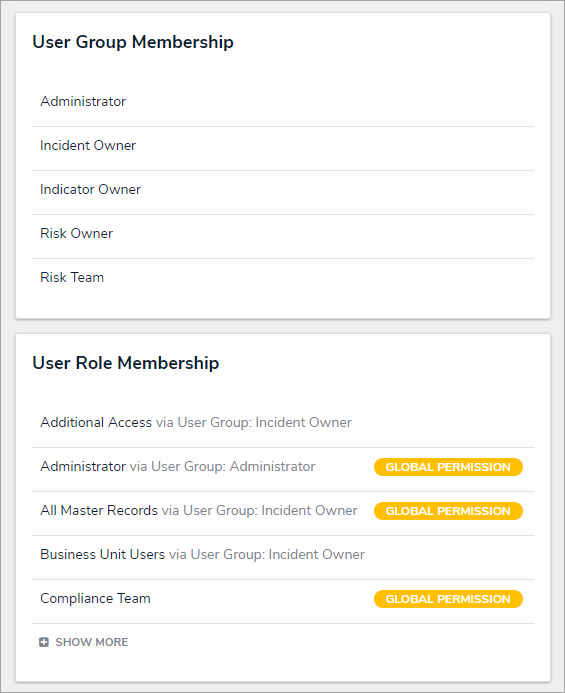
Resolver Core Support Program
- We've refreshed the Resolver Core Support Program. All key information on our customer support and hosting services, software updates, and technical guidance is now available on our knowledge base, alongside our other help resources. For further details, visit our Support Program homepage.
Improvements
- The calendar on a date only field is now hidden once a user selects a date.
- The address search bar is now hidden on forms when a location property is set to address only and read only.
- The Help menu has been reordered and now routes users directly to the knowledge base with Resolver Support contact information.
- Reduced the report header size on PDF exports.
Bug Fixes
- Clearing the search field on a nav form now updates the tree.
- Fixed unexpected behavior issues when logging out of Core.
- Fixed a bug that caused object names to appear on PDF report exports as "undefined."
- Adding a title or logo to the PDF Output Options on a report no longer enables the "Show header on first page" option when it was previously disabled.
- Fixed some issues with forms loading slowly or not at all.
- Resolved an issue with nav form reports not loading correctly.
- Fixed a bug that prevented certain users from loading reports.
- The Date field on PDF report exports now displays the local time zone to match the UI, instead of UTC.
- Fixed a bug that caused the Create Object action to fail with a 400 error.
- Viewing a data grid while impersonating another user no longer causes the wrong section to freeze when scrolling.
- Fixed the bug that prevented repeatable forms from loading correctly.
- Users can no longer create new objects with invalid coordinates.
- Numeric values of 0 no longer disappear from read-only numeric fields.
- Corrected display and loading issues with select list button groups on forms.
- There is a shorter delay when expanding the tree in a nav form.
- Exported dates that include a space are no longer imported into Core with an invalid date of 30/12/1899.