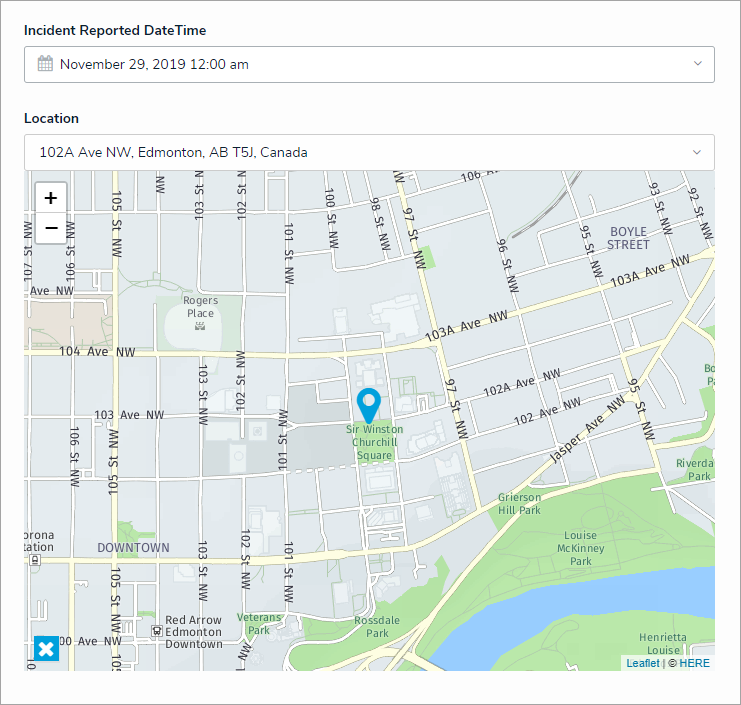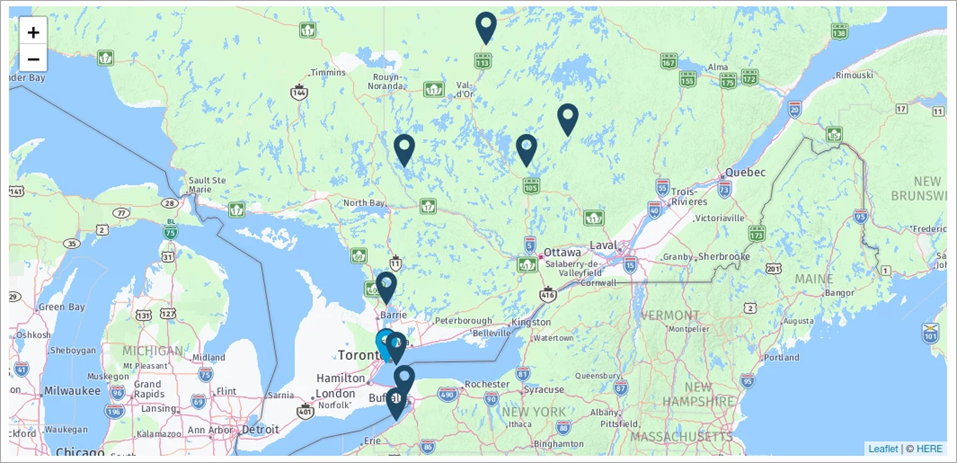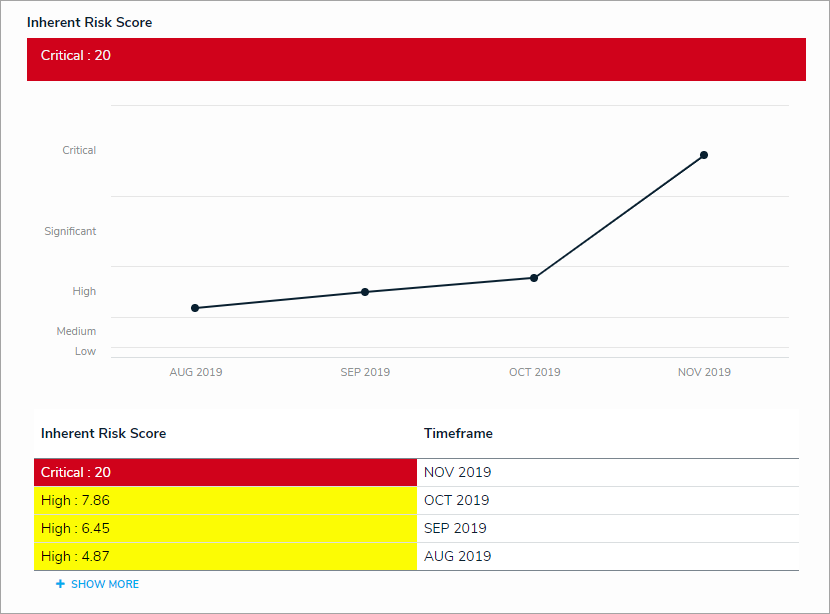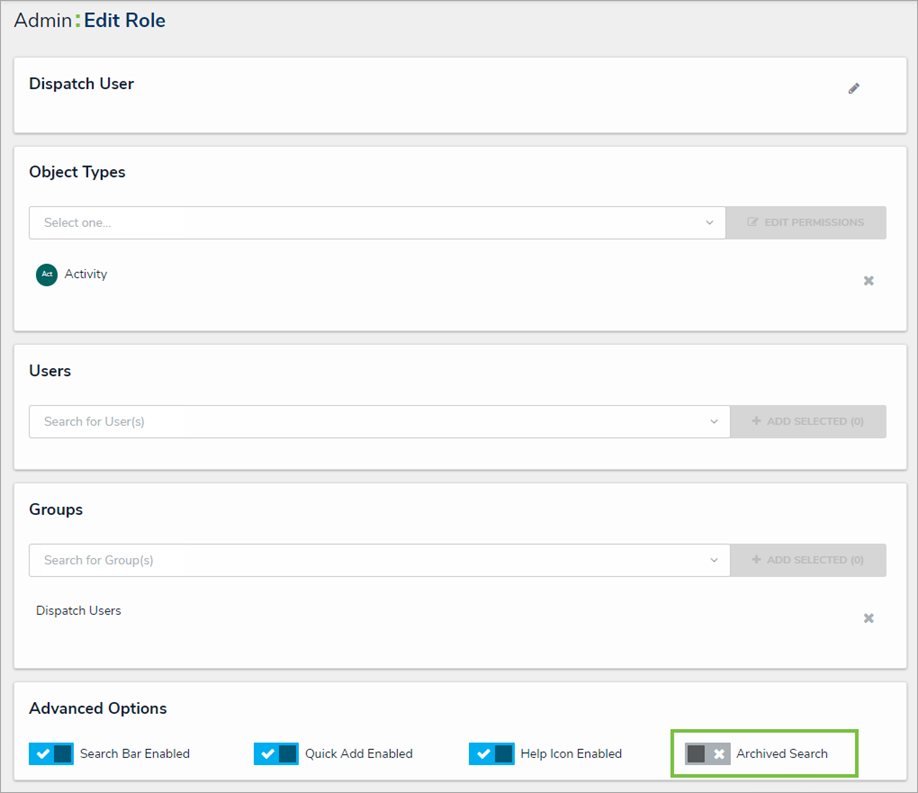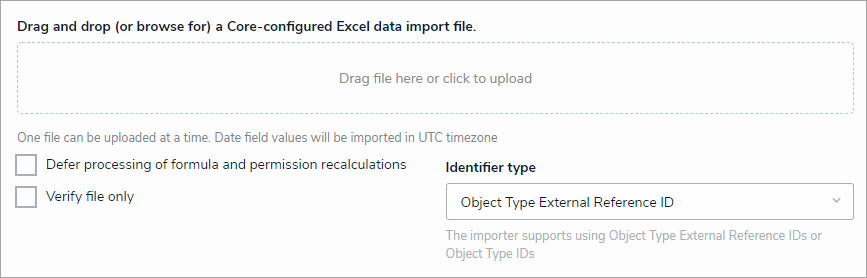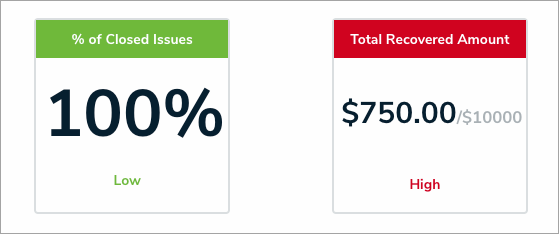× This article is for internal use only.
New Features
Geolocations
- The new Geolocation property allows users to record and view the location of an object via an address field, pins on a map, or both. Through this feature, users can visualize where events or incidents are occurring to help identify high-risk areas.
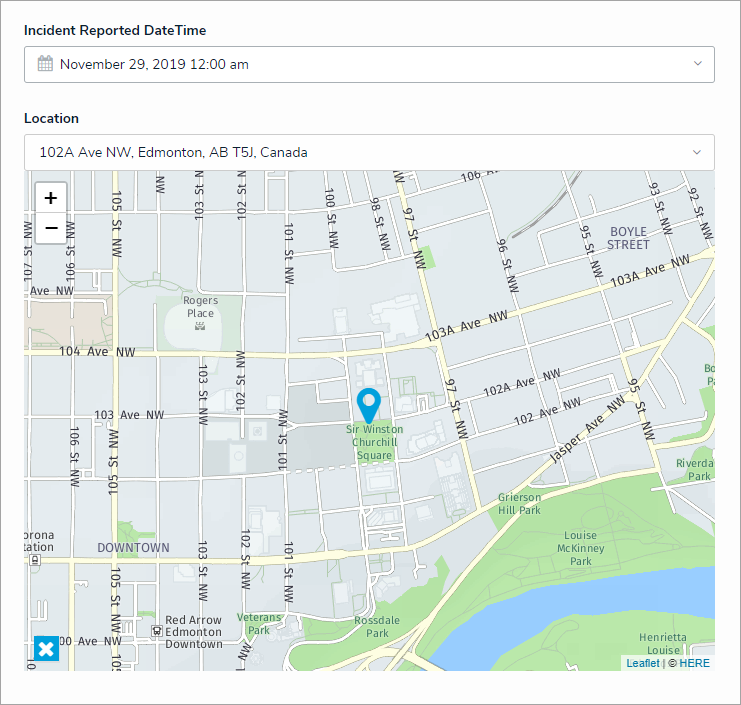
- Relationship and reference form elements can now also display geolocation info in a table or map. When viewing a relationship map on the originating object (parent), the originating object's location is represented by a light blue pin, and any relationship objects are represented by dark blue pins. When viewing reference maps, these pin colors are reversed.
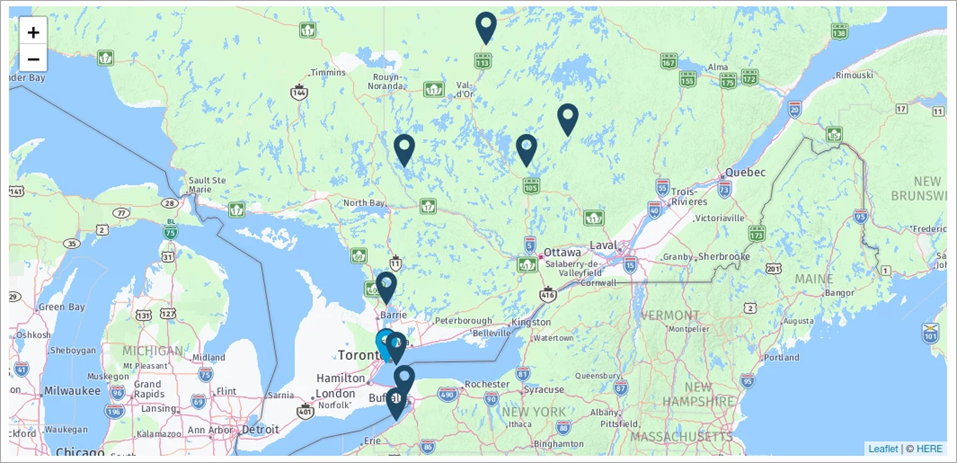
- Geolocation data can also be imported via JSON files or Data Import.
Trending Tables
- Formulas, single select lists, and numeric fields can now be configured to appear on standard forms as line graphs or tables to help you track how objects or their values have changed over daily, weekly, monthly, quarterly, semi-annual, or annual timeframes. Note that some organizations may not have enough data collected for longer timeframes (i.e., quarterly, semiannually, and annually).
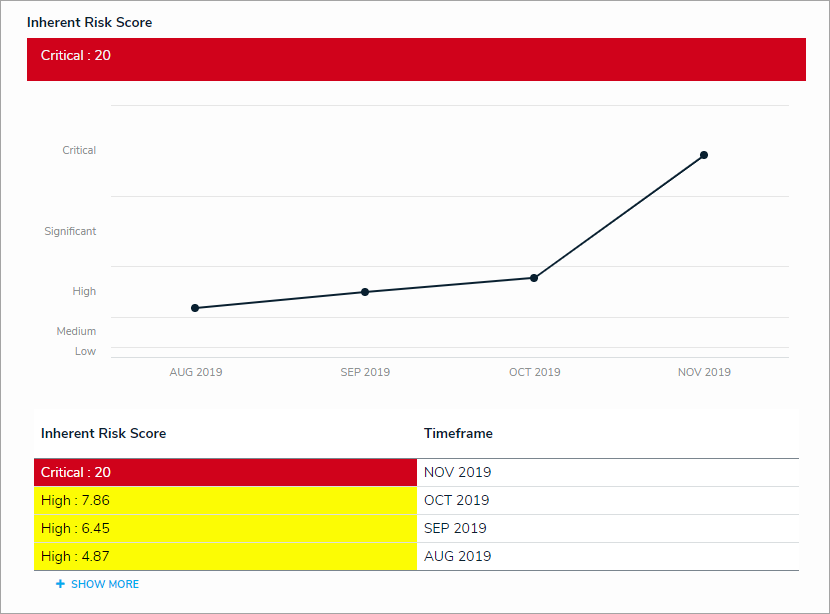
Archive Data
- Objects can now be archived by moving them into a state assigned the Archive category in the workflow settings. While deleted objects' data is permanently removed from the organization, archived object data can be used for trending analysis over time, and can be included or excluded from reports, relationship or references on forms, or global search results.
- Note that reports, forms, and roles created before Version 3.0 are configured to include archived data by default. All reports, relationship/reference elements, and roles created after Version 3.0 exclude archived data by default.
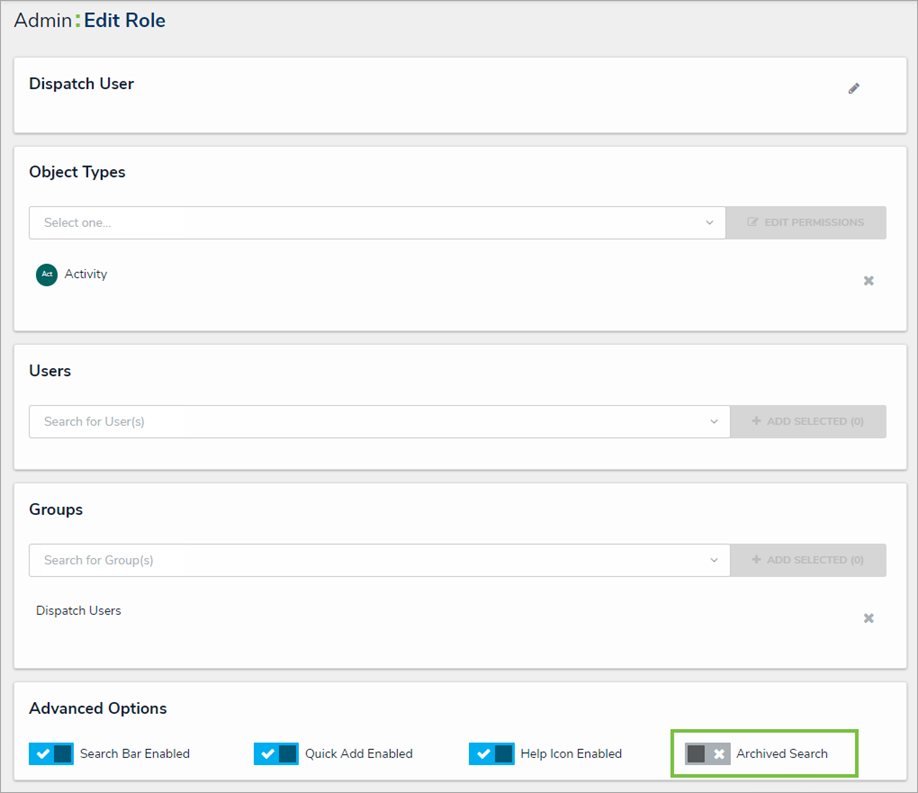
Defer Data Import Processing
- A new option on the Data Import tool allows you to postpone formula and permission recalculations when importing significant amounts of data. When this option is selected, admins can use the "POST /data/postprocess/dataImport/formulas" and "POST /data/postprocess/dataImport/permissions" API calls to complete the recalculation process.
- Note that, depending on the complexity of the relationships and formulas, it's generally recommended that the deferral option is enabled for imports that include more than 50,000 objects.
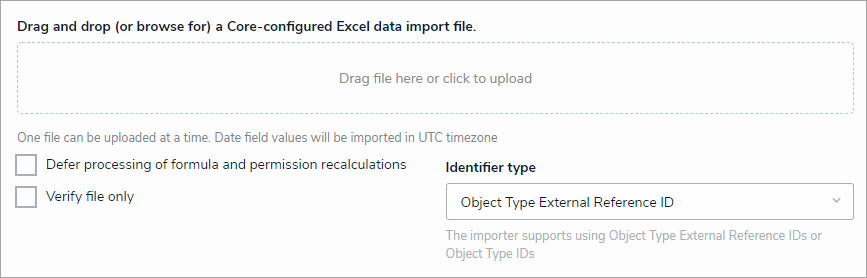
Formula Cards
- Adjusted the spacing, font sizes, colors, and borders of formula cards to improve their overall appearance and readability.
- Formula cards can now display the % and $ symbols.
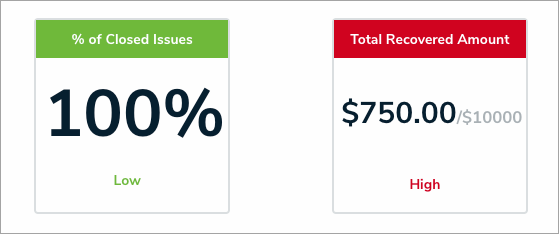
PDF Headers
- A new feature makes it possible to add titles and logos when exporting reports to PDF format.
Rotate Image
- Image files uploaded through the Image Attachment field can now be rotated.
Miscellaneous Improvements
- Updated the templates for emails sent to users from Core to match the current Resolver branding and to improve readability and functionality.
- To prevent clutter, hovering your cursor over an object in the Relationship Graph no longer displays the object's Name and Description.
- General Data Warehouse performance improvements.
- Officer Mobile authentication through Core is now supported.
- It’s now possible to synchronize Active Directory users and groups to help manage access to Core.
Bug Fixes & Known Issues
For a complete list of bug fixes, download the Bug Fixes - v3.0 (Internal) 2.xlsx file (updated Jan.10/2020). For a list of known issues, download the Known Issues in v3.0 (Internal) 2.xlsx file (updated Jan.10/2020).
NOTE: These files are for internal use only and cannot be distributed to customers. For a summary of features and bug fixes that can be shared with the customers, see the Version 3.0 Release Notes article.