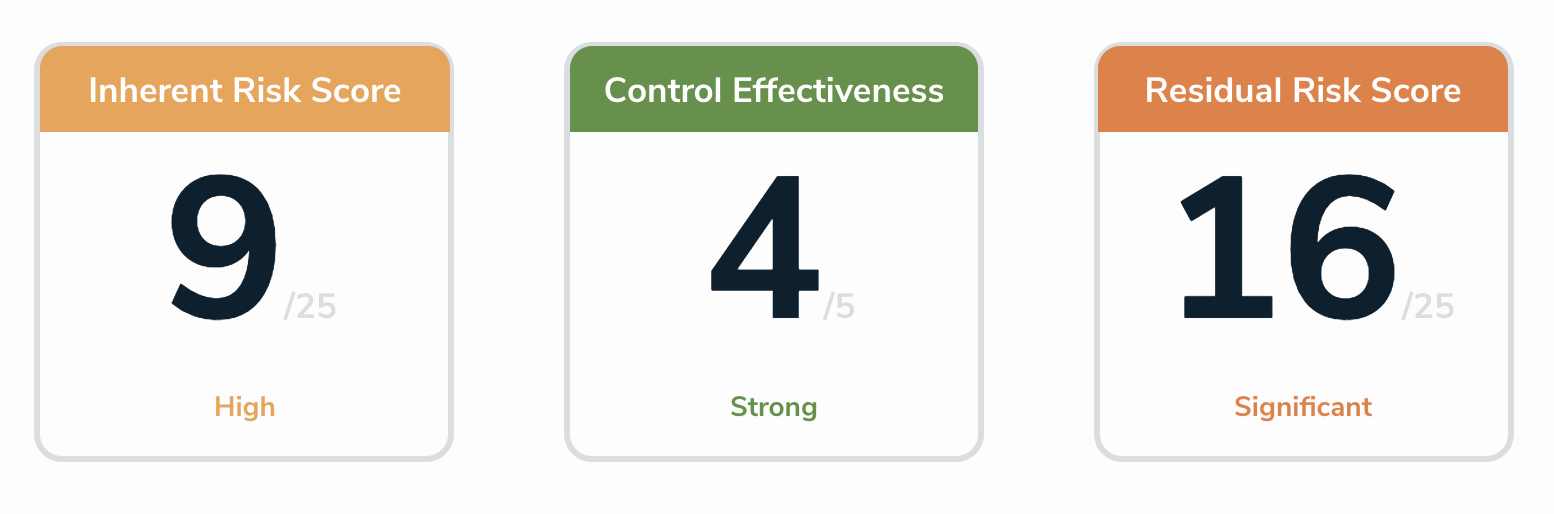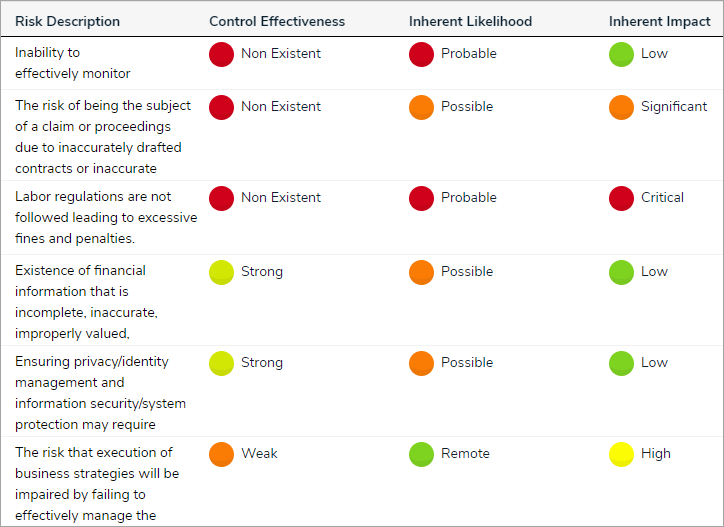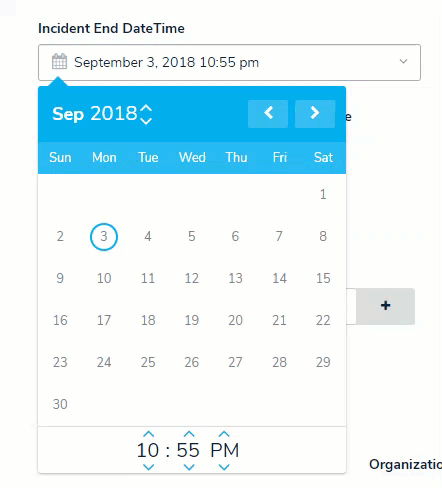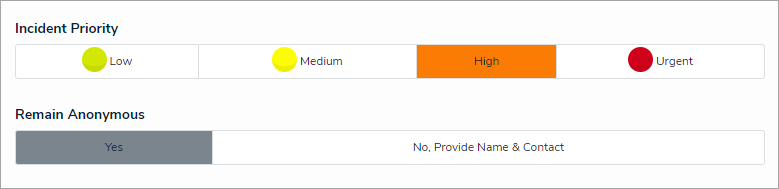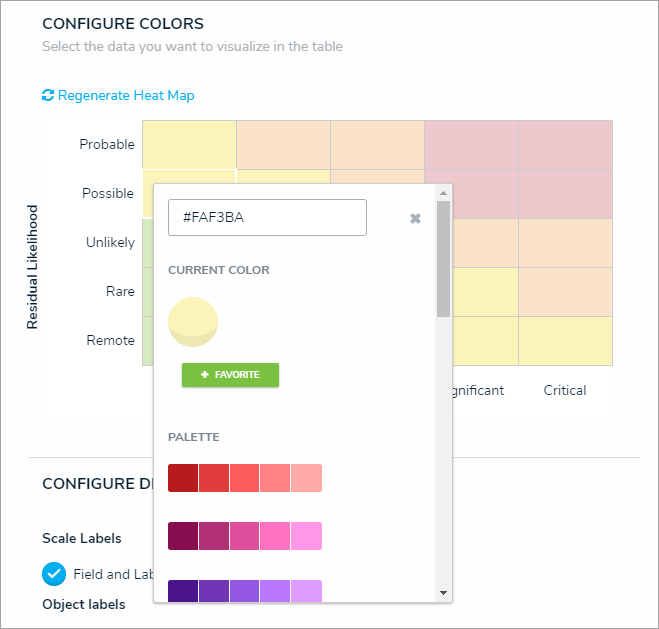× This article is for internal use only.
New Features
Adjustments to Nightly Triggers & Emails
Prior to version 2.8, nightly triggers and emails were executed between 7:00 and 8:00 pm Toronto time for all customers, which affected consistency for organizations in different time zones. To fix this, 2.8 will roll out adjustments to the nightly triggers and email deliveries so that they're executed at the same local time across all environments.
Core North America:
- Nightly triggers and emails begin at 7:00 UTC.
- Delivery starts for East Coast customers at 3:00 am EDT in the summer and 2:00 am EST in winter.
- Delivery starts for West Coast customers at 12:00 am PDT in the summer and 11:00 pm PST in winter.
Core UK:
- Nightly triggers and emails begin at 2:00 am UTC.
- Delivery starts for customers in London, UK at 3:00 am BST in the summer and 2:00 am GMT in winter.
Core EU:
- Nightly triggers and emails begin at 1:00 am UTC.
- Delivery starts for customers in Frankfurt, Germany and Paris, France at 3:00 am CEST in the summer and 2:00 am CET in winter.
Core AU:
- Nightly triggers and emails begin at 16:00 UTC.
- Delivery starts for customers in Sydney and Melbourne, Australia at 3:00 am AEDT in the southern hemisphere summer and 2:00 am AEST in the southern hemisphere winter.
NOTE: These changes will not disrupt any current configurations. Triggers and emails will execute on the same day.
App Deployment
- The new App Deployment feature makes it possible to expand existing orgs on Production with new applications. This gives super admins the ability to build and test new app configurations on Sandbox against their current Prod configurations and confidently replace Production with the updated org. See the App Deployment article on Confluence for more information.
Data Warehouse
- The Data Warehouse is can now support existing orgs. We'll start by migrating a small group or org into the warehouse with a goal of migrating all customers before the next release. More information will follow in the coming weeks.
Rich Text Formatting
- Text fields now support rich text formatting, and with it, end-users can apply headings, basic font formatting, alignment, lists, and hyperlinks for up to 20,000 characters of text directly in the field using the editor or through data import. Rich text formatting is displayed in reports viewed in Core, as well as their exports (Word, Excel, or PDF).
Formula Cards
- A new formula card display option is now available on reports and forms.
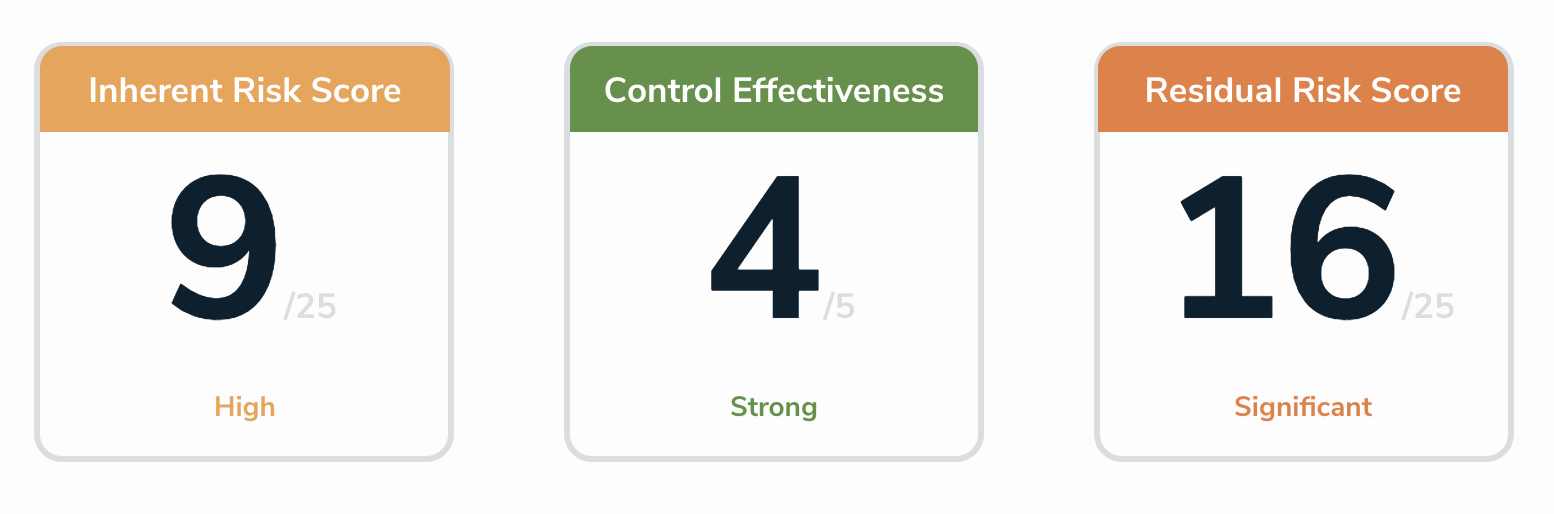
Display Cell Colors as Circles
- To improve readability, colored cells in data grids and relationship, reference, and report tables can be displayed with a colored circle instead of a full background color. Note that this option does not apply to workflow states.
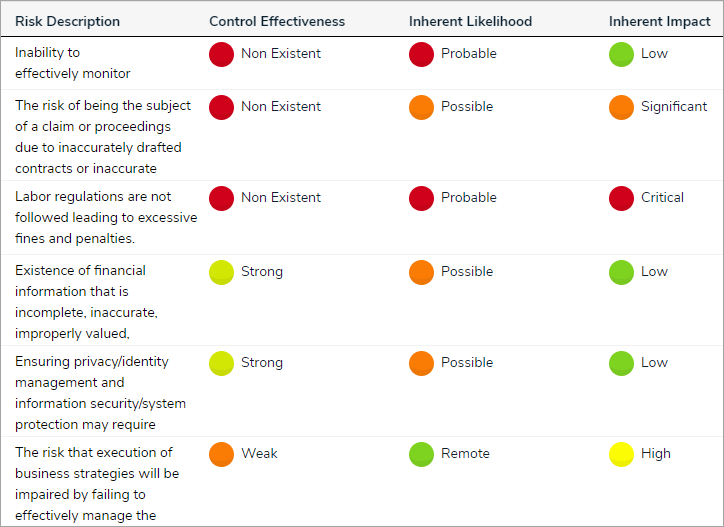
Improved Date & Time Picker
- Select a date and time with fewer clicks using the improved date picker. Instead of continuously scrolling to select a date, you can now type the year, use the dedicated year arrows, and select a month from the new dropdown menu. To choose a time, you can still use the original arrows, or type the exact hour, minutes, and AM or PM.
View an Example
Select List Toggle Buttons
- Single select lists with five options or fewer can be displayed as toggle button groups on forms, so end-users can see all their options on-screen at the same time.
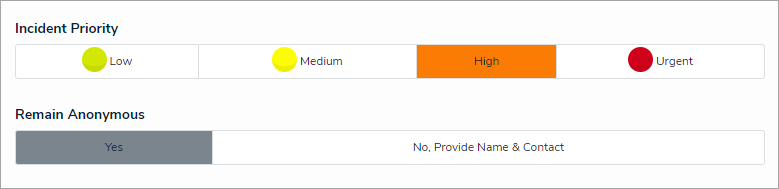
Image Upload
- A new administrative tool makes it possible to upload and store images (i.e., company logos) to embed within Core.
Palette Functionality on Mobile
- Palettes viewed on mobile devices are now fully functional and scaled to fit smaller screens.
Data Grid Palette
- Admins can now select a custom form to display in a palette for objects opened from a data grid, allowing end-users to access additional object data without navigating away from the grid.
Filter Tasks By Workflow State
- Clicking a bar chart on the My Tasks page filters which objects are displayed based on their current workflow state, making it easier to manage your tasks.
Heat Map Colors
- A new color picker makes it easier to customize the colors displayed on your heat maps. Clicking a cell in the settings displays the picker where you can enter a hex color or choose from several preset shades.
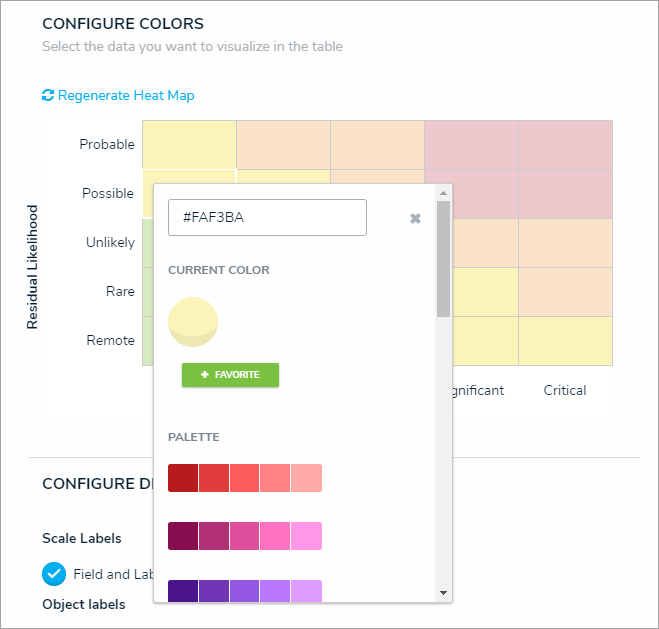
Relationship Graph Improvements
- Added functionality to relationship graphs, including:
- Filters to display objects based on depth (1st Level, 2nd Level, and 3rd Level).
- Highlighting the root object to easily identify which object the graph was opened from.
- Viewing object details in a palette instead of redirecting users away from the graph.
Repeatable Form Page Breaks
- Admins can enable automatic page breaks before form titles so that each new form instance starts on a new page when exporting to PDF.
UI Improvements
- Various enhancements throughout the Core interface to improve the user experience, including font color adjustments for readability and improvements to editable data grid cells.
Idea Portal Link
- Admins can now access the Idea Portal through a new link in the Help menu.
Additional Supported Languages
- The Languages feature now supports Chinese (Simplified), Chinese (Traditional), Japanese, Korean, Russian, and Hebrew (including right-to-left text directions on Chrome, Internet Explorer, and Microsoft Edge).
Exclude PII in the Core Analytics Tool
- Added the ability to exclude user's first names, last names, and email addresses from the data sent to the Core analytics tool (Pendo).
Bug Fixes & Known Issues
For a complete list of bug fixes, download the Bug Fixes - v2.8 (Internal).xlsx and Bug Fixes - v. 2.8.1 (Internal).csv files.
For a list of known issues, download the Known Issues in v2.8 (Internal).xlsx file.