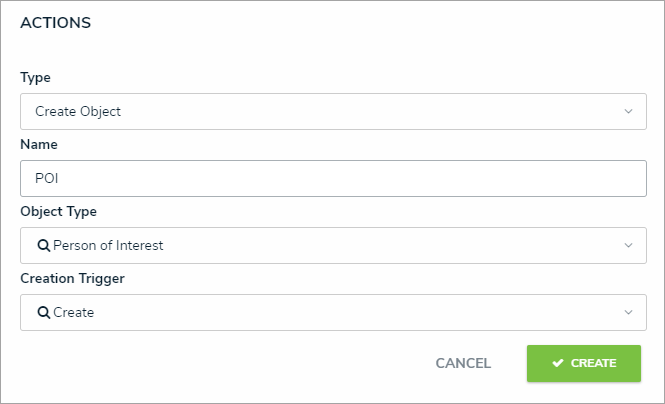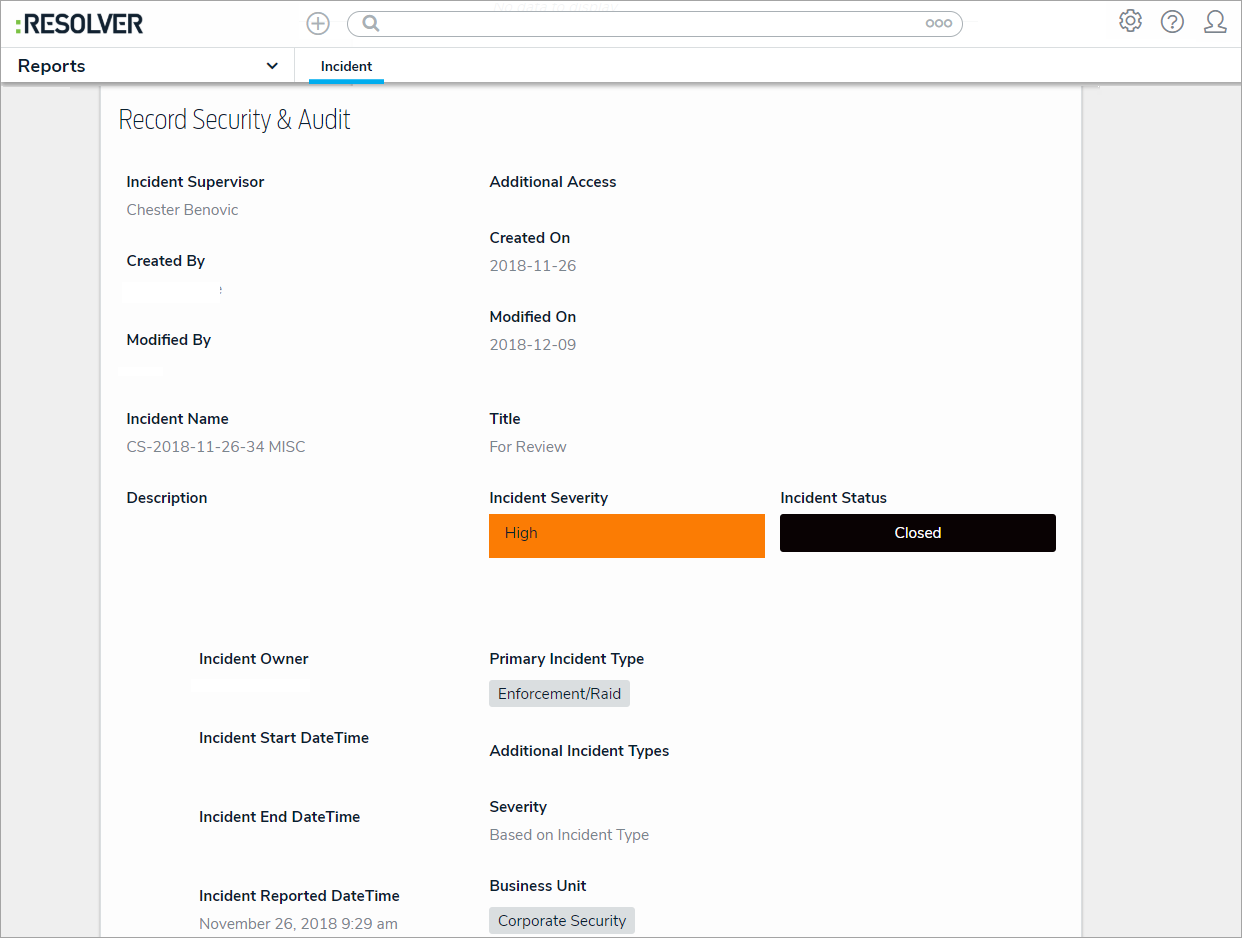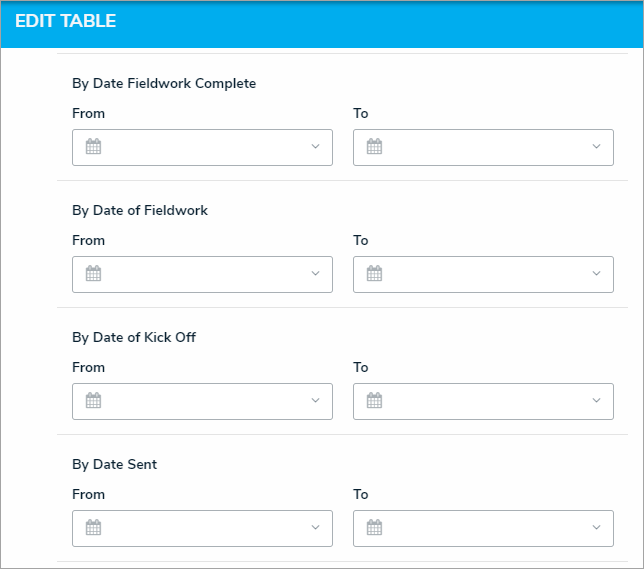New Features
Create Object Action
- Clicking on a trigger with the new Create Object action will create a new relationship or reference object while moving the originating object to the next state.
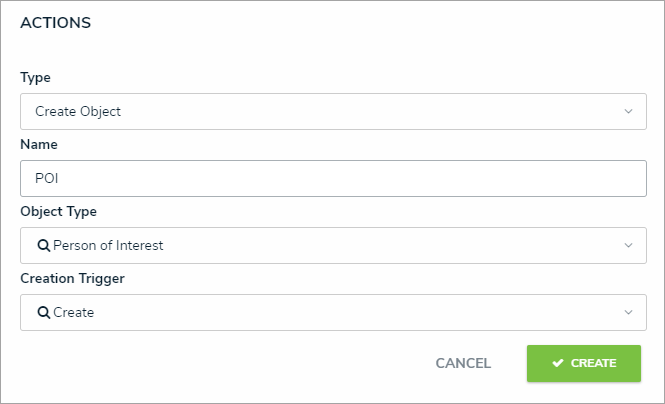
Reports
- Repeatable Forms is a new report element that displays object data as a non-editable, printer-friendly form. This report type is useful for forms that will need to be printed and/or shared in read-only mode with other users.
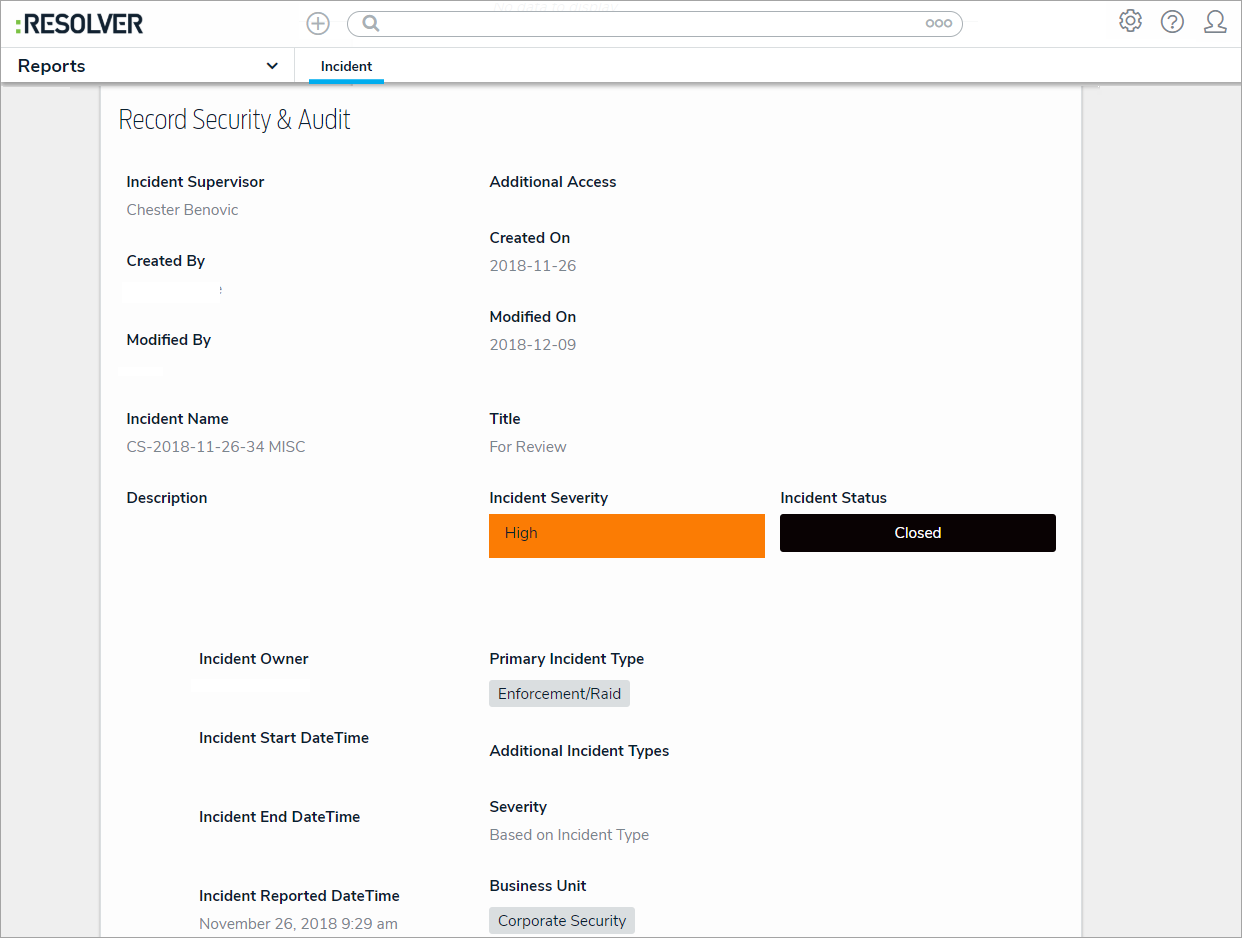
- Table reports now support Date & Time field parameters to narrow down the data displayed in the report based on the dates applied in the table's settings.
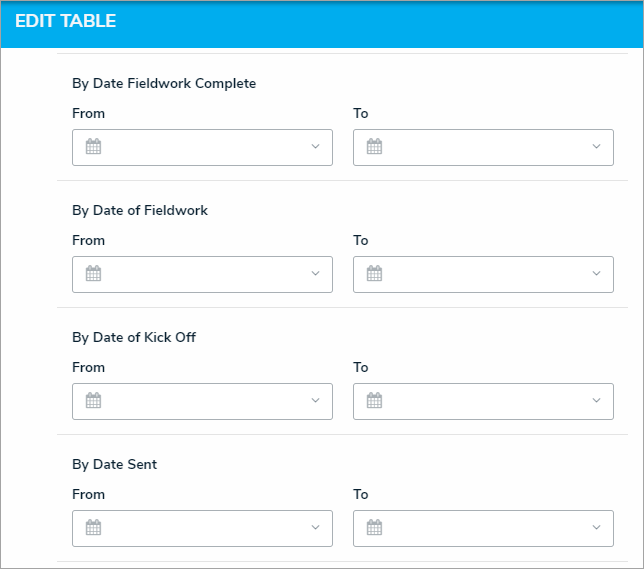
- For improved performance, filters are no longer automatically applied to reports once selected in the Filters palette. Users must now click the Apply Filter button to narrow down the data displayed.
Assessments
- Adding objects to a relationship or reference field on an assessment no longer creates clones (instances) of those objects when the Assessment Data option is disabled for the corresponding object type in the assessment's settings.
Miscellaneous Improvements
- Form conflicts are now identified for forms accessed through a palette.
- The Date & Time field no longer rounds up to 5-minute increments to allow for greater accuracy when inputting a time.
Bug Fixes
- Creating a new relationship object no longer occasionally results in an error.
- Assessment types are no longer missing from the Explore By feature when the user has been added to a user group.
- Fixed a bug that would produce a 500 error when trying to delete a role that was set as a required component in a workflow.
- Corrected an issue that would cause pie charts with no data to display duplicate "No Value" sections in the report.
- Users' names now appear in the search results of a role field when typing or pasting a space.
- Fixed an issue that would occasionally prevent forms or reports from being moved to the top of the list in a view.
- General improvements for report loading when applying filters.