New Feature
- The proxy connecting to Resolver’s Data Warehouse has been updated to leverage enhanced security features.
 Note:
Note:
Resolver users connecting their Business Intelligence (BI) tool (e.g., Power BI) to your Resolver Data Warehouse, are required to review and update the hostname within your existing BI connections.
Version 22.2.4
General Enhancements
Formulas
- The Recalculate Formula button on the Edit Formula pop-up (accessed by selecting the Formula tab on the Edit Object Type screen) was renamed to Recalculate & Reformat. The button logic will exclude formulas that have not been edited from the processing queue.
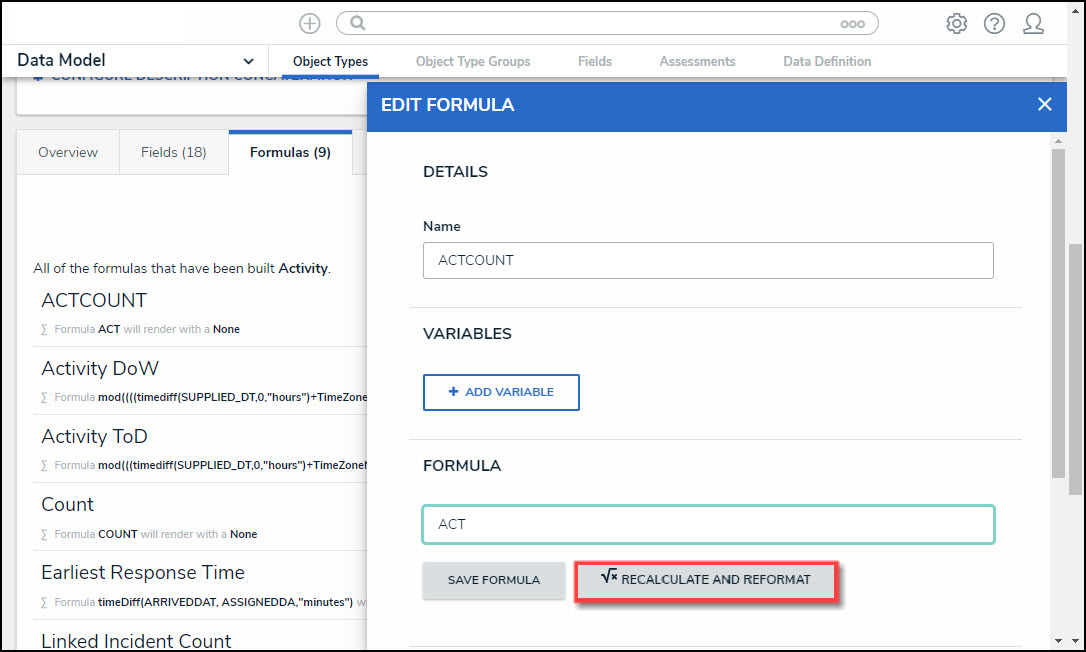
Recalculate & Reformat Button
- The Recalculate & Reformat button on the Edit Formula pop-up will be inactive (greyed out) if a formula entered in the Formula field is not saved or is invalid (fails the syntax validation). This feature prevents invalid formulas being sent to the processing queue, causing a potential slowdown.

Formula Not Saved Notification

Invalid Formula Notification
- When you select the Save Formula button on the Edit Formulas or Edit Triggers pop-up, the system will perform a Syntax Validation on the formula to prevent users from saving invalid formula expressions, which can negatively impact APIs.
- The system will no longer automatically save formulas entered in the Formula field. Select the Save Formula button on either the Edit Formulas or Edit Triggers pop-up to save the formula manually.
- The Recalculate & Reformat button logic will exclude formulas not edited from the processing queue and issue an on-screen system notification "Please change your formula and try again or select REFORMAT to reformat your formulas."
- Due to an expected error that occurs when users without the proper permissions attempt to use the Recalculate and Reformat button, this button is no longer visible to users unless they have super admin or admin permissions.
Assessments
- The Assessment Results and Update Assessments tables on the Assessments Tab are being moved to their separate tabs called Trending and Analysis (Assessments Results table) and Manage Assessments (Update Assessments table). By default, both the Trending and Analysis and the Update Assessment tabs will be deactivated. However, if you already have an active Assessments tab, then the Trending and Analysis tab will be enabled.
 Note:
Note:
The Manage Assessments tab can be enabled on the Form Features section on the Edit Header Section pop-up for the associated form.
Please refer to the Form Header article for further information on enabling the Manage Assessment tab

Trending & Analysis Tab - Assessments Results Table

Manage Assessment Tab - Update Assessments
- The Update Assessment button on the new Manage Assessments tab will allow users to push updates to object relationships where a parent-child relationship does not exist in the library. The system will update all object clones instead.
Translations
- The Session Expiration notification on the Session Expiration screen is now translatable.
- Support for Q’uechi, Creole, Filipino, Karen, Burmese, Khmer, and Bemba dialects were added to the Privacy Landing page and pop-up.
Sort Functions
- In the Application Manager section, when adding a New Application, the Define Report to Show, View Action, Report, and Action drop-down lists are sorted alphabetically, improving searchability.
- In the Data Definitions section, when adding a New Data Definition, the Anchor drop-down list is sorted alphabetically, improving searchability.
- In the Data Visualization section, when adding a New Data Visualization, the Data Visualization Focus drop-down list is sorted alphabetically, improving searchability.
- On the Configure Filters pop-up in the Data Visualization section, when editing a Filter, the Configuring Filters drop-down list is sorted alphabetically, improving searchability.
- On the Edit Activity screen in the Application section, when creating or editing a view, the Object Type and Object Type or Assessment drop-down lists are sorted alphabetically, improving searchability.
Bug Fixes
- Formulas on the Relationship table are now translated according to the value in the translation table.
- The Workflow Transition System notification (green pop-up) that appears when transitioning an Object from state to state is now fully translated according to the values in the translation table.
- Report Filter field names (Control Owner and Update By) are now consistently translated according to the values in the translation table.
- Read Only Supporting Attachments form element field label is now translated according to the value in the translation table.
- When viewing an Assessment's Report Details, values that are not available will now display the correct "Input Not Available" message according to the value in the translation table.
- The Relationship table Sort by Numeric Formulas option sorts the table in numeric order.
- The DWH (Data Warehouse) Missing Meta Data for Formula Values issue is now addressed. All Meta Data for Formula Vales is stored in the DWH (Data Warehouse).
Version 22.2.3
General Enhancements
- Support for Burkina Faso (French) dialect added to Resolver® Translations.
- Support for Luganda, Chichewa, and French-Canadian dialects were added to the Privacy Landing page and pop-up.
Bug Fixes
- An issue with Assessments not updating when multiple assessments use the same data definition was fixed.
- Addressed the issue of missing hard-coded translations on the Privacy Landing page and pop-up for button text and label text.
- Resolved the issue with the missing Create Object button on some Reference Relationship drop-down menus.
- Addressed an assessment error that did not allow assessments to update when adding a new updatable field to an associated object type.
- Fixed an issue with report titles and labels not being translated when exporting a report to PDF.
- You can no longer use the Data Report Grid view for navigation forms.
- Archived objects are now included when searching a view.
Version 22.2.2
General Enhancements
- New languages have been added to Resolver, including Haitian Creole, Filipino, and Burmese.
- On relationship graphs, names like "1st Level" and "2nd Level" have been changed to "Level 1" and "Level 2" to make translations easier.
- The count in the green bar on the scoping page no longer includes reference data.
Bug Fixes
- Conditional visibility rules for sections are respected within repeatable forms.
- An issue where a permissions conflict was preventing the display of the "+" icon at the bottom of relationship tables has been resolved.
- Performance has been improved for loading large numbers of assessments against an object.
- Messaging in the UI has been updated to reflect when read-only fields or fields not present on a particular form cause transitions to fail.
- An issue where attachments without a file name cause attachment exports to fail have been resolved.
- The report name and timestamp now appear on every sheet of an Excel report export.
- Palette headers now translate when used for object creation.
- Transitions are now less likely to fail due to associated formula calculations.
- Adding a formula variable from a relationship is no longer restricted to the first Object Type in an Object Type Group.
Version 22.2.1
New Feature
Multi-Factor Authentication
- You can now enable multi-factor authentication (MFA) as an additional security measure when authenticating to Resolver using a password
- A unique 6-digit authentication code is generated every 30 seconds which users can access through an authentication app
General Enhancements
- The Resolver UI now displays a new hostname for Data Warehouse (DWH) settings to allow organizations to leverage the DWH IP Allow List
- Conditional sections are now identified in the form editor
- Tabs on forms are no longer displayed when the section is conditional and not visible
Bug Fixes
- On a form four 25% width sections within a collapsible section now display all in one line
- Resolved an issue where long field names on forms could cause layout issues when viewed on a mobile device
- Email ingestion now supports more accented and special characters from non-English languages
- Removing a role from an object type also removes it as a required component
Version 22.2
New Features
Updating Scope for Launched Assessments
- You can now rescope launched assessments to include new objects with the click of a button.
- This helps reduce administrative effort for teams who oversee assessments without disrupting the workflow.
- Objects cannot be removed from an assessment once they have been added.
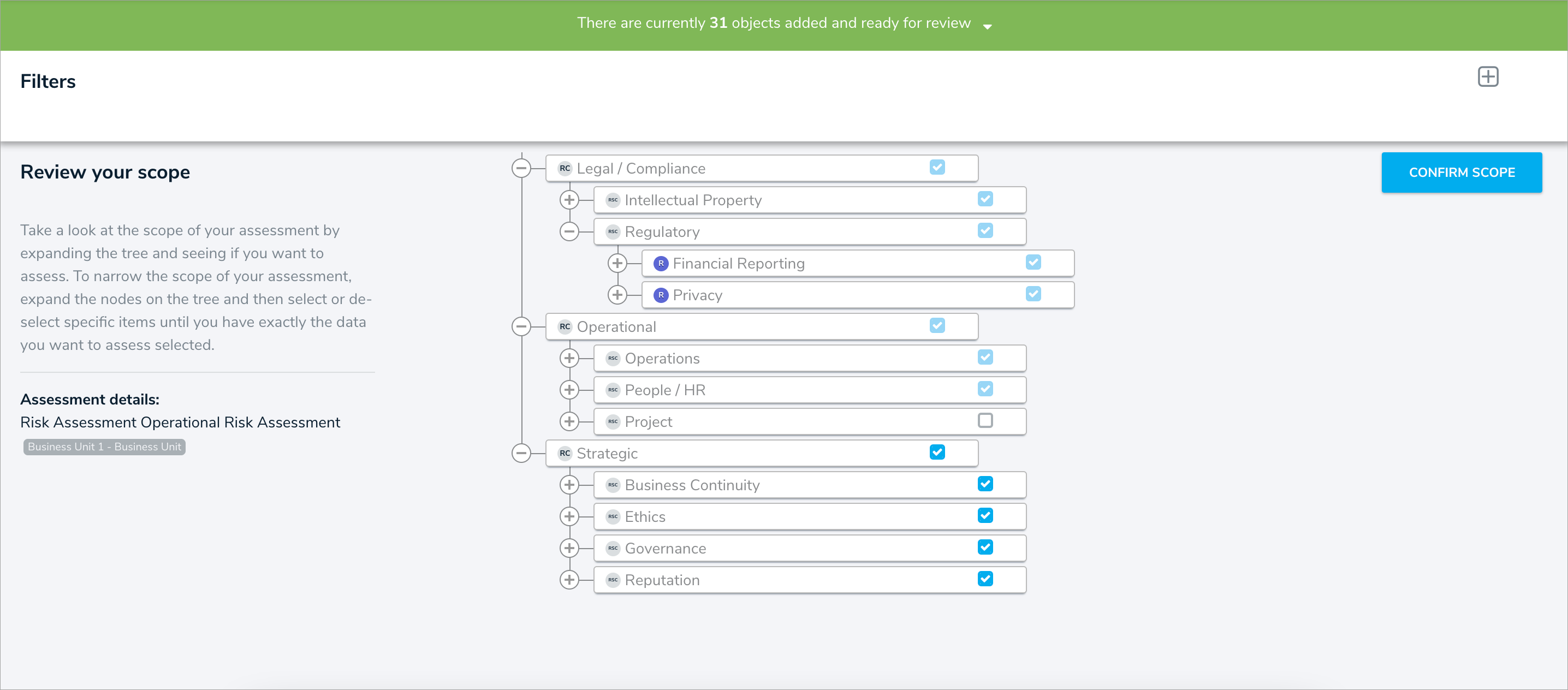
Push Changes back to Library
- You can now create and update library objects from assessment data which reduces the administrative effort to keep library and assessment data in sync.
- When creating a new library object from an assessment, the name and description will automatically be included
- This feature relies on the assessment tab being enabled on the form header of your existing forms.
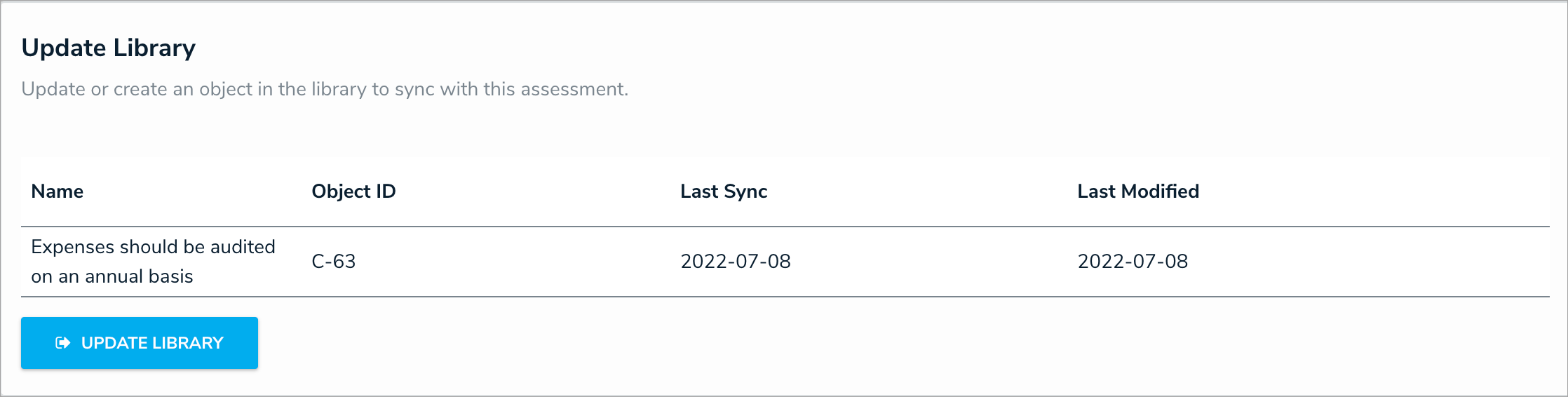
Any user who has Create permissions on the library workflow will be able to create and push updates to the library. If you do not want your First Line users to have the ability to update the tab, disable the assessment tab or use form settings to remove the ability to create new controls and risks on the required forms.
Data Audit Trail Enhancements
The Audit Trail and Object History views have been enhanced to group object information together and provide a more streamlined view.
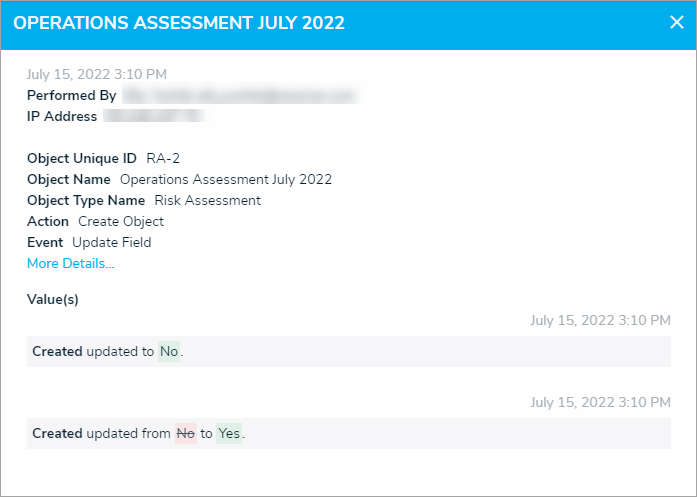 An example of the Audit Trail view enhancements An example of the Audit Trail view enhancements | 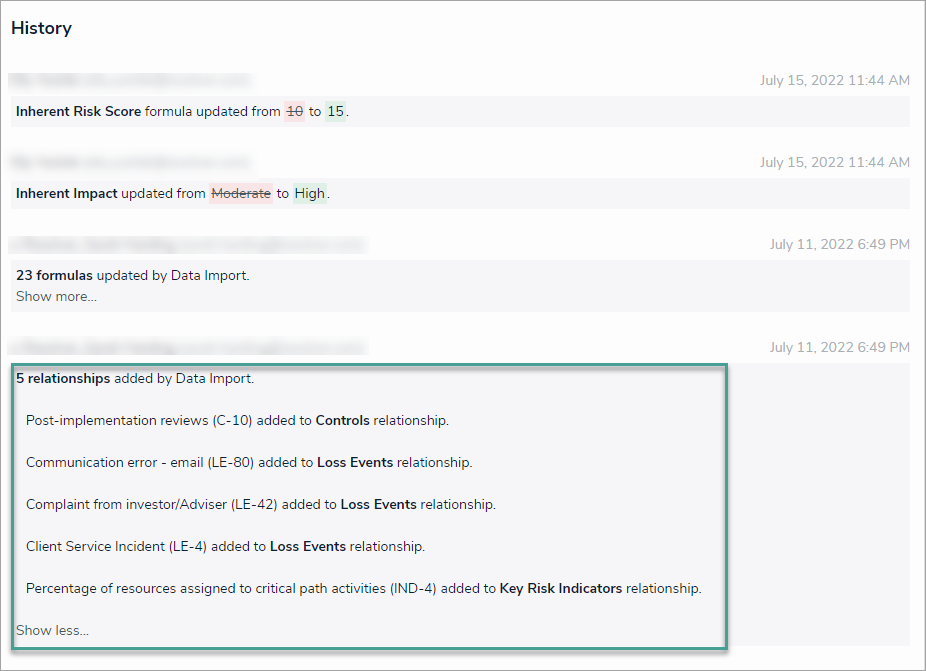 An example of the Object History view enhancements An example of the Object History view enhancements |
- The Data Audit Trail can now be exported to Excel to provide a record of changes to third parties who require access to information in Resolver.
Only the first 1 million records (beginning from the most recent record) can be exported at a time.
Data Warehouse Improvements
New library and parent Unique ID columns have been added to the relevant tables to enable reporting on assessment data
New latitude and longitude columns have been added to the geolocation tables to enable reporting on geolocation data
Latitude, longitude, city, state, and country data sourced from the geolocation table have been propagated onto the object meta tables.
- Formula values previously stored as string are now stored as numeric to simplify queries and make data analytics easier.
Queries in reports referencing the formula label column with conversions may result in a syntax error, which can be resolved by referencing the formula value column and removing the conversion.
Object Transition Action Webhook
Webhook actions are now available on object workflows.

Anonymous Submissions – Translations Support
- Additional language translations have been added to the Privacy landing page and two-way consent pop up.
- List of languages includes:
| Language | Regions/Dialects (if applicable) |
| Amharic | |
| Bengali | |
| English | Australia Belize Canada Ireland Jamaica New Zealand Phillipines South Africa Trinidad UK USA Zimbabwe |
| French | Belgium France Luxembourg Monaco Switzerland Burkina Faso |
| German | Austria Germany Liechtenstein Luxembourg Switzerland |
| Indonesian | Bhasa |
| Italian | Italian Switzerland |
| Kinyarwandan | Rwanda |
| Kiswahili | Swahili |
| Korean | |
| Norwegian | Bokmål Nynorsk |
| Oromo | |
| Portuguese | |
| Singhalese | |
| Spanish | |
| Swedish | |
| Tagalog | |
| Tamil | |
Bug Fixes
- Text analysis now respects local time zones on text converted to Date/Time fields
- The object type name in palette headers now displays translated text
- Content pasted in a rich text field from MS Word can once again be displayed
- Users with read-only permissions can no longer attempt to edit fields in a data grid
- Users without Create permissions no longer see the Create button on relationship tables
- The Pull Relationship workflow action now triggers formula updates when necessary