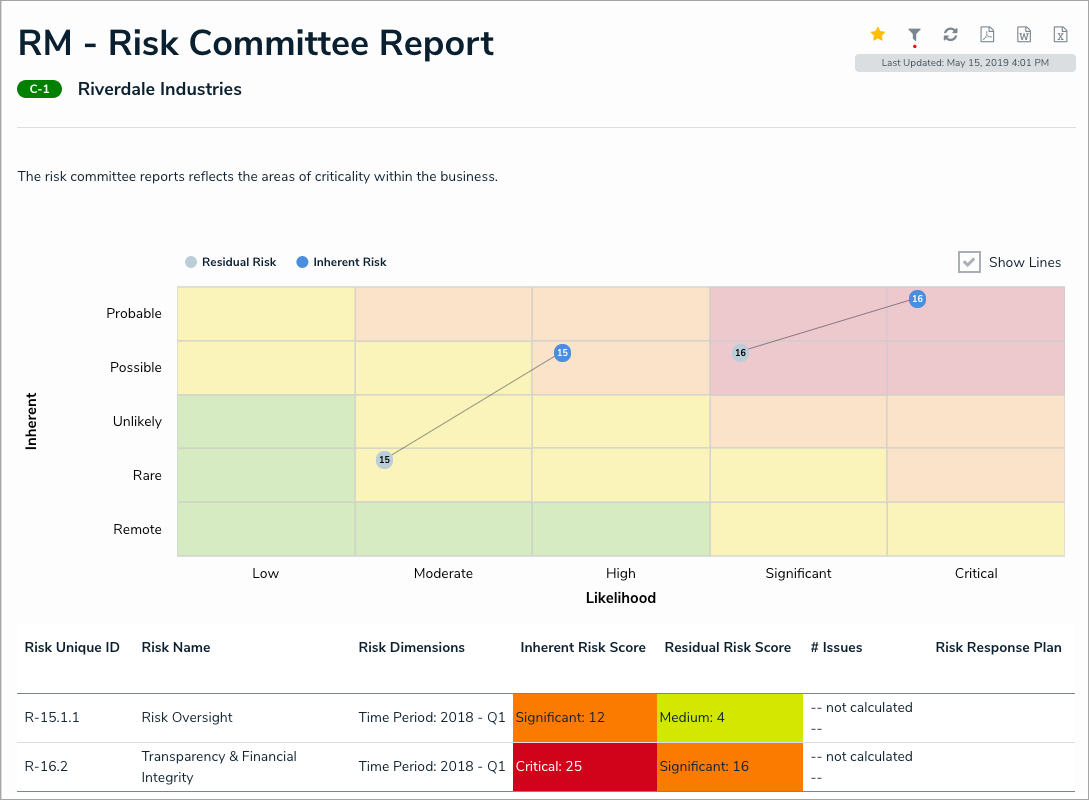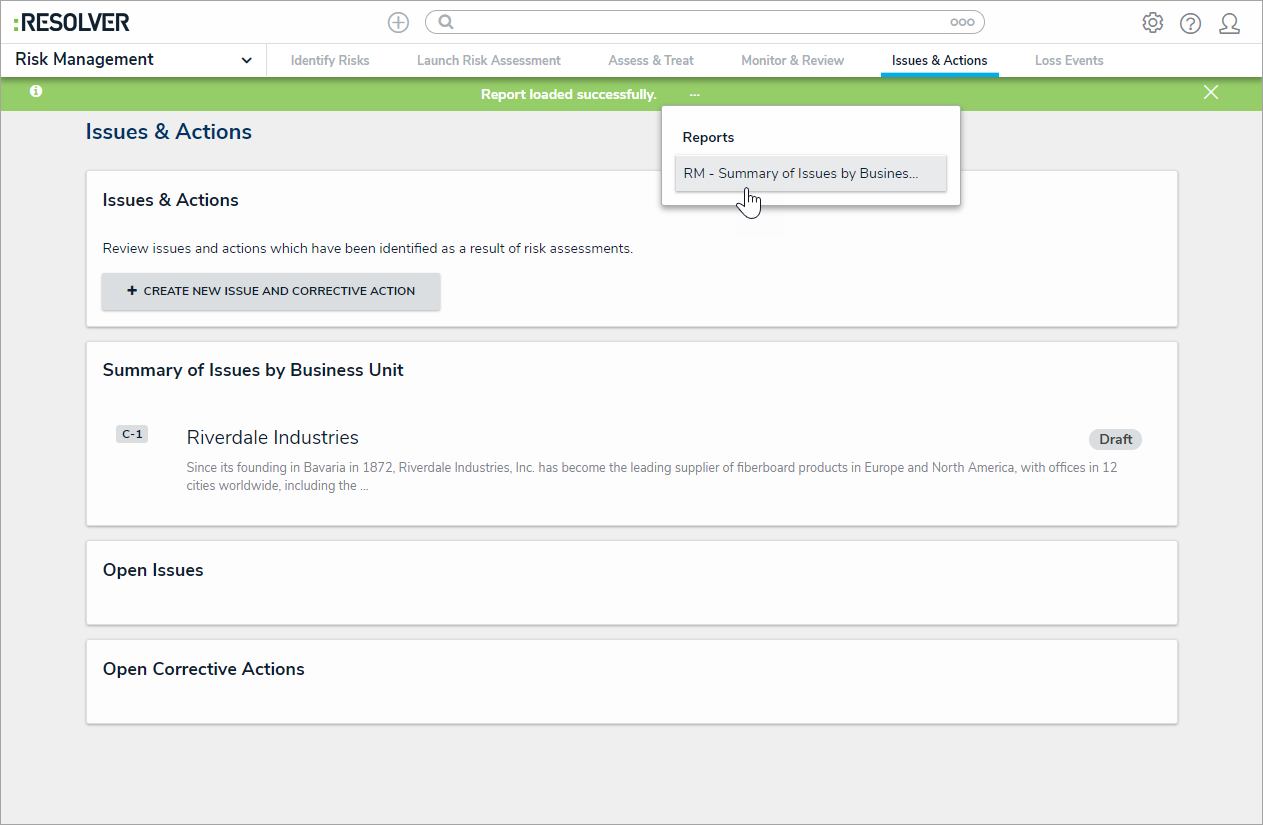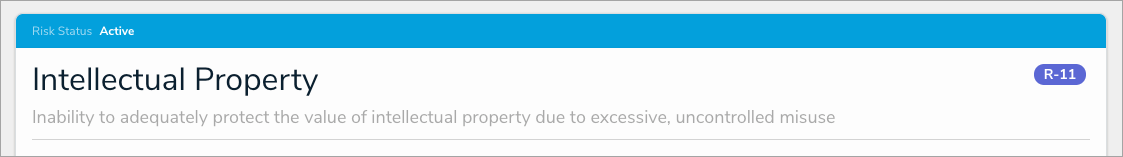New Features
Multiple Data Points on Heat Maps
- Up to six additional data points from a single object type can now be added to heat map reports. Each data point is assigned a preset color and grouped together on a legend, with optional custom axis labels and lines between objects that appear on the map more than once. Note that the cell labels displayed are populated based on the first data point added to the heat map.
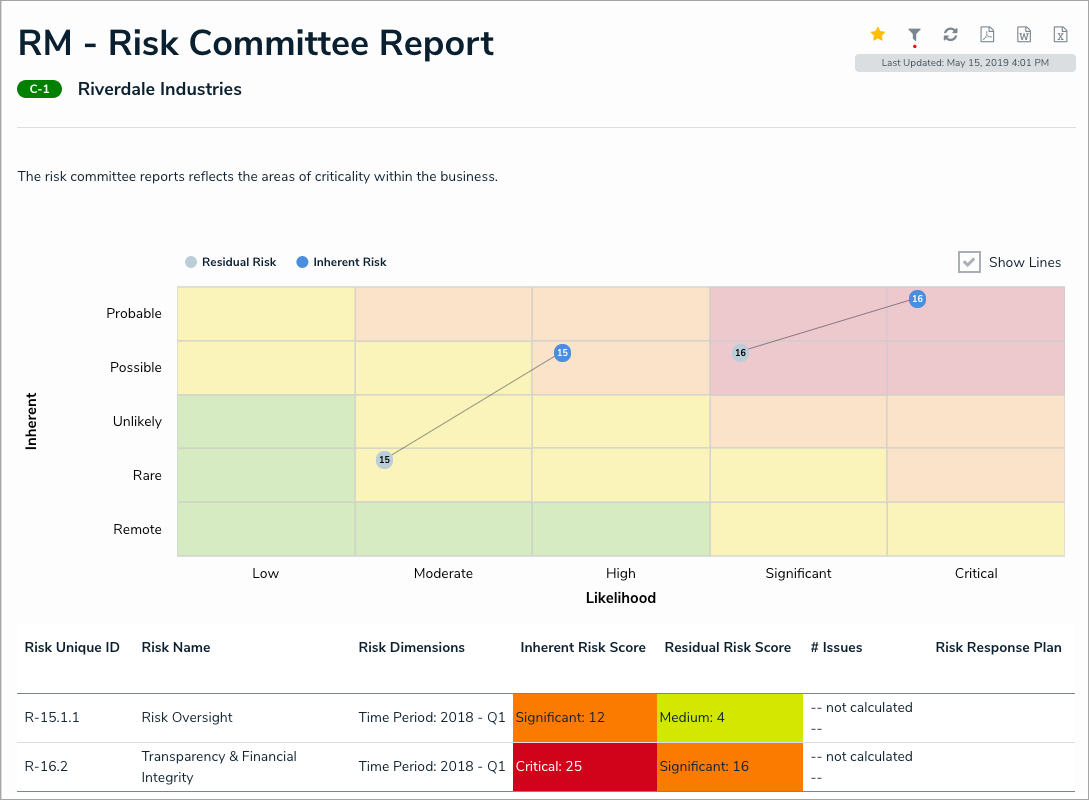
PDF Exports & Page Breaks
- It's now possible to export reports into a PDF file. Additionally, the new Page Break element breaks the page on PDF exports based on where an admin placed the element on the canvas, ensuring the report is displayed correctly when it's exported or printed.
Report Loading & Caching
- To reduce loading times, previously loaded report data is cached for up to an hour, preventing the need to regenerate data every time a report is viewed within this 60-minute period. The cache is cleared only when your session ends or expires, or an administrator makes changes to the report's configurations or permissions.
- Users can also now work in another area of their org while the report is loading, but can easily access it once it's available through a link in the new banner. All reports will display a timestamp in the user's local time indicating the time and date the report data was last loaded.
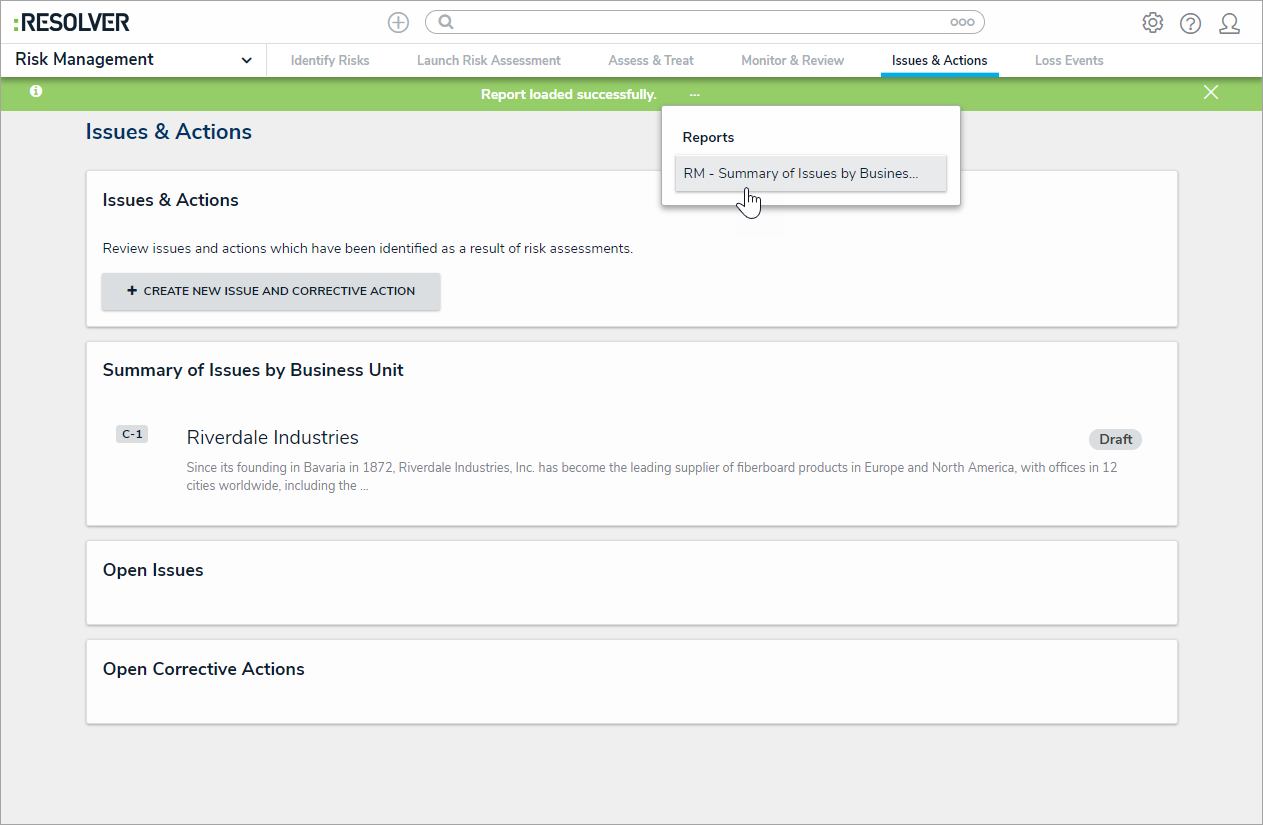
Form Header Enhancements
- Form headers now have additional configuration options for admins, including custom titles or sub-titles based on the object's Description property, as well as the option of showing the object's workflow state and Unique ID at the top of the form.
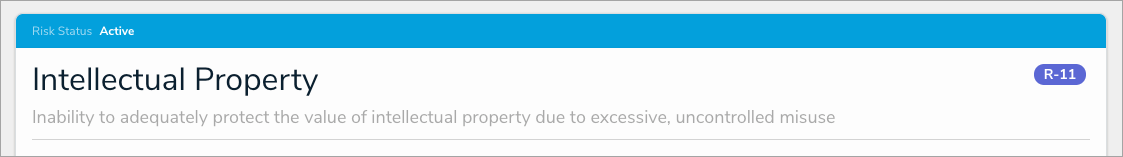
Fewer Restrictions on the Pull Data Values Action
- It's now possible to copy an object's data in the Pull Data Values action when it belongs to a relationship that isn't restricted to a single object.
Business Intelligence Connectivity Via the Data Warehouse
- For all customers that go live after the 2.7 release, changes to objects (e.g., risks or incidents) are now sent to the new data warehouse. It stores a version of both current and historical data making it possible to track trends and see changes over time through business intelligence tools > BI Connectivity. Once purchased, administrators can access their warehouse credentials via their personal profile page in Core.
NOTE: BI Connectivity via the Data Warehouse will not be available for our customers live on Core prior to the 2.7 release. Availability for existing customers will come in the Core 2.8 release currently targeted for the September time frame. Contact your Customer Success Manager for more information on this new feature.
Miscellaneous Improvements
- Admins can choose whether to show or hide empty views to end users in an activity.
- Admins can apply By Creation Date and By Last Modified Date parameters to reports.
- Improved image scaling in the Image Attachment field on forms.
- Addressed some display issues for users searching relationship and assessment names while using Internet Explorer or Edge.
- Report filters accessed by end users have been streamlined to remove unnecessary space, titles, and sections.
- Data grids now support multi-select lists.
- A repeatable form with one or more unsupported elements (e.g., relationship, reference, and assessment tables, tabs, workflow buttons, etc.) now shows an "Unsupported Element" message, ensuring the remainder of your report is properly displayed. See the Unsupported Elements section in the Add Repeatable Forms to a Report article for more information and a full list of unsupported elements.
Bug Fixes
- Fixed a bug that would cause inferred permissions to intermittently stop working.
- Formulas no longer retrieve options from deleted select lists.
- Fixed an issue that prevented objects from being created and linked from required relationship fields.
- Relationship columns from referenced object types no longer show "Errant Column" errors when configuring a report or data grid.
- Automatic recalculations now work correctly on all formulas.
- Fixed a bug that removed form section conditions when a linked field was removed from an unrelated object type.
- Scoping several objects in an assessment will no longer result in timeouts.
- Fixed some intermittent issues that occurred when rearranging options in a select list.
- Assessment dimensions are no longer repeated in reports.
For a brief overview of some of the new features in this release, see the Core 2.7 Orientation Video.