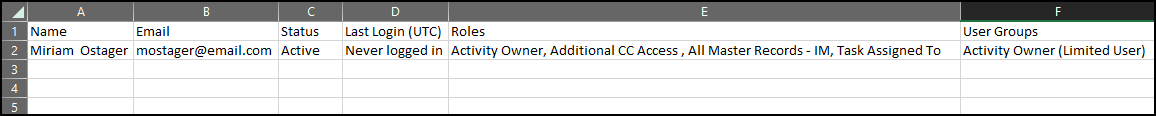23.2.1 Minor Features
Submitter Property Enhancements V2
Behavior Changes were made to the Submitter Property, ensuring consistency across Applications.
 Note:
Note:
If the user is confidential, the word Confidential will replace the Submitter's Name and Email.
Benefits:
Additional configuration options have been added, allowing for great flexibility and creating a better customer-centric experience.
Impacted Areas:
An Administrator can add Submitter Name and Email fields to an Email Template's subject line or body, Concatenation's name and description, and the Pull Date Values Workflow action. Please refer to the following articles for more information on the Submitter Property Enhancements, Add Concatenation to an Object Type, Email Template Variables, and Pull Data Values Action.
Currency Format for Numeric Fields
An Administrator can apply currency formatting to a Numeric field for use on forms that format numerical values using the Currency type selected upon field creation (Create a New Field screen).
The following Currency types are available:
- Dollars
- Australia (AUD)
- Canadian (CAD)
- Hong Kong (HK)
- New Zealand (NZD)
- United States (USD)
- Euros (EUR)
- Pounds (GBP)
- Swiss Francs (CHF)
- Japanese Yen (JPY)
- Chinese Yuan (CNY)
Benefits:
Currency information can now be tracked on forms (Input Text, Tables, and PDF) and various system reports (Tables, Repeatable Tables, Pie Charts, and Data Grids), making it easier for users that deal with multiple currency types. when collecting financial information.
Impacted Areas:
The following features were added to the Create a Field/Edit a Field screen:
- A new Currency option was added to the Numeric field.
- A new Currency dropdown field.
Please refer to the following articles for more information on Creating a Numeric Currency Field.
European Date & Time Formats
Three European Date & Time Formats were added to the system. These Formats are accessible when an Administrator is creating/editing a Date & Time field under the Date & Time Format dropdown menu on the Admin: Create a Field/Edit a Field screens.
European Formats:
- DD.MM.YYYY (e.g., 30.04.2023)
- 24-Hour Time Format:
- DD.MM.YYYY H:mm (e.g., 30.04.2023 16:02)
- DD/MM/YYYY H:mm (e.g., 30/04/2023 16:02)
 Note:
Note:
Users must enter the date & time using the format selected from the Date & Time Format dropdown menu (e.g., Month d, yyyy h:mm = June 8, 2023 5:00 pm).
Each Data & Time Format is in a Format Group, when a user enters a Date & Time Format they must use a Format from the Format Group. The Format Group is determined by the Data & Time Format configured on the Admin: Create a Field/Edit a Field screen.
- Format Group 1 (Year, Month, Day):
- YYYY-MM-DD
- YYYY-MM-DD H:mm
- Format Group 2 (Month, Day, Year):
- MM/DD/YYYY
- MMMM D, YYYY
- MMMM D, YYYY H:mm
- Format Group 3 (Day, Month, Year):
- DD/MM/YYYY
- DD-MM-YYYY
- DD.MM.YYYY
- DD/MM/YYYY H:mm
- DD-MM-YYYY H:mm
- DD.MM.YYYY H:mm
Benefits:
Allows users in European countries to use the proper date & time format within the system.
Impacted Areas:
The following features were added to the Admin: Create a Field/Edit a Field screen:
- Three new options added to the Date & Time Format dropdown menu.
Please refer to the following articles for more information on Creating a new Date & Time Field.
Named References included in Relationship & Reference Tables
Columns on Relationship & Reference Tables will now include Named References.
Benefits:
Including Named References in the table gives users a complete understanding of the data.
Impacted Areas:
Relationship & Reference Tables
Roles included in Relationship & Reference Tables
Columns on Relationship & Reference Tables will now include Roles.
Benefits:
Including Roles in the table gives users to have a more complete understanding of the data.
Impacted Areas:
Relationship & Reference Tables
External Reference ID Updates
External Reference IDs can now be updated in bulk using the Activity Object Type Template within the Data Imports feature.
Benefits:
Allows Administrators to update External Reference IDs in bulk.
Impacted Areas:
A new column (Update External Ref ID) was added to the Data Import - Activity Object Type Template.
Hide the Dynamic Paging Element When There is Only One
The page number at the bottom of a results list on the Data Audit Trial and Activity View will not appear when only one data page is returned.
Benefits:
Reduces wasted screen white space, increasing the ease of user navigation.
Impacted Areas:
Data Audit Trail and Activity View
New Org Membership Email Improvements
We have added the following improvements to the New Org Membership Email:
- Only Active users will receive the Org Membership email.
- Inactive users will be flagged and receive the email when they become active.
- A new column was added to the Org User Membership table, which tracks if the email was sent.
Benefits:
The new improvements will help to create a seamless onboarding experience.
Impacted Areas:
New Org Membership Email
Added 14 Additional Languages for Confidential Translations
Support was added for an additional 14 language translations on the Privacy Policy screen, Two-way Email pop-up, Missed button, and Label text:
|
|
Benefits:
Adds more language support to the Privacy Policy screen, Two-way Email pop-up, Missed button, and Label text.
Impacted Areas:
The Privacy Policy screen, Two-way Email pop-up, Missed button, and Label text
Added New Columns to the User List Export (Export As CSV)
We Added Admin Access, All Access, and SSO Access columns to the User List Export. These new columns will indicate whether users have these options enabled (Yes) or disabled (No) on their profile.
Benefits:
Allows Administrators to view what access a user currently has in the system.
Impacted Areas:
User List Export CSV File
Improvements
General Improvements:
- We now support exporting data grids to Excel with parity, providing a more consistent experience and ensuring all data within the data grid is exported.
- The Submitter Property Name and Email information will now appear on repeatable forms when exported to PDF.
- The Submitter Property Name and Email value no longer appear Greyed Out.
- The Created By field value will say Confidential on the Internal Audit Trail screen if a Confidential user creates the Object.
- Resolver supports three additional languages Cantonese, Malay, and Marathi.
Bug Fixes
- When importing an Org, the import will fail if a multi-select field is switched to a single select field within the JSON file.
- The Enabled and Inactive user count on the Admin: Users screen will now reflect the total user count (all users within the system).
- Select List options are now ordered using the Select List configuration.
- On the Admin: Edit Role - Object Type - Permission screen, the navigation will reflect the correct Admin Overview section, People, instead of Data Model.
- When creating a Confidential URLs using a duplicate username, the Login URL will reflect the new Confident URL.
- Reports with Bar Charts will now display properly (with correct numbers and expected ratios) when exported to PDF.
- The Role names on Reports will translate according to the system's translation settings when exporting a Report to PDF.
- Searching for a user in an advanced relationship will return search results matching the search value entered in the Search field.
- The Enter key on Numerical Pads will now generate Object Type searches using the global search feature or filters.
- After logging into Resolver using an object link within a Resolver email notification, the user will be redirected to the Object.
- Date fields (e.g., Due Date field) on Email Notification will now be translated according to the system's translation settings.
- When Rescoping an Internal Audit Assessment, the system will return the user to the original Assessment.
- Three-tier Object Type Relationships (OT1>OT2>OT3) will display all Object Type Relationships on the Relationship Table.
- Square brackets [ ] can be used to create valid formulas within Resolver. If operators supported by mathj.js (Java Script file) that Resolver does not support are used between square brackets, the formula will pass validation, but the formula will not calculate values correctly.
- Objects will appear on Relationship Tables when created through Workflow Triggers.
- Numerical characters can be used when searching for users on the Admin: Users screen.
- Reports can be sorted by description without resulting in a system outage (data crash).
 Note:
Note:
When sorting numbers with decimals, all leading zeros after the decimal are ignored. The sort function uses the first non-zero number (e.g., 0.1 and 0.001 will be considered the same).
- The Data Audit Archive Export feature is now functional for Data Audit Archive records created before Resolver version 3.6.
- Expiry Date, Data Audit Trail, and Object History time format are consistent, using the mmm d,yyyy h:mm (e.g., Feb 1, 2023 8:51 am) formula.
- Editing Issue Object Type triggers will no longer generate a 500 error.
- The Performed By field on the Data Management Audit Trial screen will display the Administrator's username instead of Resolver Admin.
- Consumed Orchestration events will no longer appear in the list of Triggers on the Edit Workflow screen.
- Exported reports with bar charts will now appear the same in PDF or Word.
- Repeatable forms exported to PDF will contain all relevant data.
- Date & Time fields configured to use a European format will now correctly display the month value.
- During larger Org Imports, the Imports screen can timeout, and a Lock screen will appear, locking users out of the Org. The Lock screen will disappear once the Org Import is finished, allowing users to log back into the Org.
- The Workflow conditional formula with a
transitionIdset can no longer be added to a Dataset. - For Assessments, the Assigned to me on date field on the My Tasks section will pull the Assessment Object creation date for users assigned to a global role and will pull today's date (the date they were assigned to the Assessment Object) for user's with inferred permissions.
- Deleting a connected Object Type form that is used to display an Object Type, that Object Type will now be displayed using a default form instead.
23.2 Features
Export User List
Administrators can export a User List by clicking the Export As CSV button on the Users screen, downloading a User List consisting of all members in an Organization.
The User List will exclude Users with the following email domains:
- resolver.com
- coreqe.com
- kroll.com
- crispthinking.com
Benefits:
Administrators can now export a list of their Users. The User List will include the following attributes (User Name, Email, Status, Last Login, Roles, and User Groups).
User List
Impacted Areas:
Please refer to the Creating a User List article for more information on creating User Lists.
Sorting Activity Views (Improvements)
We have added additional sorting options improving the Sorting Activity feature. Administrators can sort Activity View Lists in ascending or descending order by:
- Properties
- Name (alphanumerical sort order)
- Created On (chronological sort order)
- Last Modified On (chronological sort order)
- Fields
- Object Type Single Line Text (alphanumerical sort order, special characters are ignored)
- Object Type Date and Time (chronological sort order)
- Formulas
- Formula Field Numeric Variables (Boolean variables excluded, formula errors are sorted to the end of the list)
 Note:
Note:
Multiple Objects with the same properties, fields, or formula variable will be sorted by Unique ID in descending order.
Performance Enhancements:
- Activity Views will display 100 objects per page.
- The sort order is applied to all Objects that meet the sorting criteria, but only the first 100,000 objects in an Activity View will be accessible by the user.
- Object count was removed from Activity Views.
- The displayViewCount parameter on the GET/data/view/activity/{activityId}/view/{viewId}/page endpoint under View will be removed in the next release (23.3.0). The displayViewCount parameter will still return Fields and Formulas until it is removed.
Additional Information:
- If a Field or Formula in a sort order configuration is no longer available, the Activity View will be sorted by Unique ID in ascending order.
Benefits:
The new sorting options added to the Sorting Activity Views allow Administrators to sort the activity view by multiple options, giving Users access to the most relevant Objects first.
Impacted Area:
An Administrator can change the sorting type from the Edit Activity screen.
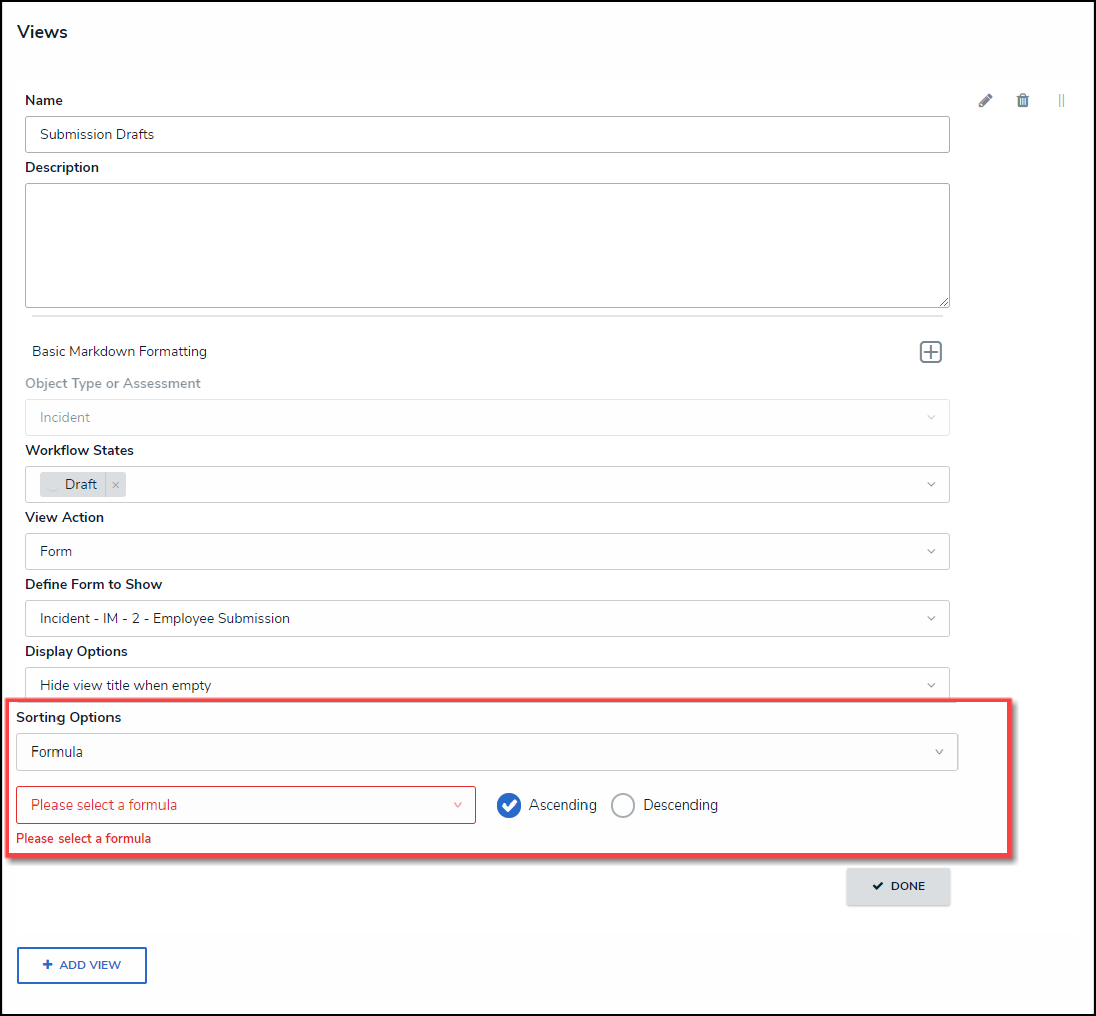
View Section
Scheduled (Date-based) Triggers
The Date-based Triggers feature allows an Administrator to set up Triggers based on a date Field or a Formula that produces a date variable.
 Caution:
Caution:
Please contact your CSM in regards to switching Nightly Triggers to Date-Base Triggers.
Benefits:
Date-based Triggers run on the Field or Formula date associated with the Trigger help decrease the number of Triggers that run nightly, improving system performance.
Impacted Area:
Please refer to the Creating a Date-Based Trigger article for more information on Date-Based Triggers.
Additional Information:
- Date/Time Fields and Formulas are currently not supported. The system automatically filters out all time-related Fields and Formulas for the Date Field/Formulas dropdown menu.
- A system Warning will pop up when a user attempts to delete or unlink a Field or Formula that is part of a Date-base Trigger.
- The Data Audit Trial will list all Date-based Trigger records.
- The Date-base Triggers procedure will run once a day before the Nightly Triggers procedure.
- Recover procedures are in place encase an error occurs during the Date-base Triggers procedure.
Limitations:
- Currently, the Date-base Trigger procedure will process up to 1000 Triggers per Org nightly. Any remaining Triggers that are not processed will be processed as part of the Date-base Trigger procedure the next night.
User Profile Management Updates
User accounts with the following email domains can only be edited/updated by a Super Administrator or an Administrator with a Resolver email domain.
- resolver.com
- coreqe.com
- kroll.com
- crispthinking.com
Benefits:
The User Profile Management Update helps prevent security breaches through hijacked email accounts.
Impacted Area:
The error message "Cannot change email to a resolver domain." will appear on the Admin Edit User screen when a user without a Resolver email domain attempts to change a user's email address to one with a Resolver email domain.
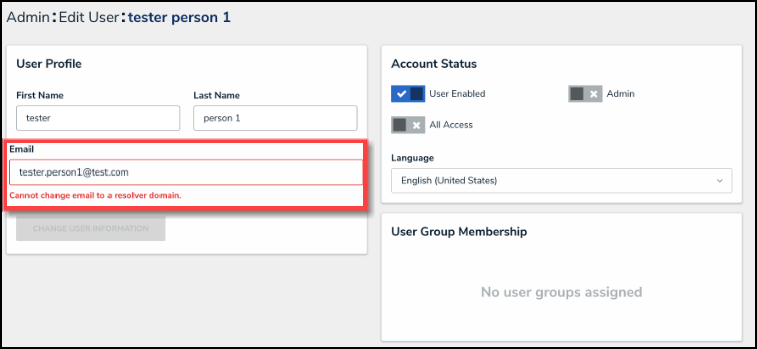
User Profile Screen Error
Swagger® Updates
The newest version of Swagger 15 is now integrated into Resolver. This integration will enhance the user experience by:
- Swagger is now integrated with Resolver creating a clean UI experience.
- The Swagger update has improved search capabilities.
- The Example Value field was moved under the Body Input field.
 Note:
Note:
The Search field is case-sensitive. The keyword must be lowercase when searching for endpoints based on their first character (e.g., org). This will be address with the next release.
Content-Type Header Field - Required
The Content-Type Header is now a required field. If accessing Resolver APIs outside of Swagger, you have the following options:
- Do not send the Content-Type Header.
- Use application/json for the Content-Type Header value.
- If you send the Content-Type Header with an incorrect value (e.g., plain/text), you will receive a 400 error.
Benefits:
Accessing Swagger within Resolver no longer required a token eliminating token timeout errors.
A more robust search function decreases search time.
Impacted Areas:
An Administrator can run Swagger calls from the Swagger Doc screen.
Limitation:
Depending on the data payload, it may take longer for the Admin Swagger Docs screen to load the data from Swagger. A system Warning will pop up at the top of the screen, indicating a slowdown in data retrieval.
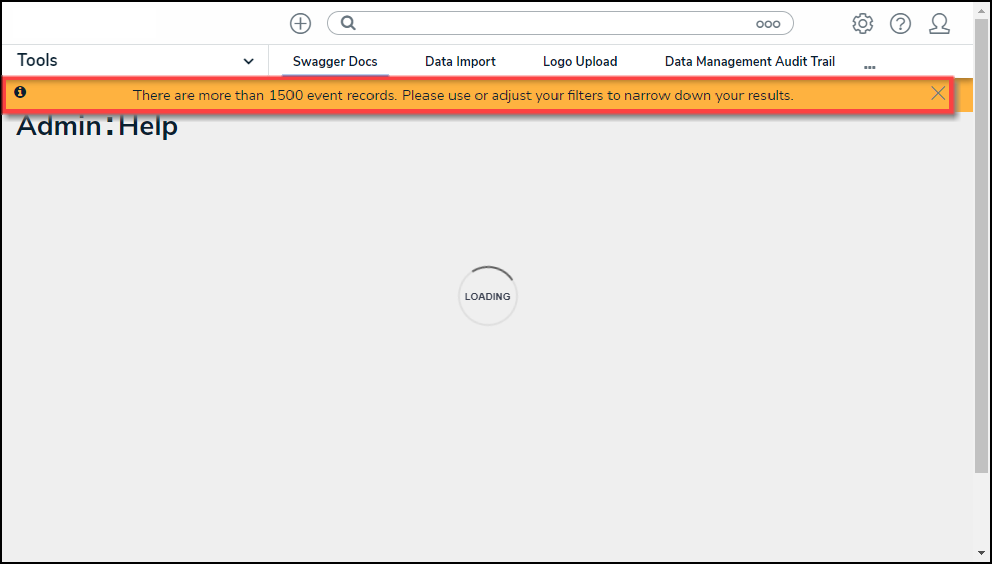
Admin Swagger Docs
Improvements
General Improvements:
- An Edit Report Template button was added to Reports, allowing Administrators to access the Report Edit screen directly from a Report.
- The Color field on a State will no longer revert to the system's default color if the Category field is changed.
- To align with system standards, two elements on the Manage Assessments screen were changed:
- The More button will appear solid blue when you hover your cursor over the button.
- We have removed the + icons next to the options in the More dropdown menu.
- Creation and Edit form sections, cards, and sidebars will display a blank screen until the data is available to load. This change will prevent any hidden data from quickly appearing before the data is loaded.
Bug Fixes
Formulas
- When a User changes the Range As field on the Edit Formula pop-up, they must select the Reformat button to apply the change to all Objects on related Object Types.
- Formula Labels will be displayed when changing the Range As field on the Edit Formula pop-up from None to Label or Label and Result.
- A system Warning will appear that will list Formula Names if a User attempts to delete a relationship used in an n-depth variable.
- Users can add additional variables to Formulas with multiple unnecessary parentheses.
Swagger
- A User Audit Trail entry is made when a User is added to an Org as an Administrator using the Swagger endpoint POST/user/users/insert/{orgid}.
Reports
- Pagination is now used for returning search result data when searching Tables on a Report.
- Report search filters will filter search results using the filter option(s).
Other
- To increase user security, the User Audit Trial pop-up will display External Org User on the Performed By field for invalid Org users. If a user is added to the Org, the system will display the user's name and email address.
- We disabled the ElasticSearch retry function and are now using a custom retry logic for bulk requests. The retry function change will help prevent a timeout error from having an undefined status and log the error correctly.
- When expanding a side panel within a form to full screen, the side panel will close and populate the full screen with the required Object data.
- A User assigned as the Incident Owner on a Form will appear in the Incident Owner field dropdown search results list.
- Deleting an Option from a Single Select List and adding a new Option from the Admin Editing Field screen will no longer add the deleted Option back as an Option.
- You can now create a parent/reference Object from a child Object in the Creation state, regardless of the inferred permissions of the User.
- Creating an Object through a Relationship table will display all relevant Object data (Fields, Formulas, Relationships, etc.).
- Reference Object attachment (file and images) names will appear on the Reference Table.
- When creating an Object and you experience an error (creation fails), the next Object created will use the next Unique ID in sequence instead of skipping a digit due to the Object Type failed creation.
- When downloading an Attachment file that has been renamed, the new Attachment Name will be used when the file is downloaded.
- We fixed the issue where a 403 error would occur for an Org when editing an Object, and the Translation Feature was turned off.
- We addressed an issue when creating a new Field. The Field Type field on the Create a Field screen was hard coded to Plain Text, not allowing you to switch the Field Type.
- We have adjusted the dimensions of the Resolver Error screen so that it displays in full screen instead of half screen.
- The height of buttons on forms that do not have an icon will stay the same size as buttons with icons, creating a consistent visual output.
- If no color is selected for a Workflow State, the system will default the Workflow State color to the State Category Color.
- Related objects will be displayed in a relationship table, even if the workflow state for that object changes.
- When creating an Object Type, Relationship, Field, or Formula using a duplicate Object, the Data Warehouse will add a suffix to the name [e.g., Field Name (2) (2)].