See the Version 2.4 Feature Overview Video article for a video introduction to some of these new features.
New Features
Assessment Management
A number of new features make it easier to manage assessments, including the ability to:
- Delete unused data definitions;
- Modify any fields currently used in an assessment;
- Select a new data definition for an unlaunched assessment;
- Delete a launched assessment type and all its data; and
- Delete an individual assessment object and its instances (evaluations).
Note that only administrators with Delete permissions enabled on the assessment type can delete launched assessments and assessment objects.
Email Daily Digest
The Messaging action on a workflow now offers a nightly delivery frequency to queue all the email notifications a user would receive for the transition in a single email. If the same role and email template are selected for additional Messaging actions, users will receive one email with a consolidated list of all the objects that require their attention, even if they're from multiple object types. For added convenience, admins also have the option to include a link in the email to the user's homepage (My Tasks or starred reports).
Workflow State Variables
Administrators can use workflow states as relationship/reference variables in conditions or formulas. Depending on the sub-type selected, these variables will check if some or all of the objects are in the specified state or provide a count of the objects in that state.

Identify Form Conflicts & Set a Priority
When a user belongs to two or more roles that have permission to view the same object, Core will automatically display the most recently created standard form for that object, which could create a form conflict. Now, using the Impersonate feature, administrators can navigate to a particular form to check if a conflict exists. 
If a form conflict does exist, a number can be entered into the new Priority field when editing the form, so that the form with the higher assigned priority is displayed to the user.

Heat Map Display
Two new options in the heat map settings allow administrators to show or hide decimals for assessment objects as well as the field or formula names selected for the X and Y axes.
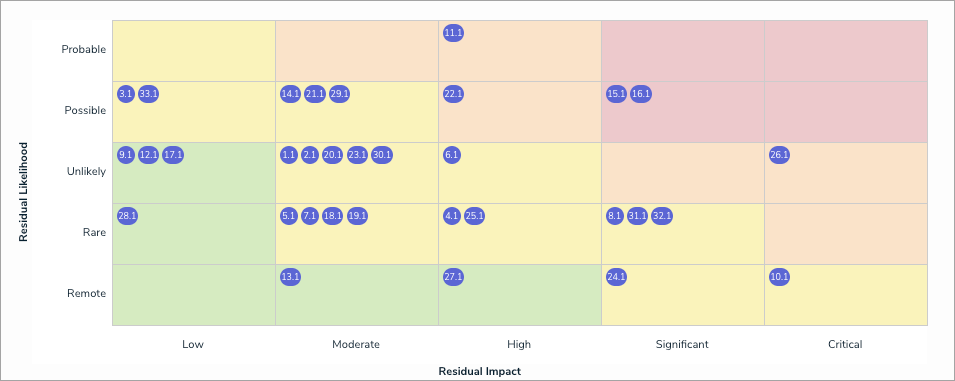 A heat map with decimals displayed.
A heat map with decimals displayed.
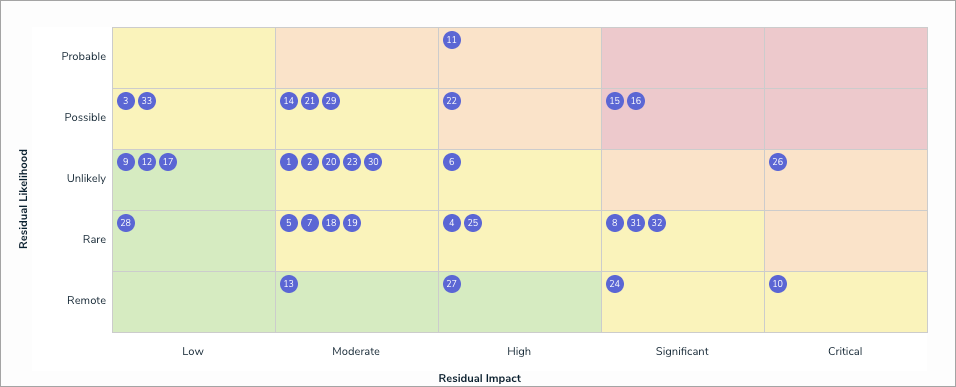 A heat map with the decimals hidden.
A heat map with the decimals hidden.
UI Improvements
The user interface for objects displayed in search results, the assessment scoping screen, and the advanced relationship/reference palette have been streamlined with a more intuitive design. This includes hiding references to assessments if no assessment data exist, automatically displaying existing objects that can be added to a relationship or reference through the palette, and displaying a message when a search yields no results.
 Search results before version 2.4.
Search results before version 2.4.
 Search results after version 2.4.
Search results after version 2.4.
Data Region Identification
The login screen and help icon in the top bar now displays the country where your organization's data is being stored.
Miscellaneous Improvements
- Made design and wording improvements to the email templates.
- Adjusted the colors on heat map reports for better readability.
- You can now view the unique IDs for assessment instances by hovering your cursor over an ellipsis in the search results, the scoping screen, and relationship palette.
- Object Type External Reference ID is now the default Identifier Type when using Data Import.
Bug Fixes
- Improved report loading time when retrieving formula and assessment data.
- Fixed a bug that caused database connection issues when recalculating a large number of formulas.
- There is longer a lag when typing data into a large form in Internet Explorer.
- Fixed an issue that would occasionally prevent inferred permissions from being saved.
- Creating an object after converting a single select list to a multi-select list no longer produces an error.
- Deleted relationship objects no longer continue to appear in a related object's table.
- The pop-up calendar now shows 31 days for the month of March instead of 30.
- Fixed an issue that sometimes caused Data Analytics reports to fail upon export.
- Table columns no longer disappear when applying report filters.
- Fixed a bug that sometimes prevented a heat map from regenerating.
- Parameters are no longer deleted when a report page is reloaded.
- Fixed an issue that produced inconsistent or incorrect search results when using the Search field in an activity.
- Objects added to relationships on assessment forms are no longer removed after refreshing your browser.
- Fixed an issue that prevented an object from transitioning out of the Creation state after removing values from a required field.
- Duplicate assignees no longer appear in report tables.
- Data Import no longer produces an error when attempting to import a role with a user that belongs to a user group.