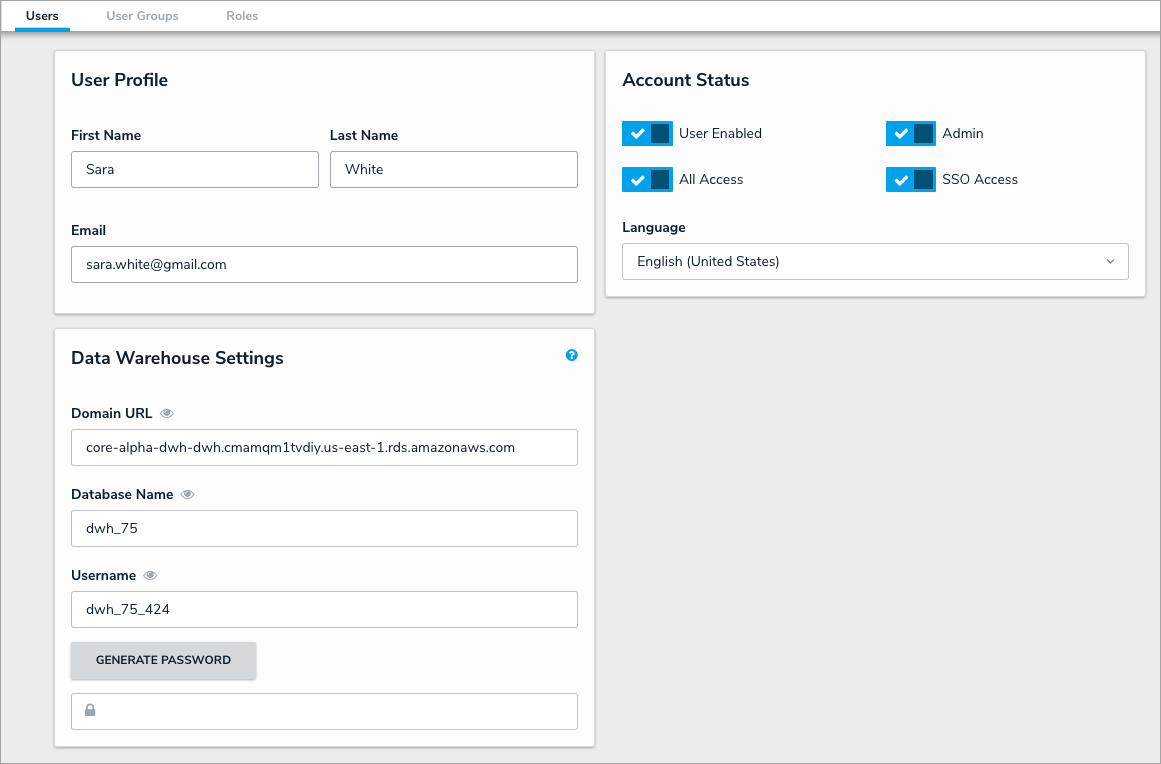× This article is for internal use only.
By default, all new orgs created after 2.7 have a temporal warehouse, but they cannot be accessed unless a super admin enables the feature via Swagger.
To enable it via the org call, enter true value in the warehouseEnabled parameter for the POST /user/org or POST /user/org/{orgId]/enableWarehouse operations.
 The warehouseEnabled parameter.
The warehouseEnabled parameter.
Data Warehouse Settings
Once activated in Swagger, admins can view the Data Warehouse Settings from the Edit User page for their account, which includes the following automatically generated values:
- Domain URL: The link to the database server. Depending on the BI tool used, this link may be referred to as a Server URL, Host URL, or similar.
- Database Name: The warehouse name for the org.
- Username: The username required to sign into the warehouse through the BI tool.
- Password: The password required to sign into the warehouse through the BI tool. This password contains a combination of letters, digits, and special characters, and it cannot be edited by users. For security purposes, these passwords are not saved in Core. As such, if the user's account is disabled, deleted, or loses its admin privileges, or the user needs to log into the BI tool, but they misplaced the original password, a new password must be generated.
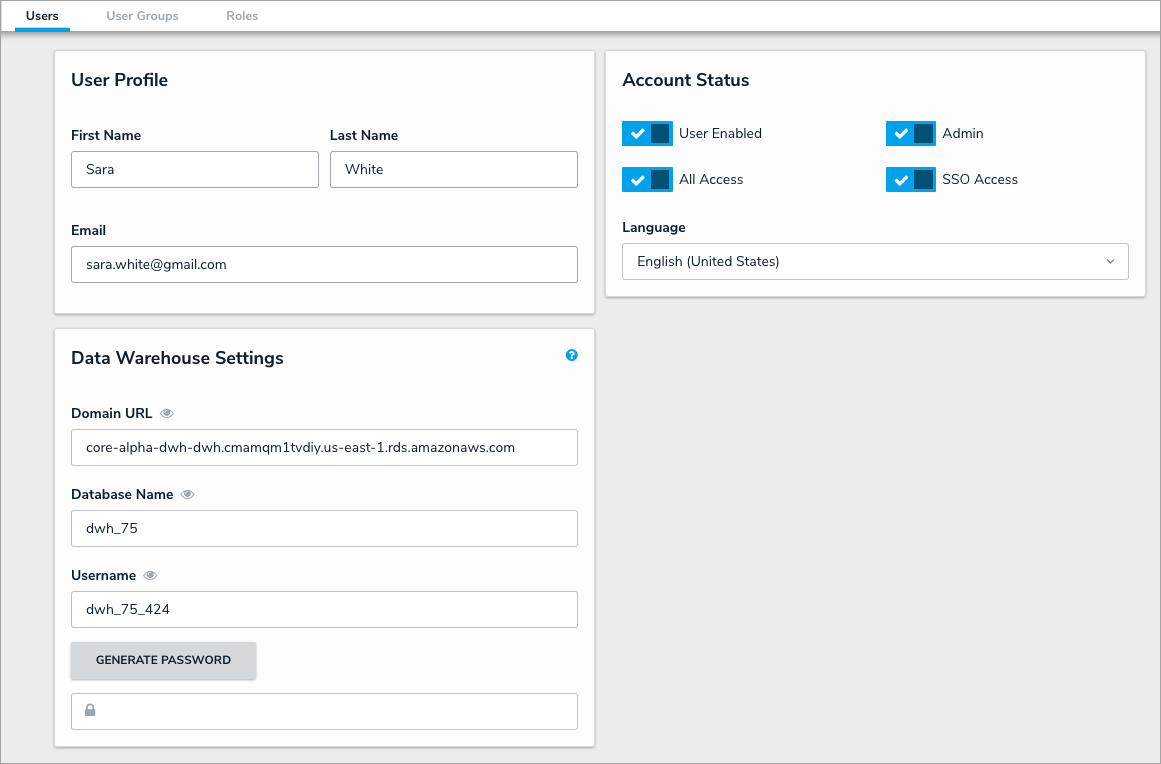 Data Warehouse settings from the Edit User page for an admin account.
Data Warehouse settings from the Edit User page for an admin account.
 | If a connection to the BI tool failed, additional requirements (e.g., a new domain URL and/or file downloads) may need to be met before a connection can be established. Note that users with the Microsoft Power BI tool must download and install Amazon certificates before the warehouse is functional. |
For end-user instructions on accessing these settings, see the BI Connectivity via the Data Warehouse article.
Syncing Times & Delays
- Following initial activation, it may take 30 minutes or more before the data warehouse is fully functional.
- Significant changes to the org, such as a data import, can take 30 minutes or more to transfer successfully.
- Recently imported orgs can take 30 minutes or more before data transfer into the warehouse begins.
- Single user changes take between 2 to 5 minutes to sync.
- Schema (configuration changes) can take 10 minutes or longer to sync.
See the Important Notes & Limitations section of the Temporal Data Warehouse Overview article for additional information.