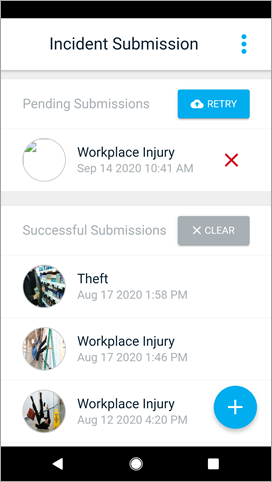Resolver Mobile is a flexible incident reporting app that allows users to submit incidents while on the field using their mobile devices. Specifically, this app can be used to:
Submit incidents instantly when connected to data or internet. If no connection is available, the incident is saved and submitted automatically once a connection is established or through the manual retry option.
Populate all basic field types available in Core.
Complete mandatory information prior to submission.
Record the mobile device’s location via the location property.
Upload photos and files from a mobile device.
Link the incident to relationships and references.
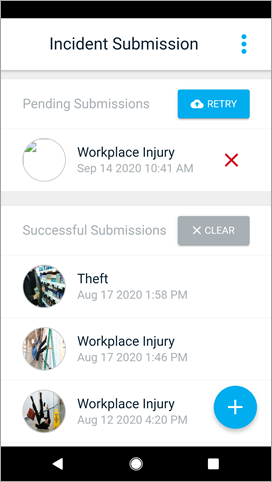 The Resolver Mobile app.
The Resolver Mobile app.
Incidents are submitted through a generic form that can be edited by an administrator, who then grants the app users access to this form through a pre-configured confidential login URL.
See the following articles for more information on configuring and using the app:
- Resolver Mobile System Requirements
- Configure the Resolver Mobile Form
- Share the Resolver Mobile URL
- Submit Incidents from Resolver Mobile
Supported Data
The following data can be added to the incident submission form.
Fields
- Text (plain text and multi-line only)
- Numeric
- Select Lists (single and multi)
- Date & Time
- File Attachment
- Image Attachment
- Free Form Text (for instructions and guidance)
- Mandatory fields marked as required in the Incident object type workflow.
Properties
- Name
- Description
- Location
Relationships & References
The following are relationships and references pre-existing in the Incident Management app that can be added to the form.
Primary Incident Type
Involved Locations
Business Unit
Geographical Region
Should you wish to add a relationship or reference with a large data definition, contact Resolver Support for assistance.
Sections
- Collapsible sections
- Only If visibility rules
- Sub-sections and one nested sub-section (a sub-section within a sub-section)
Important Notes & Limitations
The following is not currently supported:
Multiple triggers. Only the Submit trigger is supported for this release.
Multiple languages. The app currently only displays English, but multi-language support is expected to be rolled out in a future release.
RTF for plain text fields.
Formatting for free form text elements.
Resolver Mobile is hardcoded to show the Incident - IM - 1a - Mobile Confidential Submission form only.
Fields cannot be arranged side-by-side. They must be stacked.
Depending on the device operating system, automatic submissions of incidents created while offline can be inconsistent. A bug fix for this issue is pending.
If the submission form is configured to show the Location property as a map, the map will appear at the top of the form, even if an admin places this property elsewhere on the form canvas. A bug fix for this issue is pending.
Submission titles and photos are generated from the Incident Type and Photo fields, respectively. As such, these fields must remain on the form.
The logo displayed in the app is populated based on the logo configurations in Core.