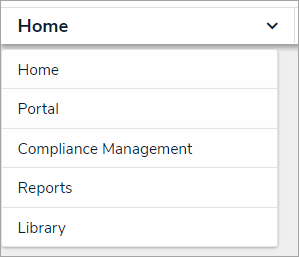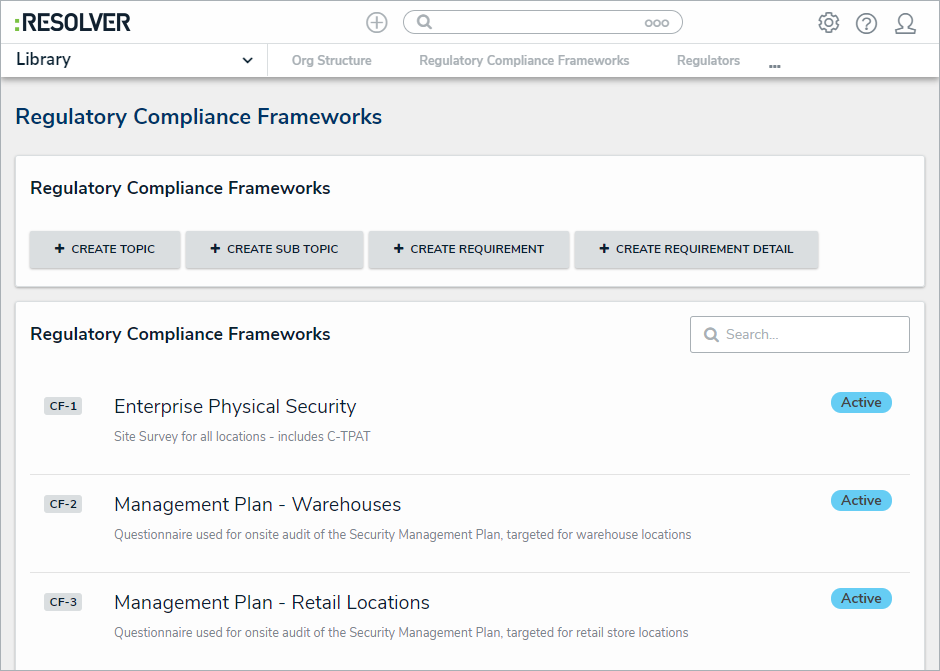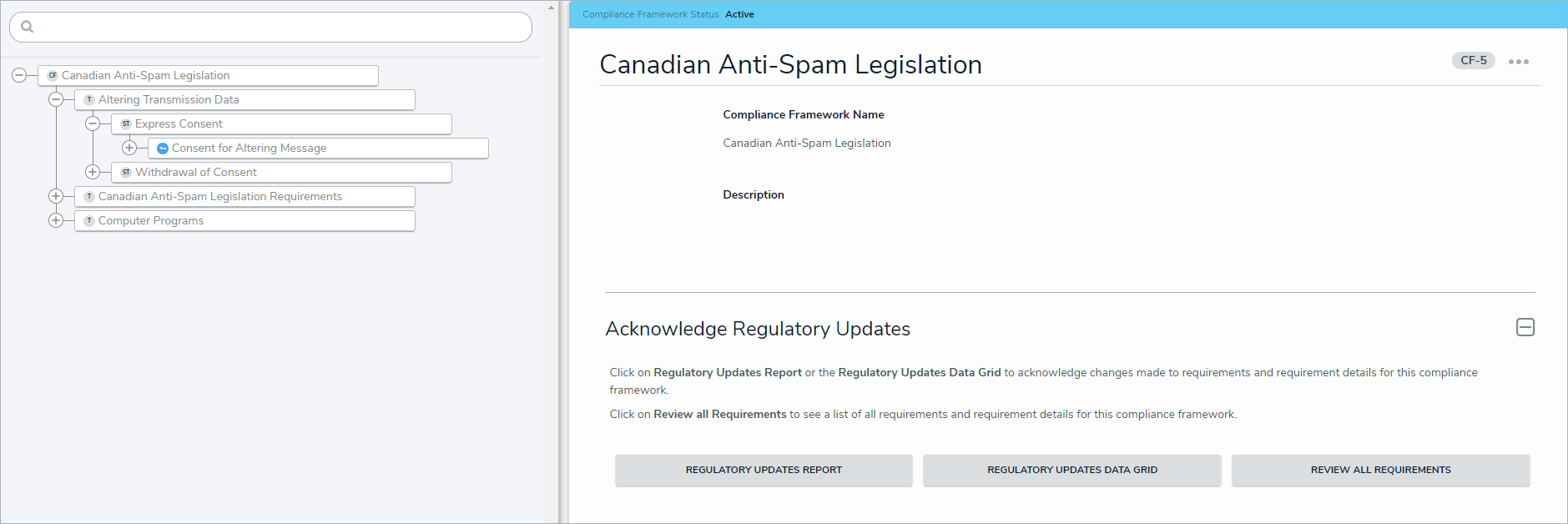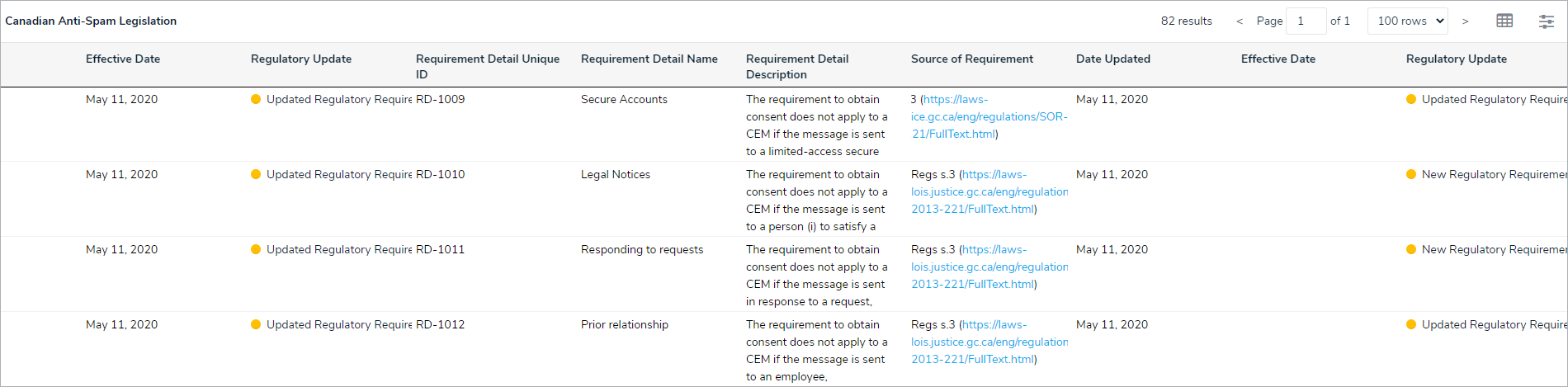| Manually editing Library items is not recommended. Deleting items from the Library could cause irreparable damage to your app. For assistance with editing or removing Library items, contact Resolver Support. |
To view your Regulatory Compliance frameworks:
Log into a user account that's been added to the Compliance Team user group.
- Click the dropdown in the nav bar > Library to display the Regulatory Compliance Frameworks activity.
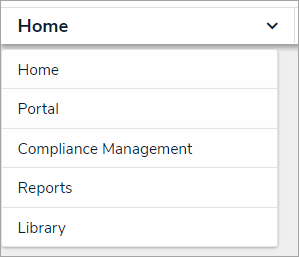 The Library application in the nav bar
The Library application in the nav bar - Click a framework to open. By default, it will open to the top-most level of the framework hierarchy.
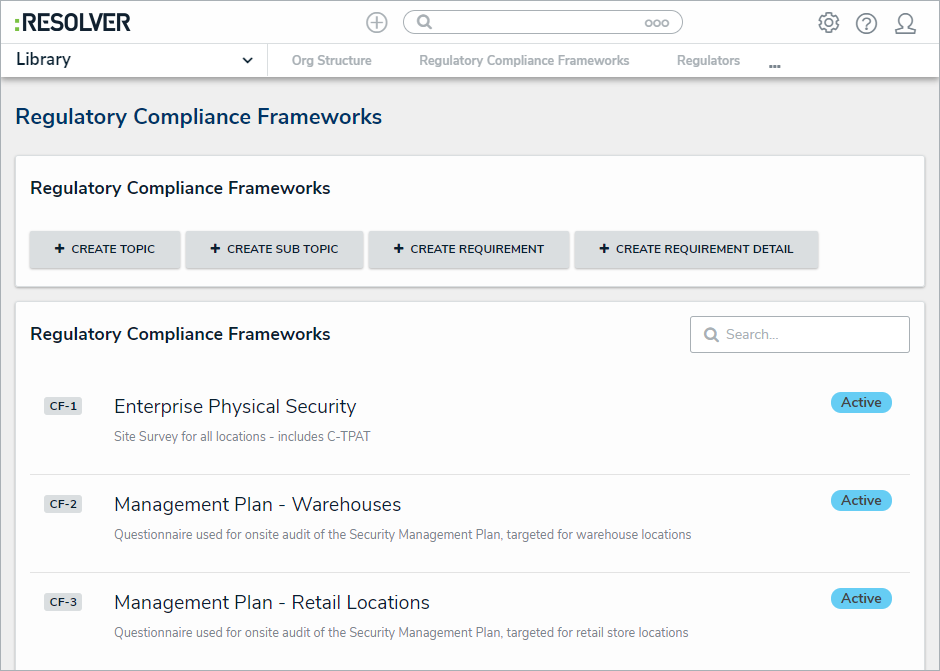 The Regulatory Compliance Frameworks activity in the Library application.
The Regulatory Compliance Frameworks activity in the Library application.
- Click + next to a topic on the left side of the screen to expand the hierarchy. Click the name of a topic to view further details in the right panel of the screen.
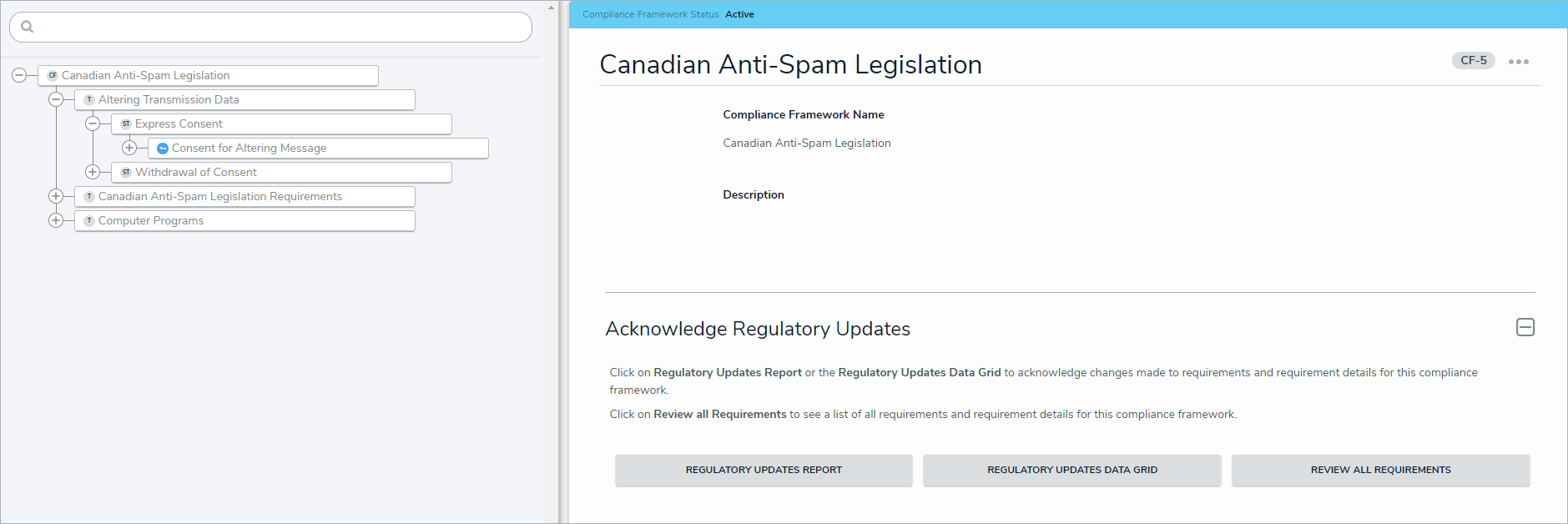 Viewing a regulatory compliance framework.
Viewing a regulatory compliance framework. Optional: In the Acknowledge Regulatory Updates section, click either Regulatory Updates Report or Regulatory Updates Data Grid to view all changes made to requirements attached to this framework and make any required edits, or Review all Requirements to view all requirements attached to this framework.
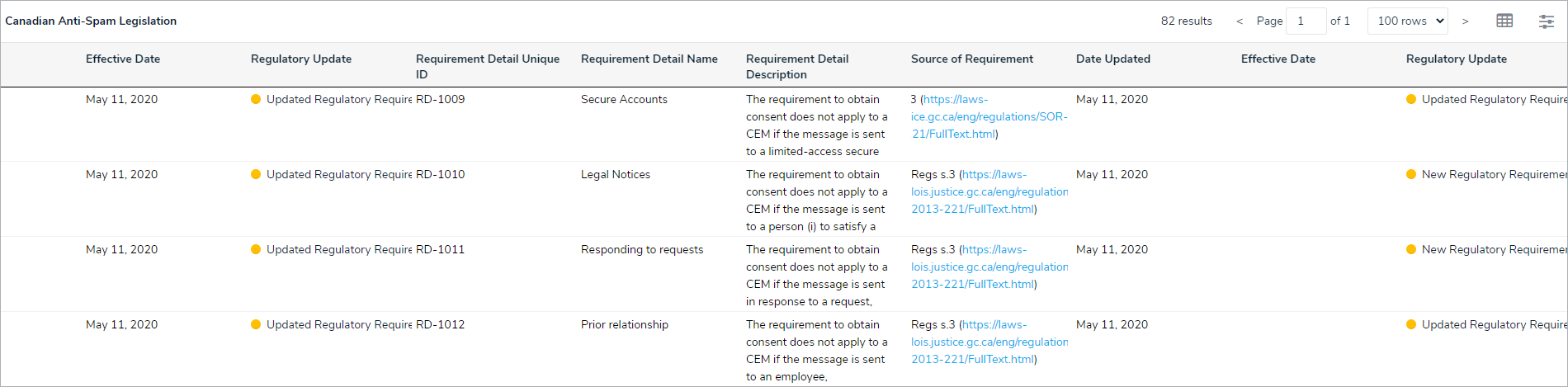 The Regulatory Updates data grid.
The Regulatory Updates data grid.